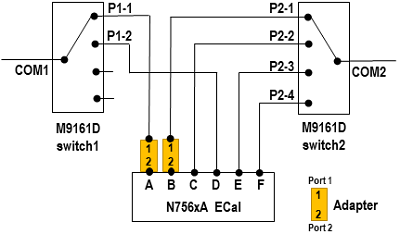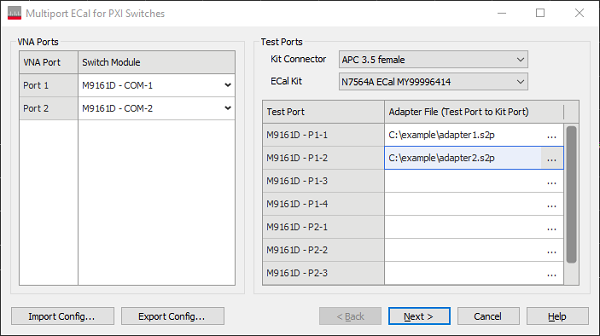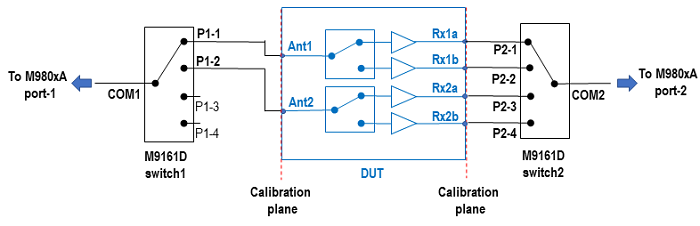
Note: This feature is available only when the S9x552B Multiport Calibration Assistant is installed.
This application can make the tedious procedure of multiport calibration with PXI switches easier when you work with N756xA muliport ECal.
The N756xA muliport ECal requires contiguity of connection paths of the calibration path. It causes a difficulty for using the N756xA muliport ECal with PXI switches.
This application computes the proper calibration path under your configuration with muliport ECal and PXI switches and navigate you to make a calibration with the simplest steps.
Limitations:
See Switch Module Control for the supported PXI/USB switch modules. .
Support N756xA Multiport ECal only. No other Ecal is supported.
This application does not support the full N-port calibration for the switch ports exceeding the number of VNA ports.
Remote control (SCPI commands) for this application is not supported.
M980xA-200 2 port PXIe VNA
M9161D PXI Solid State Dual SP4T Switch Module
N7564A Multiport ECal
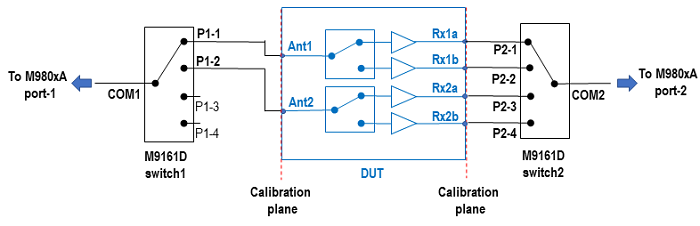
|
VNA Ch |
Meas Path |
Center Frequency |
Span |
Power |
IF BW |
NOP |
|
Cn1 |
Ant1 to Rx1a |
1700 MHz |
200 MHz |
-30 dBm |
100 kHz |
201 |
|
Ch2 |
Ant1 to Rx1a |
1800 MHz |
||||
|
Ch3 |
Ant1 to Rx1b |
1900 MHz |
||||
|
Ch4 |
Ant1 to Rx1b |
2000 MHz |
||||
|
Ch5 |
Ant2 to Rx2a |
2300 MHz |
||||
|
Ch6 |
Ant2 to Rx2a |
2400 MHz |
||||
|
Ch7 |
Ant2 to Rx2b |
2500 MHz |
||||
|
Ch8 |
Ant2 to Rx2b |
2600 MHz |
Enable hislip and legecy hislip in the remote interface. Set the address at 0. See How to Configure for GPIB, SCPI, and SICL
Setup the channels 1 to 8 according to the channel setup.
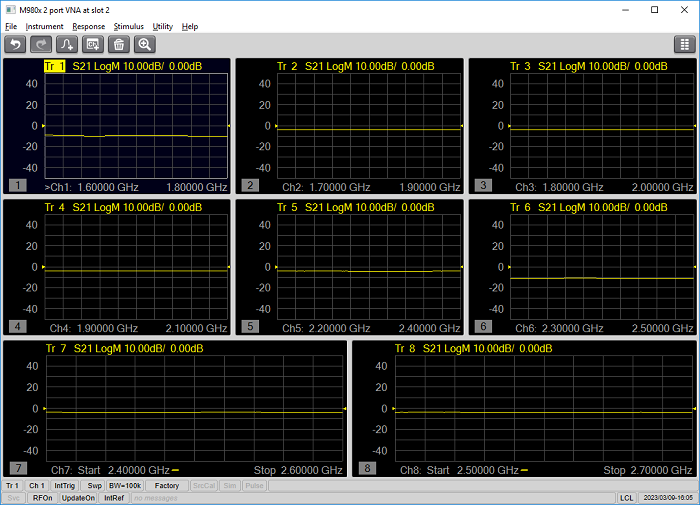
Press Setup > Internal Hardware > PXI Device > Multiport ECal for PXI Switches... to execute the Multiport ECal for PXI Switches application
Setup VNA Ports and Test Ports as shown below. See the Adapter de-embedding for using the adapter files. Selecting Kit Connector in Test Ports shows the proper ECal kit selection.
When you have the saved Config file, click Import Config.. to import it.
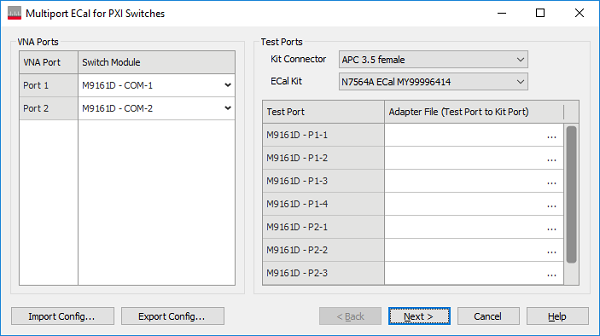
Assign the Cal Ports for each channel according to the table below.
|
VNA Ch |
Meas Path |
VNA Port 1 |
VNA Port 2 |
|
Cn1 |
Ant1 to Rx1a |
P1-1 |
P2-1 |
|
Ch2 |
Ant1 to Rx1a |
P1-1 |
P2-1 |
|
Ch3 |
Ant1 to Rx1b |
P1-1 |
P2-2 |
|
Ch4 |
Ant1 to Rx1b |
P1-1 |
P2-2 |
|
Ch5 |
Ant2 to Rx2a |
P1-2 |
P2-3 |
|
Ch6 |
Ant2 to Rx2a |
P1-2 |
P2-3 |
|
Ch7 |
Ant2 to Rx2b |
P1-2 |
P2-4 |
|
Ch8 |
Ant2 to Rx2b |
P1-2 |
P2-4 |
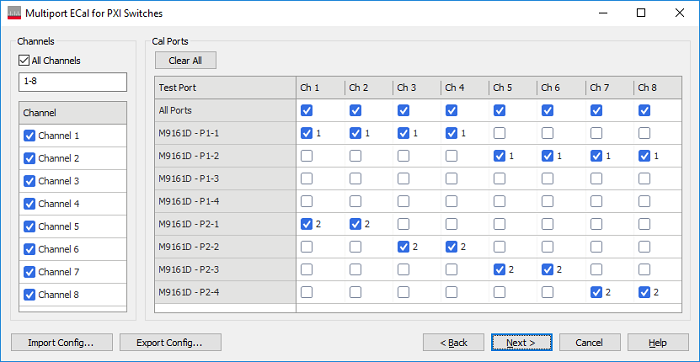
Configure the setting..
Check Connection
When you are sure the connection is correct, turning off will save the time for connection check.
Sweep Settings for Cal (Recommended):
Checking this will speed up the calibrations of multiple channels using the same switch path (e.g. Ch1 and 2, Ch3 and 4, … etc, of this example) by calibrating those channels in a single process. When the source power level for measuring DUT is a low level like -30 dBm, the calibration power level should be set to a value between -15 and -10 dBm, not to exceed -10 dBm, as to not compress the ECal module. The measurement power level can be lower for high gain DUTs, but the calibration power should be close to -10 dBm to ensure a good SNR during the calibration sweeps. Any noise in the calibration process carries onto the actual measurements, so it is important to reduce the noise present during the calibration.
Click Export Config... when you want to save the setup.
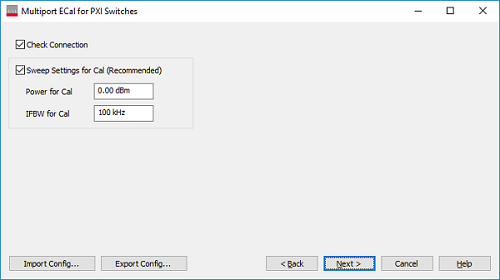
Connect the cables according to the following table in dialog box. Click Measure to execute the calibration after the connection is completed.
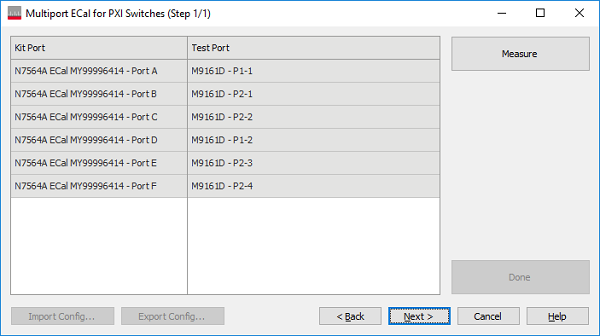
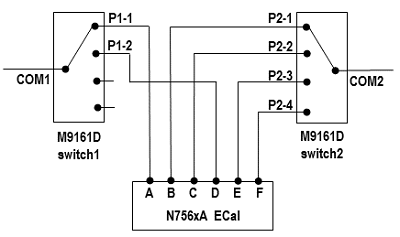
If the number of port on Ecal is not enough to finish with one connection, another step will be required. In this case, x in (Step 1/x) of the title menu shows the required connection step.
When the measurement is done, the table for connection is cleared. Click Done to calculate the error terms and close the wizard.
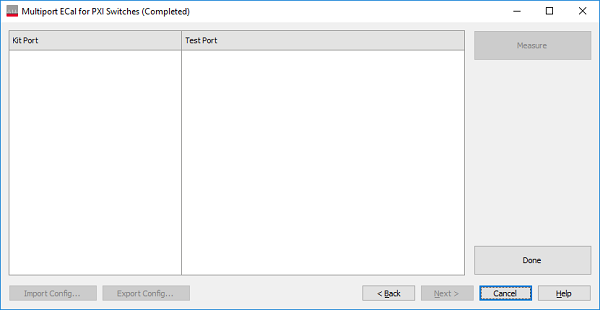
Click Save Recall > Save State, then save the .csa file as the state file with correction date.
Note: This application configures the PXI Switch paths for each channel while executing the calibration. You do not need to configure the PXI switch paths on the PXI Switch Setup dialog box.
.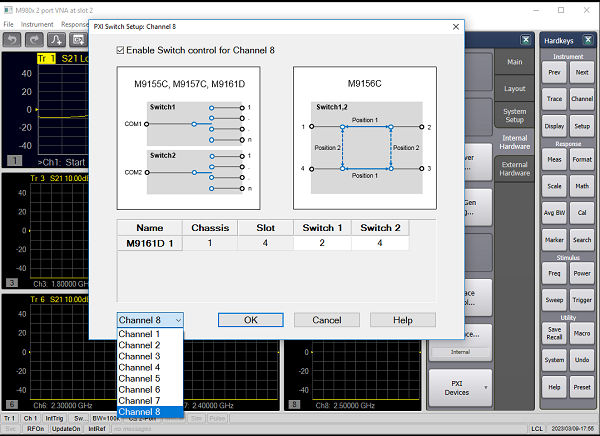
The multi port DUT may have the different connector type on each port. When the adapter is required on ports of N756xA ECal, importing a adapter s2p file can remove the adapter error factor by de-embeding technique.