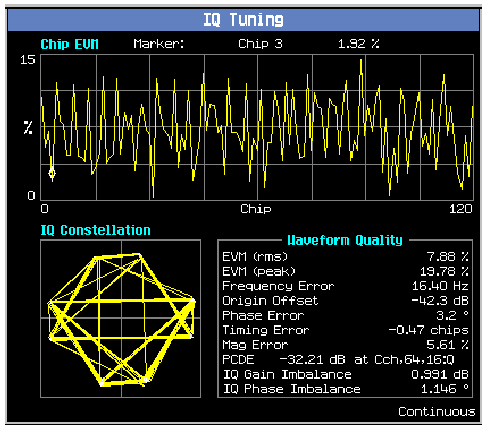How Do I Make an IQ Tuning Measurement?
Last updated: January 15, 2009
Measuring IQ Tuning
-
Establish an
RB Test Modeconnection between the UE and test set (see How Do I Set Up a Call and Make a Connection? ). - Press the Measurement selection key.
-
Select
IQ Tuning. -
If
Trigger Armis set toSingle, you must press the START SINGLE key to begin the measurement. -
Select
IQ Tuning Setup( F1 ) and set the measurement parameters as needed. SelectClose Menu( F6 ). -
Set
Cell Power( F7 ) as needed. -
Select
Axis Control( F2 ). Set the axis control parameters as needed. SelectReturn( F6 ). -
Select
Marker( F3 ) to turn on the marker on the graphical display. The EVM for the selected chip is displayed.
A typical result is shown below.