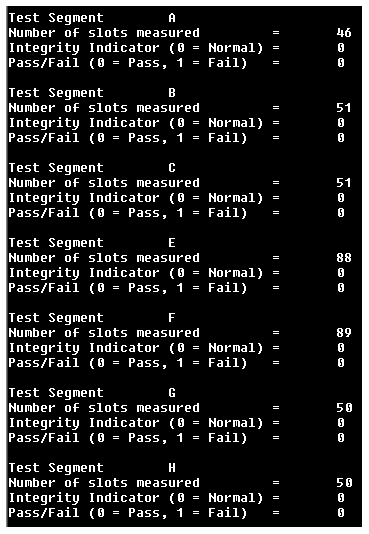Programming an Inner Loop Power Measurement
Last updated: January 16, 2009
This section provides an example of how to make inner loop power measurements via GPIB.
The basic procedure to test inner loop power is as follows:
- Establish an RB test mode connection between the UE and test set (see Step 4: Make a Connection ).
- Set up the measurement using the SETup:WILPower commands.
- INITiate the measurement using the INITiate command.
- FETCh the measurement results using the FETCh:WILPower commands (or use the READ:WILPower[:ALL]? command to both initiate and fetch the measurement as a sequential operation).
Programming Example
10 ! Inner Loop Power Programming Example 20 ! 3GPP TS 34.121 5.4.2 Inner Loop Power Control 30 ! in the Uplink 40 ! 50 ! This programming example assumes that there is an 60 ! RB Test Mode connection between the test set and UE. 70 ! 80 Testset=714 90 ! 100 ! *** Set Up Test Parameters *** 110 ! 120 OUTPUT Testset;"CALL:POWer -93" 130 ! Set Cell Power to -93 dBm 140 ! 150 ! *** Set Up Measurement Parameters *** 160 ! 170 OUTPUT Testset;"SETup:WILPower:NSLOts S45" 180 ! (For test segment A) set Number of Slots as desired 190 OUTPUT Testset;"SETup:WILPower:MAXimum:POWer:THReshold:TEST:CONTrol:AUTO ON" 200 ! (For test segments E-H) set Maximum Power Threshold for Test Control to Auto 210 OUTPUT Testset;"SETup:WILPower:MAXimum:OUTPut:POWer:TEST:TOLerance 0.7" 220 ! (For test segments E-H) set Maximum Output Power Test Tolerance to 0.70 dB 230 OUTPUT Testset;"SETup:WILPower:Minimum:POWer:THReshold:TEST:CONTrol:AUTO OFF" 240 ! (For test segments E-H) set Minimum Power Threshold for Test Control to Manual 250 OUTPUT Testset;"SETup:WILPower:Minimum:POWer:THReshold:TEST:MANual -49" 260 ! (For test segments E-H) set Minimum Power Threshold for Test Manual to -49 dBm 270 ! 280 CLEAR SCREEN 290 ! 300 FOR I=1 TO 7 310 SELECT I 320 CASE 1 330 Test_segment$="A" 340 CASE 2 350 Test_segment$="B" 360 CASE 3 370 Test_segment$="C" 380 CASE 4 390 Test_segment$="E" 400 CASE 5 410 Test_segment$="F" 420 CASE 6 430 Test_segment$="G" 440 CASE 7 450 Test_segment$="H" 460 END SELECT 470 ! 480 OUTPUT Testset;"SETup:WILPower:SEGment ";Test_segment$ 490 ! Set Test Segment 500 ! 510 ! *** INITiate and FETCh Measurements *** 520 ! 530 OUTPUT Testset;"INITiate:WILPower" 540 ! Initiate an Inner Loop Power measurement. 550 OUTPUT Testset;"FETCh:WILPower:NSLOts?" 560 ! Fetch number of slots measured 570 ENTER Testset;Numslots 580 OUTPUT Testset;"FETCh:WILPower?" 590 ! Fetch Inner Loop Power measurement results. 600 ENTER Testset;Integrity,Pass_fail 610 ! Retrieve the results. 620 ! 630 ! *** Print Measurement Results *** 640 ! 650 PRINT 660 PRINT "Test Segment ",Test_segment$ 670 PRINT "Number of slots measured = ",Numslots 680 PRINT "Integrity Indicator (0 = Normal) = ",Integrity 690 PRINT "Pass/Fail (0 = Pass, 1 = Fail) = ",Pass_fail 700 NEXT I 710 ! 720 END
A sample output from this programming example is shown below: