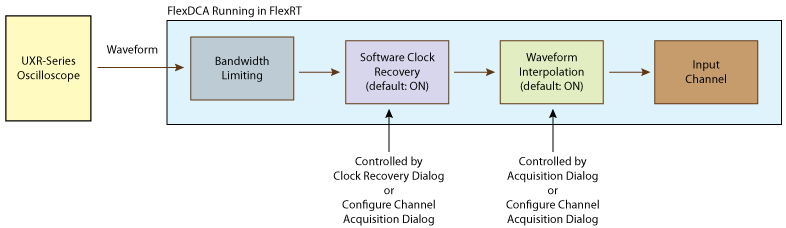Acquisition Setup
Use FlexRT's Infiniium Scope Setup dialog's Acquisition tab settings to configure the horizontal display of the waveforms in FlexRT.
By default, the Symbol Rate and Interpolation settings are automatically applied to all input channels. However, in the individual channel dialogs you can disable automatic linking and manually enter unique settings for the channel.
To open this dialog, click the Acquisition tile at the bottom of FlexRT's display or click Setup > Acquisition Setup.
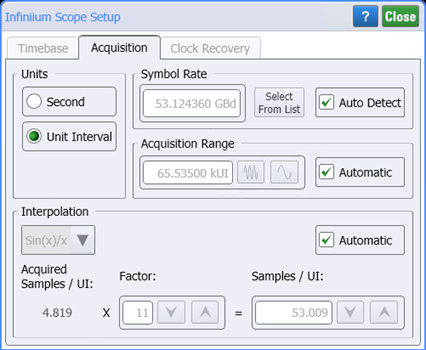
Units
The horizontal units used in this dialog can be set to either seconds or Unit Interval (UI). When Seconds is selected as the units, the FlexRT internally converts the number of symbols displayed on the screen to the time per division. For example, if you wanted to convert x symbols-per-screen to time-per-division, you would have to compute the following:
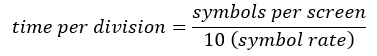
Symbol Rate
Enter the symbol rate in baud (Bd) of the waveform. You can either click Select From List to select a standard optical and digital telecommunications rate or click in the field and enter a custom rate. Select Auto Detect to have FlexRT automatically determine the symbol rate for the waveform.
Acquisition Range

Enter the Acquisition Range in UI or seconds, depending on the Units setting. Use the range buttons to increase or decrease the scale in a 1-2-5 sequence. Select Automatic to have FlexRT select the proper Acquisition settings.
Interpolation
Use the Interpolation settings to control how FlexRT samples the Infiniium UXR's waveform. Normally, Automatic is selected and FlexRT automatically interpolates the waveform using Sin(x)/x interpolation. When Automatic is cleared, you can choose between Sin(x)/x or turning interpolation off. Using Sin(x)/x is preferred when reconstructing a signal (having evenly spaced samples) that has been band limited.
The dialog displays the current input waveform's Acquired Samples / UI. You can directly specify the desired Samples / UI in the interpolated waveform or enter a Factor (integer value) that is used to arrive at the Samples / UI:
(Acquired Samples-per-UI) (factor) = samples-per-UI
Waveform Flow from UXR Scope to FlexRT Channel