Timebase Setup
Use FlexRT's Infiniium Scope Setup dialog's Timebase tab settings to control the horizontal display of the waveforms.
By default, the Symbol Rate setting is automatically applied to all input channels. However, in the individual channel dialogs you can disable automatic linking and manually enter a unique symbol rate for the channel.
To open this dialog, click the Timebase tile at the bottom of FlexRT's display or click Setup > Timebase Setup.
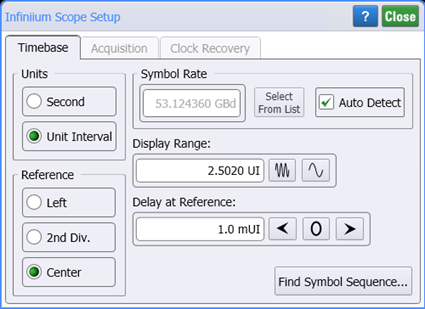
In this dialog, the Units setting located in both the dialog's Timebase and Acqusition tabs are identical. Change the setting in one tab and it changes in the other tab.
In this dialog, the Symbol Rate setting located in the dialog's Timebase, Acqusition, and Clock Recovery tabs are identical. Change the setting in one tab and it changes in the other tabs.
Units
The horizontal units used in this dialog can be set to either seconds or Unit Interval (UI). When Seconds is selected as the units, the FlexRT internally converts the number of symbols displayed on the screen to the time per division. For example, if you wanted to convert x symbols-per-screen to time-per-division, you would have to compute the following:
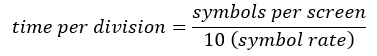
Reference
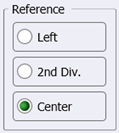
You can set the horizontal reference point (indicated by an arrow at the top of the display) to the graticule's left edge, second division from the left edge, or center. The location defines a specific delay value relative to the trigger event. Using the reference point and the horizontal scale, you can view any data point on the screen and determine when the data point was sampled, relative to the trigger event.
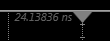
Symbol Rate
Enter the symbol rate in baud (Bd) of the waveform. You can either click Select From List to select a standard optical and digital telecommunications rate or click in the field and enter a custom rate. Select Auto Detect to have FlexRT automatically determine the symbol rate for the waveform.
Display Range and Delay at Reference

Enter the Display Range in UI or seconds, depending on the Units setting. Use the range buttons to increase or decrease the scale in a 1-2-5 sequence. Use the Delay at Reference setting to specify the actual time delay in seconds.
Find Bit Sequence
Click Find Symbol Sequence to locate a specific sequence of symbols within a pattern waveform.