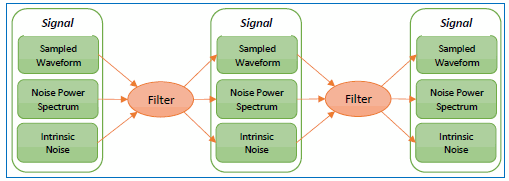Linear Equalizer Operator (Advanced)
The Advanced tab allows you to specify the pattern symbol sequence, the equalizer's bandwidth, and select aliased noise processing.
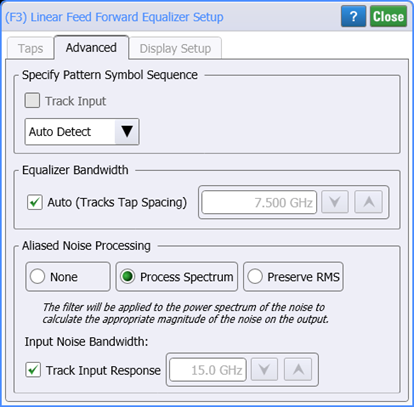
Specify Pattern Symbol Sequence
By default, the pattern symbol sequence is set to be automatically detected. However, you can change this to be either a standard Known Pattern (NRZ or PAM4), or a BERT Pattern File (*.ptrn). The following table lists the available known patterns. If you select to import a Pattern File, you can specify if the pattern uses Gray Coding. Gray coding, or reflected binary code, is a coding pattern where successive symbols differ by one binary bit. For example in the case of PAM4, binary bit sequences 00, 01,10, and 11 represent levels 0, 1, 2, and 3.
| Selection | Format | Command Argument |
Description | |
|---|---|---|---|---|
| NRZ | PAM4 | |||
| PRBS 7 (127 symbols) | ♦ | ♦ | PRBS7
|
27−1 pseudo-random symbol sequence (127 symbols). |
| PRBS 7 (128 symbols) | ♦ | ♦ | EPRBs7
|
27 pseudo-random symbol sequence (128 symbols). |
| PRBS 9 (511 symbols) | ♦ | ♦ | PRBS9
|
29−1 pseudo-random symbol sequence (511 symbols). |
| PRBS 9 (512 symbols) | ♦ | ♦ | EPRBs9
|
29 pseudo-random symbol sequence (512 symbols). |
| PRBS 11 (2047 symbols) | ♦ | ♦ | PRBS11
|
211−1 pseudo-random symbol sequence (2,047 symbols). |
| PRBS 11 (2048 symbols) | ♦ | ♦ | EPRBs11
|
211 pseudo-random symbol sequence (2,048 symbols). |
| PRBS 13 (8191 symbols) | ♦ | ♦ | PRBS13
|
213−1 pseudo-random symbol sequence (8,191 symbols). |
| PRBS 13 (8192 symbols) | ♦ | ♦ | EPRBs13
|
213 pseudo-random symbol sequence (8,192 symbols). |
| PRBS 15 (32767 symbols) | ♦ | ♦ | PRBS15
|
215−1 pseudo-random symbol sequence (32,767 symbols). |
| PRBS 15 (32768 symbols) | ♦ | ♦ | EPRBs15
|
215 pseudo-random symbol sequence (32,768 symbols). |
| Linearity (160 symbols) | ♦ | LPAM4
|
||
| K28.5 (20 symbols) | ♦ | K28P5
|
||
| PRBS9Q (511 symbols) | ♦ | PRBQ9
|
PRBS9Q (511 symbols). | |
| PRBS13Q (8191 symbols) | ♦ | PRBQ13
|
PRBS13Q (8,191 symbols). | |
| SSPR (32762 symbols) | ♦ | SSPR
|
||
| SSPRQ (65535 symbols) | ♦ | QSSPr
|
SSPRQ (65,535 symbols). | |
Equalizer Bandwidth
By default, the equalizer's bandwidth (tap spacing) is tracked. If you clear this setting, you can manually specify the bandwidth.
Aliased Noise Processing
None Selection
The option
Process Spectrum Selection
The option
The default behavior of the Process Spectrum noise processing option is to use the noise power spectrum of the input signal. If the input signal is a sampling scope channel with SIRC active, this spectrum will be established by the measured hardware response of the channel. For other channels, the response will be assumed Gaussian with a 3 dB frequency corresponding to the nominal channel bandwidth. This behavior can be overridden by clearing the Track Input Response checkbox and manually entering a bandwidth. If this option is utilized the response will be presumed Gaussian with the selected 3 dB bandwidth.
Preserve RMS Selection
The option
By tracking the accumulated effects of the filtering operations, accurate noise processing can be done even when chaining operations as illustrated in the following figure. In addition to the sampled waveform, information about the acquisition channel and noise power spectrum are maintained in each signal and appropriately processed by each filter. The complete set of auxiliary information is also included when storing FlexDCA waveforms in the *.wfmx file format.