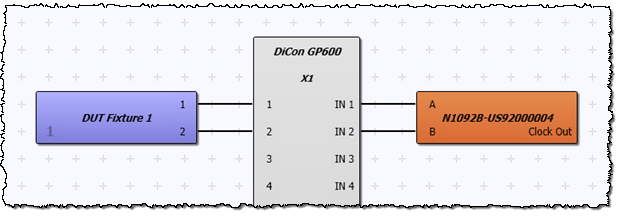:DISPlay:HWDiagram:GRID
Flex Apps:
FlexOTO
FlexOTO Instance:
Hardware Diagram
Command Syntax
:DISPlay:HWDiagram:GRID {ON | OFF}
Query Syntax
:DISPlay:HWDiagram:GRID?
Description
By default, a grid background pattern is displayed on FlexOTO's Hardware Diagram. This grid is shown in the following picture. The background pattern can be helpful at times when you use the Hardware Diagram window's scroll bars to pan the diagram. The grid allows you to view the diagram movement when no hardware blocks are displayed. If you prefer, you can clear this setting to remove the pattern. This command is not available for a FlexOTO Station.