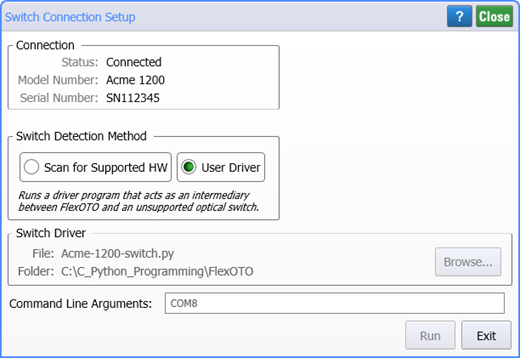Switch Connection Setup
Use the Switch Connection Setup dialog to select to have FlexOTO:
- Automatically scans (USB or RS232) for any supported switch that is connected to the PC where FlexOTO is installed, or
- Use a driver that a user has created to support a switch that is unsupported by FlexOTO.
Click Setup > Switch Connection Setup to open this dialog.
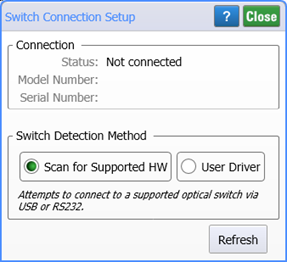
User Driver
If you have selected to use a driver, browse to select the driver file, enter any command line arguments for your driver, and click Run. FlexOTO will launch the driver and connect your switch on the Hardware Diagram. Your switch driver will allow FlexOTO to draw an accurate switch block on the Hardware Diagram and to control the optical switch to select switch paths and set the wavelength (if available).
To write a switch driver, refer to how to write a switch driver.