To Run Your Switch Driver
FlexOTO Instance:
Hardware Diagram
After creating your switch driver, use FlexOTO's Switch Connection Setup dialog to run your driver.
- Open the FlexOTO application and click Setup > Switch Connection Setup.
- In the dialog, select User Driver.
- Click Browse, search for your driver file, and click OK.
- In the Command Line Arguments field, enter any command line arguments that your driver expects, such as the COM or VISA address of your switch hardware.
- Click Run.
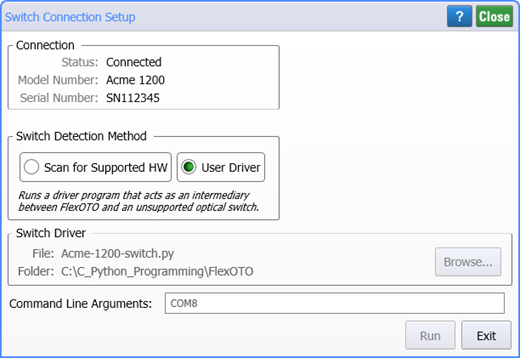
If, for some reason, your driver needs additional start-up information besides the switch address, you can append additional strings to the Command Line Arguments field and parse them within your driver.