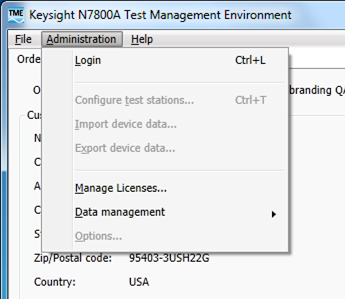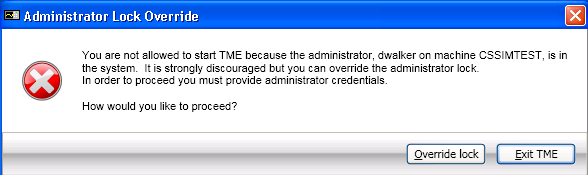TME Administrator Tasks
Before testing can begin, there are a number of Administrator tasks
that are required.
The Administrator must configure at least one Test Station to enable
any tests to be run. Once a Test Station has been added, the Add/Map Equipment
button can be used to map all available supported ETE (External Test Equipment
). The calibration data for the equipment (if required) can then be entered
to ensure accurate measurements and provide traceability.
More details on these tasks are available with the following links:
Administrator Login
|

|
As of E.03.75 release, the administrative login is now optional. The default, as shipped by TME, is that the Administrative Login is disabled. To enable the Administrative Login feature, refer to Enable Administration Login in the Option Panel topic.
|
If the Administrator Login feature has been enabled, you must log in to the system to perform any Administrator tasks. From the Administration drop-down menu, select Login.The
login is password protected. After installation the password
is blank by default.
TME Administration Menu
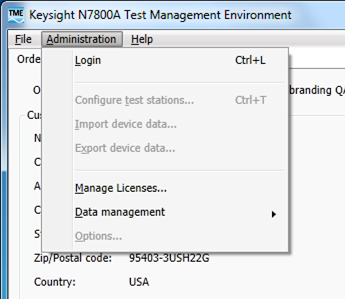
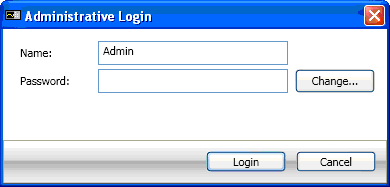
You have an option to password protect this Administration
section.
To enter a password, click the Change
button
If you do not want a password, just leave it blank and
click the Login button.
Once logged in, all administration tasks are available until either
Logout is chosen or TME is closed.
The Login menu item will toggle
to Logout once the Administrator
has logged in.

| Only one person can enter the Administration
area at a time. When updating equipment in the Administration area, ensure that no other workstation is
using the Test Station you are updating equipment for. The system will
warn you with a list of current Test Stations in use. |
While the administrator is logged in, the operators will not be able
to select equipment or run any tests.
Change Administrator Password:
Click the Change button.
Type in your old password.
Type in your new password.
Type in your new password again to confirm your choice.
Click OK.
Use your new password to log in or cancel the login
process.

| Only one person can enter the Administration
area at a time. When updating equipment in the Administration area, ensure that no other workstations have
TME open. Serious database problems can occur if a user is running TME
while the Administrator is changing configuration information. |
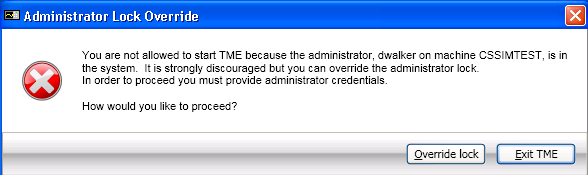
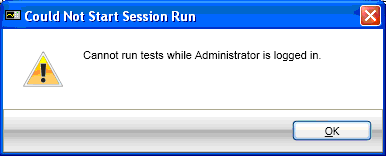
This message may also appear
if the program was improperly terminated while an Administrator was in
the Administration area.