Auto-range (Input Analog Tab)
Menu Path:
- Range To Peak Power (Default)
- EVM - Meas Based Iteration
- EVM - Table or Algorithm Based
- Optimize ccEVM
- Optimize Driver
About Auto-range
automatically sets the optimum full scale amplitude range for the input signal in the selected measurement channel. Use the Measurement Channel buttons to select what channels the auto-range is applied to. Auto-range has no effect on input signals from recordings, digital hardware, simulated hardware or Keysight VSA Streaming data measurement channels.
You can use the Auto-range ( ) button on the VSA toolbar to quickly start an auto-range. For multi-channel measurements, click the drop-down arrow to select a measurement channel, or click "All" to apply auto-range to all channels.
) button on the VSA toolbar to quickly start an auto-range. For multi-channel measurements, click the drop-down arrow to select a measurement channel, or click "All" to apply auto-range to all channels.
For certain combinations of measurements and hardware configurations (supported measurement types with X-Series Signal Analyzers and other hardware with selectable auto/manual range control), Auto-range provides Auto-range criteria choices for EVM Error vector magnitude (EVM): A quality metric in digital communication systems. See the EVM metric in the Error Summary Table topic in each demodulator for more information on how EVM is calculated for that modulation format. optimization in addition to the default legacy (Range To Peak Power) auto-range algorithm criteria selection. For all other measurements and hardware configurations (except for input signals from recordings, digital hardware, simulated hardware or Keysight VSA Streaming data measurement channels, which are not supported by the Auto-range feature), only the Range To Peak Power (Default) Auto-range criteria selection is available. The default Auto-range criteria selection is described below.
Range To Peak Power (Default) auto-range samples the current input signal and then sets the full scale input range to the minimum range that includes the peak voltage sample of the input signal.
When the VSA performs auto-range, two changes are made to the measurement setup before measuring (sampling) the input signal.
- Sets the auto-range measurement span to the maximum span possible for the current Hardware Configuration. This will include any out of band energy that is present in the input signal and at the input to the analog to digital converter.
- Increases the measurement time. Longer measurement times increases the probability of capturing the peak voltage of narrow duty cycle pulsed input signals. The auto-range measurement time will not be increased when using a trigger type other than Free Run. This is because the trigger setup needs to make sure that the entire signal is present in the auto-range measurement. The Search time is used for demodulation measurements on pulsed formatted signals.
Auto-range is performed at the beginning of a typical running measurement. When Auto-range is selected while a measurement is paused, the auto-range is performed and the measurement started.
Auto-range may make more than one measurement to complete the process. If the first measurement detects an overload condition, the input range is increased and another measurement made. If the new auto-range setting changes more than 15 dB then another measurement made to verify the new setting is correct.
Auto-range works well for most common input signals. Signals that don't work as well are:
- Signals where the magnitude is slowly changing with respect to measurement span.
- Pulsed signals with a duty cycle smaller than 10%. To improve auto-range effectiveness, use an external trigger signal or trigger on the IF Magnitude of the signal. For IF Mag triggering, use a full scale range that does not produce overloads and then set the trigger level to well out of the noise. The trigger hold-off time and trigger delay time can be adjusted so the start of the pulse is visible.
- Signals where the measurement span is significantly less than the maximum span of the hardware. Auto-range will attempt to make a full span measurement. This full span measurement could be limited by the number of measurement points necessary to complete the measurement resulting in a very slow auto-range cycle. If the number of points becomes too large, the auto-range measurement will be scaled back to perform the analysis in the measurement span rather than the full span of the hardware. This could cause the peak of the signal to be missed if there is out of band energy in the signal. Change to a span wide enough to capture the out of band energy and then perform the auto-range.
Some models of the oscilloscopes (those with very high maximum sample rates) are vulnerable to the measurement span issue mentioned above. Also, the Zoom property in oscilloscopes can include image related energy in the measurement that will cause auto-range to end up on a range too high. If possible, it is best to auto-range with oscilloscopes in the baseband mode.
Due to the nature of the signal capture in the ESA Signal Analyzer, it may be necessary to Auto-range a second time to acquire the correct range.
Auto-Range Criteria
The default Auto-range criteria choice is Range To Peak Power (described above). Additional Auto-range criteria choices for EVM optimization are available with optional measurement types such as 5G NR/Pre-5G (89601BHNC), IEEE Institute of Electrical and Electronics Engineers. A US-based membership organisation that includes engineers, scientists, and students in electronics and related fields. The IEEE developed the 802 series wired and wireless LAN standards. Visit the IEEE at http://www.ieee.org 802.11n/ac/ax/be (89601BHXC), Custom OFDM Orthogonal Frequency Division Multiplexing: OFDM employs multiple overlapping radio frequency carriers, each operating at a carefully chosen frequency that is Orthogonal to the others, to produce a transmission scheme that supports higher bit rates due to parallel channel operation. OFDM is an alternative tranmission scheme to DSSS and FHSS. (89601BHFC), DVB-S2X (89601DVBC), or Digital Demod/Custom IQ/Flex Frame (89601AYAC). The available EVM criteria choices depend upon the current hardware being used and the current setup.
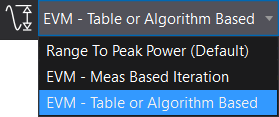
Range To Peak Power (Default): Range To Peak Power auto-range is the default auto-range algorithm (see Auto-range description above). Range To Peak Power is available for all hardware configurations and measurement types.
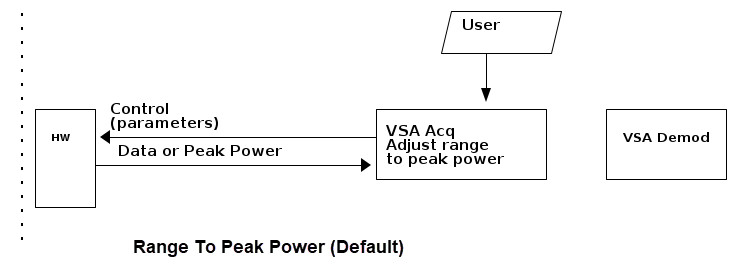
EVM - Meas Based Iteration: Meas Based Iteration EVM auto-range has a feedback loop around the entire measurement, uses the measured EVM in the feedback loop, and tries to adjust hardware parameters to minimize the EVM. It is the slowest EVM auto-range method, but it should achieve the most optimal setup for good EVM.
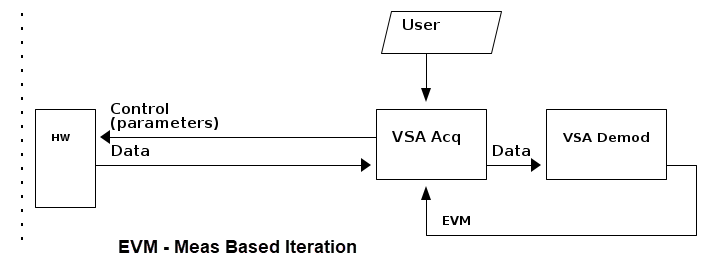
When EVM auto-range is run while connected to X-Series Signal Analyzers with selectable auto/manual range control, the Range Control Method input extension is set to Attenuation. Auto-range sets the IF Gain and Mechanical Attenuation values to optimize the measured EVM result. Mixer Mode and Mechanical Full Range Attenuation are also set for instrument configurations that support these parameters.
For non-X-Series hardware, the Range parameter is iteratively adjusted over multiple measurements to minimize EVM.
EVM - Meas Based Iteration Auto-range can only optimize EVM for successfully demodulated, or 'good' signals. If the initial EVM is too poor to demodulate the signal, EVM optimization cannot occur.
The EVM - Meas Based Iteration approach is much slower than the default auto-range behavior because it performs actual measurements to produce the optimization criteria. For example, if your measurement is a fast-averaged 5G NR measurement with an average count of 10, each data point in the optimization procedure could take as long as 30 seconds (10 x 3 sec).
It may be possible to speed up EVM - Meas Based Iteration auto-range by changing measurement parameters, such as reducing number of subframes, before auto-range is run to reduce the length of data acquired by each measurement during the auto-range process and then restoring the data acquisition length after auto-range is completed. This must be determined by the user based on the user’s knowledge of the signal under test.
EVM - Table or Algorithm Based: (X-Series Signal Analyzers only) Table or Algorithm Based EVM auto-range performs EVM optimization based on prescribed table/algorithm instead of using EVM in the feedback loop. This method of EVM auto-range is normally faster than Meas Based Iteration, but may not achieve the most optimal setup for minimized EVM).
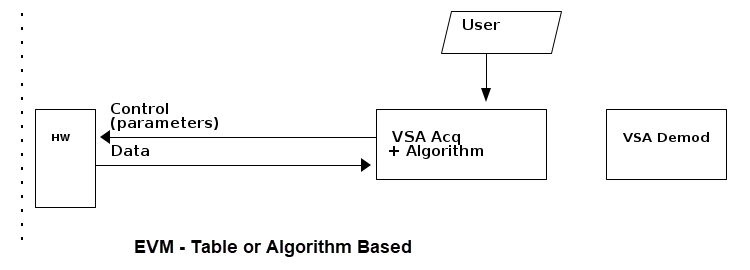
Optimize ccEVM: (only available for measurements that support Cross-Correlated EVM such as 5G NR and Flex Frame in VSA version 2024, and Custom OFDM in VSA version 2024 Update 2, and for hardware that supports the Range property. Optimize ccEVM is not supported for X-Series Signal Analyzers.) Optimize EVM sets range on cross-correlated channels to optimize measurements of ccEVM. The ranges for optimized ccEVM are set relative to results of Peak Power auto-range to obtain improved ccEVM results in substantially less time than can be done by optimizing range through iterative measurements of ccEVM.
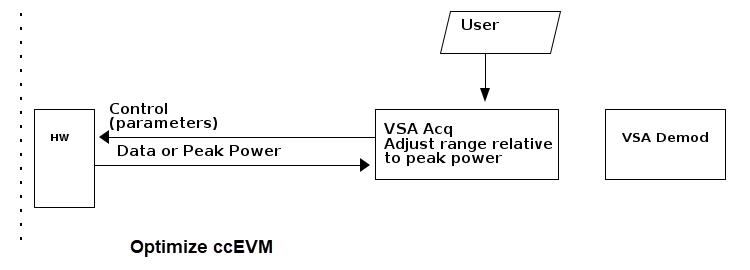
Optimize Driver: This choice optimizes the Range for the signal peak power and is similar to the default auto-range, but the algorithm occurs in the driver instead of the main VSA code. This choice may have different behavior than the default auto-range depending upon how the driver’s algorithm compares to the default auto-range algorithm of the main VSA code.
For the Spectrum Demo hardware extension, this choice is mostly used for internal testing since the algorithm is almost equivalent to that of the default auto-range.
Choices: The available auto-range criteria choices depend on the selected measurement type and connected hardware.
- For Measurement types that support EVM Auto-range: Range To Peak Power (default), EVM - Meas Based Iteration, EVM - Table or Algorithm Based (X-Series Signal Analyzers only)
- For All other measurement types: Range To Peak Power (default)
See Also
