Selecting Trace Data
There are two ways to select the trace data for the active trace:
- From the menu, click .
- From an individual trace window tab; click the trace data dropdown button.
In the screenshots below, the VSA is configured for two input channels with Analog Demodulation selected. When other measurement types are selected, the Trace Data menu will show the traces applicable for that measurement type. The following are the list of Trace Data categories available:
- : Trace data for channel number N
- : Demodulated trace data for channel number N
- : Cross channel trace data between channel N and channel 1
- : Cross channel trace data between demodulated data from channel N and channel 1
- Register: Trace data from a data register (when available)
- Graph: Trace data for performing complex stimulus-response measurements
- Marker: ACP or OBW summary traces
- Math: Trace data from a math function (when available)
- No Data: calculations are disabled for the trace
Trace Menu
Trace data can be selected by clicking from the menu, which displays a menu similar to the one below.
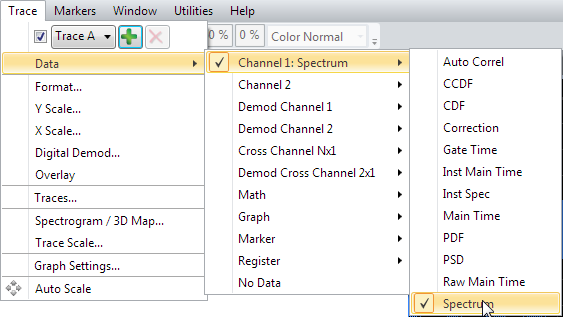
Trace window dropdown menu
Clicking the trace data dropdown menu on a trace window title bar shows the Trace Data menu, which selects trace data for the active trace.
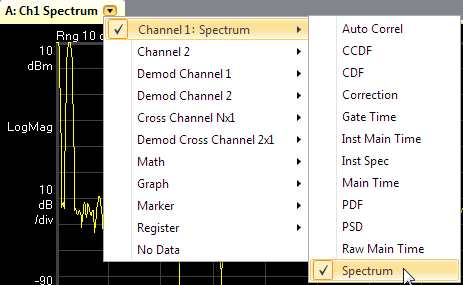
See Also
