Trace Problems (MB-OFDM)
Menu Path:
Trace Problems help troubleshoot possible reasons why a particular trace is not displaying properly.
The traces for are for frequency-hopping signals. If the signal under test is not hopping, these traces show DATA? instead of a trace result. If this occurs, click on the DATA? text to view the reason. For this instance, the following screen will be displayed:

To correct this occurrence, select Frequency Hopping Analysis and select a (TFC Transport Format Combination) Time-Frequency Code 1, 2, 3, or 4 to coincide with the signal under test, plus verify the signal under test is indeed hopping.
When there are problems with , click on the text to view the reason. A report of "No sync pattern present or search length too short" indicates the demodulator was unable to find a sync pulse. This may be caused by the wrong (TFC) Time-Frequency Code, a too-short Search Length that did not encompass an entire Packet Length, or malformed Packet/Frame Sync pulses within the Preamble. The Preamble Phase Err trace provides more insight into malformed Packet/Frame Sync pulses.
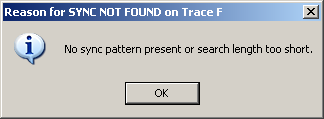
Review the Search Length and Result Length settings, TFC, and the condition of the signal under test. To learn more, see Lengths, Intervals, and Offsets.
See Also
Available Trace Data (MB-OFDM)
