Time Tab (Pulse)
Menu Path:
The Time tab lets you set time-domain parameters for pulse measurements, such as Acquisition Length and Sample Rate. It also lets you set a count for segmented captures, define which pulse is the starting pulse in the measurement, and the number of pulses to include. Furthermore, you can specify a portion of the pulse, instead of the entire pulse, to show on traces.
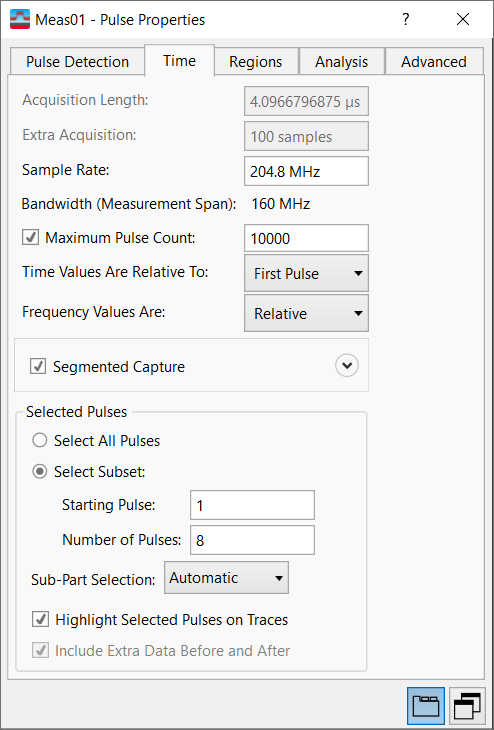
-
Acquisition Length -- Determines the length of the time record to acquire over which pulse detection and analysis is performed.
-
Extra Acquisition -- Specifies the number of extra acquisition samples reported before the start of the first valid detected pulse result, and after the end of the last valid detected pulse result. This affects how many additional display samples are made available for viewing within the synchronized Amplitude, Phase, and FM Frequency Modulation versus time trace results.
-
Sample Rate -- Specifies the sample rate (and corresponding acquisition bandwidth) used to perform current pulse detection and analysis.
-
Bandwidth (Measurement Span) -- Displays the measurement span of the acquisition.
-
Maximum Pulse Count -- When enabled (checked), specifies the maximum number of pulses that will be detected. When disabled (unchecked), the maximum number of pulses to be analyzed is limited to 10000.
When Maximum Pulse Count is selected, some measurements may require the maximum pulse count to be set higher than the number of selected pulses for reliable results. If pulses are not being properly detected, try increasing the maximum pulse count.
-
Time Values Are Relative To -- Specifies how per region Rise Edge (s) and Fall Edge (s) metrics are reported within the Pulse Table results.
-
Frequency Values Are -- Specifies how frequency values are displayed on FM Traces.
-
Segmented Capture -- Only available for supported front-end hardware acquisitions or when segmented recording is loaded.
-
Segment Type -- Selects between Fixed and Variable segmented capture type.
-
Capture Length Type -- Selects the segment length unit (count or duration).
-
Segment Length -- (Fixed) Specifies the per segment acquisition length in seconds.
-
Segment Count -- (Fixed) Specifies how many segments to capture in the acquisition.
-
Desired Segment Count -- (Variable) Specifies the desired number of segments to capture in the acquisition.
-
Desired Capture Duration -- (Variable) Specifies the desired length (in time) to perform segmented capture in the acquisition.
-
-
Selected Pulses -- Allows you to specify the time sample portion made available for viewing within the synchronized Amplitude, Phase, and FM versus time trace results.
- Select All Pulses -- all pulse detections, limited to Max Pulse Count if enabled, are reported within synchronized Amplitude, Phase, and FM versus time trace results.
- Select Subset -- selects a subset of valid pulses for analysis, as determined by the Starting Pulse and Number of Pulses values.
-
Sub-Part Selection -- When displaying a single pulse, specifies which time regions of the selected pulse to display. This setting affects both “highlighting” and “time interval” used within trace results, and allows you to quickly zoom into and highlight specific areas of interest, such as Rise Time, Fall Time, and Pulse Top.
If you select Automatic, the 89600 VSA software chooses highlighting that is most appropriate for each tract type. For example, FM and Phase traces have the Frequency/Phase analysis regions highlighted, while Amplitude traces have Rise/Top/Fall regions highlighted.
-
Highlight Selected Pulses on Traces -- Enables or disables trace highlighting for the user specified Selected Pulses (Starting Pulse and Number of Pulses within all the time trace results, including acquisition time trace)
-
Include Extra Data Before and After-- Specifies whether additional trace result display samples, as specified by Extra Acquisition, are appended before first selected pulse rising edge sample and after last selected pulse falling edge sample.
See Also
Include Extra Data Before and After
