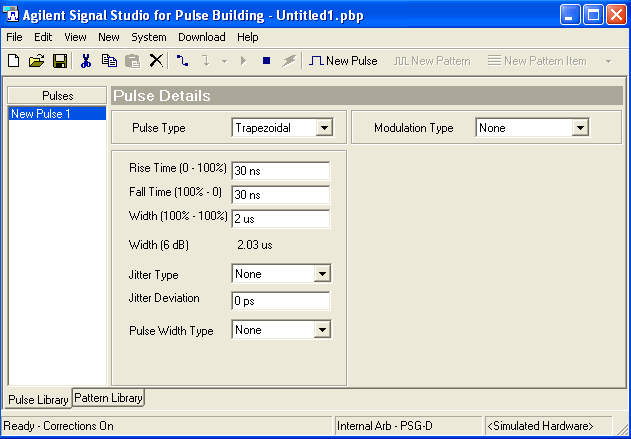Pulses, designed with the tools available in the Pulse Building application, are stored in the Pulse Library. You can also use your own custom profile and custom IQ data to define a pulse and save that definition to the Pulse Library. User-defined parameters describing a pulse include: pulse type, jitter, edge rise and fall times, pulse width, and intra-pulse modulation such as AM Step, Barker codes and linear chirps. Once the pulse is created it can be given a name and is automatically saved to the Pulse Library of the current project.
The Pulse Building application supports cut and paste operations between two projects. You can cut and paste pulses, patterns, and off times between projects only when two instances of the Pulse Building application are running. To generate two instances, the Pulse Building executable (.exe) is run twice. Patterns of patterns cannot be copied between projects.
In the Pulse Building application a pulse is described as the on-time of the signal generator's RF output. The Pulse Building application allows you to define pulse profiles and modulation characteristics that describe the on-time for the signal generator's RF output. No off-time is specified for a pulse. Off-time is described using pattern parameters and is defined as the time between pulses in a pulse train. See the Pattern Library for more information.
The Pulse Building GUI allows the creation of several pulse types: trapezoidal, raised-cosine, custom profile, and custom IQ. In addition, the GUI allows you to select types of modulation including: None, BPSK, Custom BPSK, QPSK, Custom QPSK, Barker, FM Chirp, Custom FM Chirp, FM Step, AM Step, Frank Code, P1 Code, P2 Code, P3 Code, P4 Code, and Custom Phase Pattern.
The Pulse Library form with default parameters and a default pulse name, New Pulse 1, is shown below.