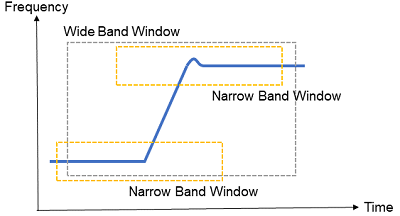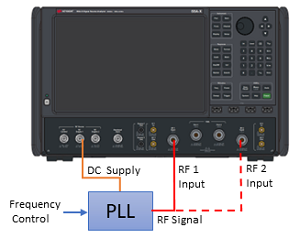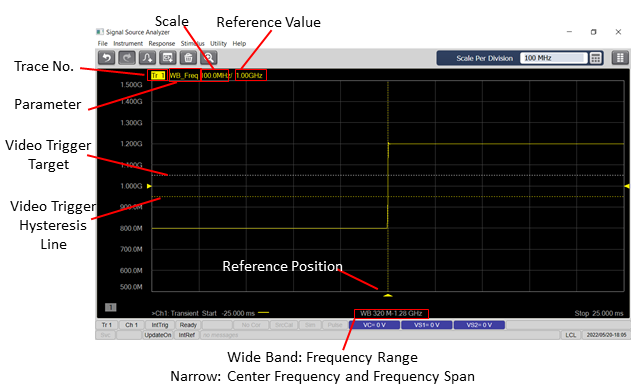The transient measurement allows you to observe the frequency, phase and power transition over time. It has two measurement modes: Wide-Narrow band mode and Narrow-Narrow band mode.
Wide band mode is useful for observing overall transient behavior.
Narrow band mode is useful for observing the precise behavior at the
settling and/or at start of the transition.