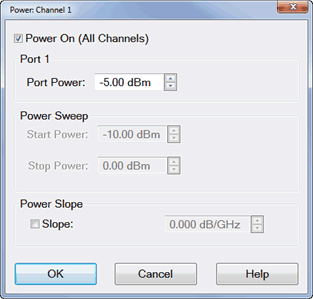Power Level
Power level is the power of the source at the test ports.
See other 'Setup
Measurements' topics
Power Settings
The test port output power is specified over frequency.
See the Power Range specifications
for your analyzer.
How to make Power settings
Use one of the following methods to set port power. |
Using Hardkey/SoftTab/Softkey |
Using a mouse |
Press Power
> Main > Power Level
/ Start Power / Stop Power to enter desired
power level. Press Power
> Main > RF Power to turn ON or OFF
the RF power. Press Power
> Leveling & Offsets
> click left side Slope
small button to turn ON or OFF the slope (Green color means
the slope is turned ON; Grey color means the slope is turned
OFF). |
Right click on the X-axis label or stimulus
range area under grid line. Click . and then Power:
Channel N dialog box appears. |

|
Power
dialog box help |
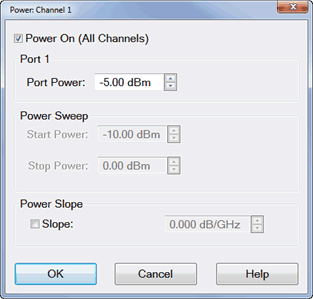
This dialog provides basic control of source power for a specific
port.
See Power and Attenuators
dialog box.
Power On (All Channels)
Check to enable source power for all channels. Only turns
power ON if channel power setting is ON or Auto.
Port 'n' Active
source port for which power is being set.
Port Power
Sets the power level for the specified port.
Power Sweep
Start /
Stop Power Set the start and stop power values of
a power sweep.
Power Slope
Helps compensate for cable and test fixture
power losses at increased frequency.
Slope Select
to set the power slope. Clear to set power slope OFF. Learn
more about power slope. |
How
to make Power settings
Use one of the following methods to set port power. |
Using Hardkey/SoftTab/Softkey |
Press Power
> Main > Power and Attenuators
and then the Power and Attenuators
dialog box appears.
Detailed settings for Power
and Attenuators:
Press Power
> Main > RF Power to turn ON or OFF
the RF power. Press Power
> Port Power >
Select Port x to active
the selected port. Press Power
> Port Power >
Power Level / Start Power / Stop
Power to enter desired power level for selected port. Press Power
> Port Power >
Source State to choose
the source state either Auto, On or Off. Press Power
> Port Power > Coupling
to turn ON or OFF Power Coupling. Press Power
> Leveling & Offsets
> click left side Slope
small button to turn ON or OFF the slope (Green color means
the slope is turned ON; Grey color means the slope is turned
OFF). |

|
Power
and Attenuators dialog box help |
|
Defines and controls the source power and attenuation for the
active channel.
Note: External
sources can be controlled from this dialog. Learn
more.
Power On
(All Channels) Check to enable source power for all
channels (same function as RF
Power). Only turns power ON if channel power setting is
ON or Auto.
Port
Powers Coupled
Coupled
(checked) The power levels are the same at each test
port. Set power at any test port and all test ports change
to the same power level. Uncoupled
(cleared) The power levels are set independently for
each test port. Uncouple power, for example, if you want to
measure the gain and reverse-isolation
of a high-gain amplifier. The power required for the input
port of the amplifier is much lower than the power required
for the output port. A power sweep can also be performed with
uncoupled power. Learn more about Setting
Independent Port Power
Name
Lists the analyzer test ports.
State
Auto
Source power is turned ON at the specified test port
when required by the measurement. This is the most common
(default) setting. See also Power
ON and OFF during Save / Recall, User Preset, and Preset. ON
Source power is ALWAYS ON, regardless of measurements
that are in process. Use this setting to supply source power
to a DUT port that always requires power, such as an LO port.
This could turn OFF power at another test port.
OFF
Source power is never ON, regardless of the measurement
requirements. Use this setting to prevent damage to a sensitive
DUT test port.
Port Power
Sets the power level at the output of the source.
Start
/ Stop Power Available
ONLY when sweep type is set to Power Sweep. Set the start and
stop power values of a power sweep. Learn
how to set Power Sweep.
You
can specify whether to maintain source power at either the
start power or stop power level at the end of a power sweep.
Learn more. A
power sweep can be performed with uncoupled
power. Different power ranges can be swept in the forward
and reverse directions.
Leveling Mode
Channel
Power Slope
Helps compensate for cable and test fixture
power losses at increased frequency. With power slope enabled,
the port output power increases (enter positive value) or decreases
(enter negative value) as the sweep frequency increases.
Slope Select
to set the power slope. Clear to set power slope OFF.
Power slope is computed and applied from
0 GHz – not from the measurement start frequency.
For example, with the following measurement
settings:
The power into the DUT from 10 GHz
to 20 GHz is 10 dBm sloping to 20 dBm
Offset and Limits Launches
the Power
Offset and Limits dialog.
Receiver Leveling Launches
the Receiver Leveling dialog.
Receiver Attenuator
Launches the Receiver Attenuator
dialog.
|
Source Unleveled
When the power level that is required at a test port is
higher than can be supplied,
a Source Unleveled error
message appears on the screen and the letters LVL appear on the status
bar.
To resolve an unleveled condition, change either the Test Port Power
or Attenuator setting.
Important Note:
The available power range can also be adjusted AUTOMATICALLY by a Source
Power Calibration, Guided Power Cal, or Power Compensation. If you are
NOT seeing the range that you expect, or the correct power level at your
DUT, view the Power Offset column in the Power
Limits and Offsets dialog.
Setting
Independent Port Power
You can uncouple port power and specify
different power levels at each test port. There are a few things to consider
when setting independent port powers.
Receiver
Attenuators dialog box help |
|
Receiver Attenuation is used to protect the VNA test port
receivers from damage or compression.
CAUTION! You can damage
the analyzer receivers if the power levels exceed the maximum
values.
|
Power
ON and OFF during Save / Recall, User Preset, and Preset
To protect your DUT from being inadvertently powered ON, the following
RF Power ON/OFF settings occur:
If power is OFF when an instrument state is saved, then power will always
be OFF after the instrument state is recalled.
If power is ON when an instrument state is saved, and the current power
setting is OFF, then power will be OFF after the instrument state is recalled.
Instrument Preset sets power ON by default.
This can be changed with a Preference
setting so that, if the current power setting is OFF, then power will
be OFF after Preset.
Power ON and OFF
during Sweep and Retrace
Caution: Avoid
expensive repairs to your analyzer. Read Electrostatic
Discharge Protection.