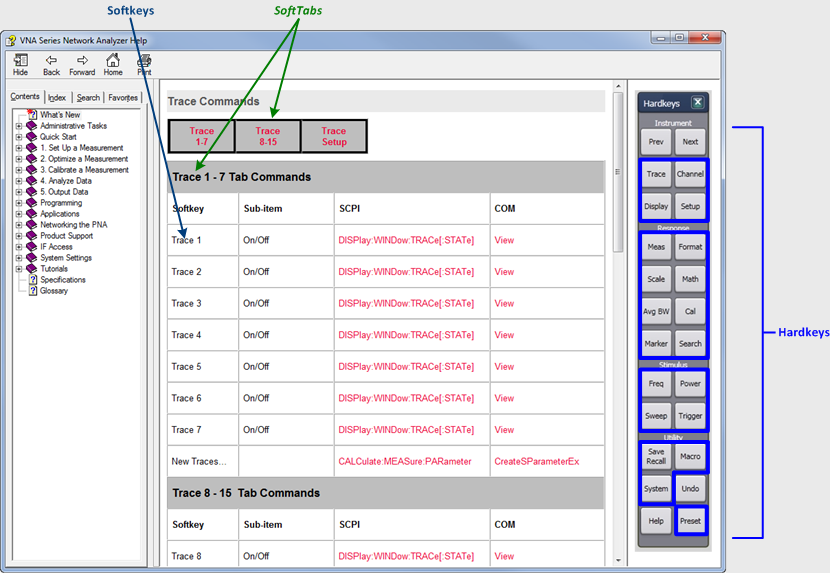1. From simulated User Interface: Hardkeys, SoftTabs, and Softkeys.
Click on Command Finder to display the screen below. Clicking on one of the Hardkeys shown in the online help screen opens the corresponding SoftTab and Softkey menus and corresponding SCPI/COM commands.