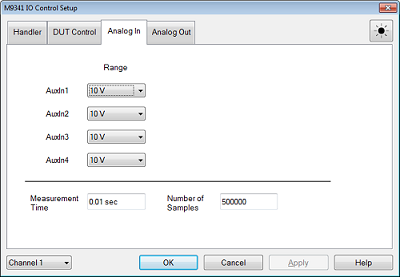This tab is displayed only when the
M9341B is installed.
Note (M9485A):
The M9341B should be placed at next slot of the most right
receiver (M9376A/77A). For the M9377A, the M9378A/B can be placed
between M9341B and M9377A. Otherwise, the measurement
speed becomes slow. When you make a pulsed measurement (Option
025), it must be placed at next slot of the most right receiver.
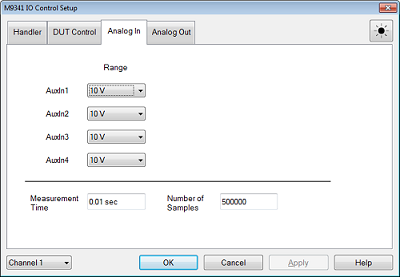
Range : Select from
1, 5 or 10 V. Smaller range has better resolution.
Measurement Time : DC
measurement time for one point. This can calculated by (Number
of Samples) x 20 nsec.
Number of Samples :
Number of ADC samples for one point. One ADC sample takes 20 nsec.
Increasing this number improve the stability of DC measurement. |