Channel (UARFCN) Information
Last updated: October 19, 2012
The
Channel (UARFCN) Information
screen is a tool to help you identify what channels the test set is currently using (generating in the downlink or tuned to in the uplink), and in what band it is currently operating. It also provides a quick summary of how you've configured the
Physical Channel Reconfiguration
,
Transport Channel Reconfiguration
and
Radio Bearer Reconfiguration
handover channel settings.
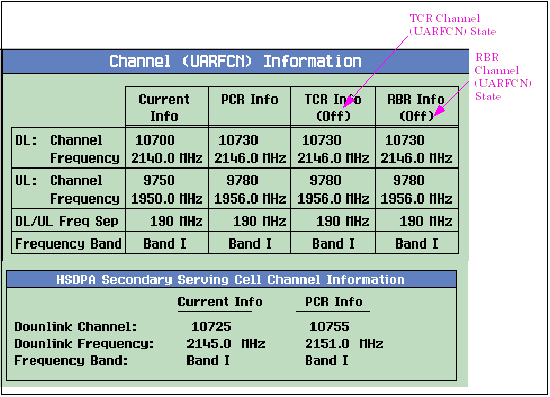
-
Current Info, DL: ChannelandFrequency-
DL: Channelsimply reflects the current DL Channel setting. It is shown for your convenience. -
DL: Frequencyreflects the downlink frequency that corresponds with the downlink channel setting.
-
-
Current Info, UL: ChannelandFrequency-
UL: Channelindicates the uplink channel that the test set is currently tuned to receive. If Uplink Channel is set toAuto, then this value is determined by the DL Channel setting (whenUplink Channelis set toAuto, the uplink UARFCN is automatically determined by theDL Channelsetting - the test set subtracts the frequency separation associated with theDL Channel's band from theDL Channelsetting). Otherwise, this value is determined by theGPIB command: CALL:STATus:UPLink:CHANnel? .
-
UL: Frequencyreflects the uplink frequency that corresponds with the uplink channel.
-
-
Current Info, DL/UL Frequency SeparationCurrent Info, DL/UL Frequency Separation indicates what the current frequency separation is between the uplink and downlink channels. If Uplink Channel is set to
Auto, this value is determined by the DL Channel setting (whenUplink Channelis set toAuto, the uplink UARFCN is automatically determined by theDL Channelsetting - the test set subtracts the frequency separation associated with theDL Channel's band from theDL Channelsetting). Otherwise, this value is determined by the DL Channel and Uplink Channel settings. If you've chosen a combination ofDL ChannelandUplink Channelthat results in a separation other than those defined by 3GPP TS 25.101,Non Stdis displayed.GPIB command: CALL:STATus:UPLink:SEParation? .
-
Current Info, Frequency BandCurrent Info, Frequency Bandindicates what Frequency Band Indicator is sent by the test set when Frequency Band Indicator State is set toOn.GPIB command: CALL:STATus:FBINdicator? .
-
PCR Info, DL: ChannelandFrequency- DL: Channel simply reflects the current Handover Downlink Channel (UARFCN) setting. It is shown for your convenience.
- DL: Frequency reflects the frequency that corresponds to the current Handover Downlink Channel (UARFCN) setting. It is shown for your convenience.
-
PCR Info, UL: ChannelandFrequency-
UL: Channelindicates the uplink channel the test set will tune to when a Physical Channel Reconfiguration is executed. If Handover Uplink Channel (UARFCN) is set toAuto, then this value is determined by the Handover Downlink Channel (UARFCN) setting (whenHandover Uplink Channel (UARFCN)is set toAuto, the handover uplink UARFCN is automatically determined by theHandover Downlink Channel (UARFCN)setting - the test set subtracts the frequency separation associated with the handover downlink channels' band from theHandover Downlink Channel (UARFCN)setting). Otherwise, this value is determined by the Handover Uplink Channel (UARFCN) setting.GPIB command: CALL:STATus:SETup[:PCReconfig]:CHANnel<[:SELected]|:FDD>UPLink[:CHANnel]? .
-
UL: Frequencyindicates the frequency that corresponds to the uplink channel the test set will tune to when a Physical Channel Reconfiguration is executed.
-
-
PCR Info, DL/UL Frequency SeparationPCR Info, DL/UL Frequency Separation indicates what the current frequency separation is between the handover uplink and downlink channels. If Handover Uplink Channel (UARFCN) is set to
Auto, this value is determined by the Handover Downlink Channel (UARFCN) setting (whenHandover Uplink Channel (UARFCN)is set toAuto, the handover uplink UARFCN is automatically determined by theHandover Downlink Channel (UARFCN)setting - the test set subtracts the frequency separation associated with the handover downlink channels' band from theHandover Downlink Channel (UARFCN)setting). Otherwise, this value is determined by the Handover Downlink Channel (UARFCN) and Handover Uplink Channel (UARFCN) settings. If you've chosen a combination ofHandover Downlink Channel (UARFCN)andHandover Uplink Channel (UARFCN)that results in a separation other than those defined by 3GPP TS 25.101,Non Stdis displayed.GPIB command: CALL:STATus:SETup[:PCReconfig]:CHANnel<[:SELected]|:FDD>UPLink:SEParation?
-
PCR Info, Frequency BandPCR Info, Frequency Bandindicates what Frequency Band Indicator is sent by the test set after the handover is complete when Frequency Band Indicator State is set toOn.GPIB command: CALL:STATus:SETup[:PCReconfig]:FBINdicator?
-
TCR Info, DL: ChannelandFrequency-
DL: Channelsimply reflects the current TCR Downlink Channel (UARFCN) setting. It is shown for your convenience. -
DL: Frequencyreflects the frequency that corresponds to the TCR Downlink Channel (UARFCN) setting.
-
-
TCR Info, UL: ChannelandFrequency-
UL: Channelindicates the uplink channel the test set will tune to when a Transport Channel Reconfiguration is executed (if TCR Channel (UARFCN) State is set toOn). If TCR Uplink Channel (UARFCN) is set toAuto, then this value is determined by the TCR Downlink Channel (UARFCN) setting (whenTCR Uplink Channel (UARFCN)is set toAuto, the handover uplink UARFCN is automatically determined by theTCR Downlink Channel (UARFCN)setting - the test set subtracts the frequency separation associated with the handover downlink channels' band from theTCR Downlink Channel (UARFCN)setting). Otherwise, this value is determined by the TCR Uplink Channel (UARFCN) setting.GPIB command: CALL:STATus:SETup:TCReconfig:CHANnel:UPLink[:CHANnel]?
-
UL: Frequencyindicates frequency that corresponds to the uplink channel that the test set will tune to when a transport channel reconfiguration occurs.
-
-
TCR Info, DL/UL Frequency SeparationTCR Info, DL/UL Frequency Separation indicates what the current frequency separation is between the handover uplink and downlink channels. If TCR Uplink Channel (UARFCN) is set to
Auto, this value is determined by the TCR Downlink Channel (UARFCN) setting (whenTCR Uplink Channel (UARFCN)is set toAuto, the handover uplink UARFCN is automatically determined by theTCR Downlink Channel (UARFCN)setting - the test set subtracts the frequency separation associated with the handover downlink channels' band from theTCR Downlink Channel (UARFCN)setting). Otherwise, this value is determined by the TCR Downlink Channel (UARFCN) and TCR Uplink Channel (UARFCN) settings. If you've chosen a combination ofTCR Downlink Channel (UARFCN)andTCR Uplink Channel (UARFCN)that results in a separation other than those defined by 3GPP TS 25.101,Non Stdis displayed.GPIB command: CALL:STATus:SETup:TCReconfig:CHANnel:UPLink:SEParation?
-
TCR Info, Frequency BandTCR Info, Frequency Bandindicates what Frequency Band Indicator is sent by the test set after the handover is complete when Frequency Band Indicator State is set toOn.GPIB command: CALL:STATus:SETup:TCReconfig:FBINdicator?
-
RBR Info, DL: ChannelandFrequency-
DL: Channelsimply reflects the current RBR Downlink Channel (UARFCN) setting. It is shown for your convenience. -
DL: Frequencyreflects the frequency that corresponds to the RBR Downlink Channel (UARFCN) setting.
-
-
RBR Info, UL: ChannelandFrequency-
UL: Channelindicates the uplink channel the test set will tune to when a Radio Bearer Reconfiguration is executed (if RBR Channel (UARFCN) State is set toOn). If RBR Uplink Channel (UARFCN) is set toAuto, then this value is determined by the RBR Downlink Channel (UARFCN) setting (whenRBR Uplink Channel (UARFCN)is set toAuto, the handover uplink UARFCN is automatically determined by theRBR Downlink Channel (UARFCN)setting - the test set subtracts the frequency separation associated with the handover downlink channels' band from theRBR Downlink Channel (UARFCN)setting). Otherwise, this value is determined by the RBR Uplink Channel (UARFCN) setting.GPIB command: CALL:STATus:SETup:RBReconfig:CHANnel:UPLink[:CHANnel]?
-
UL: Frequencyindicates the frequency that corresponds to the uplink channel the test set will tune to when a Radio Bearer Reconfiguration is executed.
-
-
RBR Info, DL/UL Frequency SeparationRBR Info, DL/UL Frequency Separation indicates what the current frequency separation is between the handover uplink and downlink channels. If RBR Uplink Channel (UARFCN) is set to
Auto, this value is determined by the RBR Downlink Channel (UARFCN) setting (whenRBR Uplink Channel (UARFCN)is set toAuto, the handover uplink UARFCN is automatically determined by theRBR Downlink Channel (UARFCN)setting - the test set subtracts the frequency separation associated with the handover downlink channels' band from theRBR Downlink Channel (UARFCN)setting). Otherwise, this value is determined by the RBR Downlink Channel (UARFCN) and RBR Uplink Channel (UARFCN) settings. If you've chosen a combination ofRBR Downlink Channel (UARFCN)andRBR Uplink Channel (UARFCN)that results in a separation other than those defined by 3GPP TS 25.101,Non Stdis displayed.GPIB command: CALL:STATus:SETup:RBReconfig:CHANnel:UPLink:SEParation?
-
RBR Info, Frequency BandRBR Info, Frequency Bandindicates what Frequency Band Indicator is sent by the test set after the handover is complete when Frequency Band Indicator State is set toOn.GPIB command: CALL:STATus:SETup:RBReconfig:FBINdicator?
-
HSDPA Secondary Serving Cell Channel Information-
Current Info, Downlink ChannelIt reflects the DL Channel setting.
-
Current Info, Downlink FrequencyIt reflects the downlink frequency that the test set is currently using.
GPIB command: CALL:STATus:SSCell:DOWNlink:FREQuency?
-
Current Info, Downlink Frequency BandIt reflects what Frequency Band Indicator is sent by the test set when Frequency Band Indicator State is set to
On. -
PCR Info, Downlink ChannelIt reflects the Handover Downlink Channel (UARFCN) setting.
-
PCR Info, Downlink FrequencyIt reflects the frequency that corresponds to the current Handover Downlink Channel (UARFCN) setting.
-
PCR Info, Downlink Frequency BandItindicates what Frequency Band Indicator is sent by the test set after the handover is complete when Frequency Band Indicator State is set toOn.
-
Manual Operation
To access the
Channel (UARFCN) Information
screen from the front panel:
-
Active Celloperating mode - press the More key until you reach theCall Control 2 of 6menu, selectAdditional Screens( F1 ), then selectChannel (UARFCN) Info( F1 ). TheChannel (UARFCN) Informationscreen is also displayed when you selectHandovers( F5 onCall Control 1 of 6). -
FDD Testoperating mode - press the More key until you reach theCall Control 2 of 3menu, selectAdditional Screens( F1 ), thenChannel (UARFCN) Info( F1 )