Frequency Band Indicator State
Last updated: October 19, 2012
You can specify whether the test set sends a frequency band indicator using the
Frequency Band Indicator State
setting. When
Frequency Band Indicator State
is
Off
, the test set does not send a frequency band indicator. When
Frequency Band Indicator State
is
On
, the test set sends the frequency band indicator corresponding to the band of the current
DL Channel
setting.
3GPP TS 25.307 specifies that all UEs supporting Bands IV and above be capable of decoding either Frequency Band Indicator or Frequency Band Indicator 2. As per 3GPP TS 25.331 s10.3.6.35b/c, the test set transmits the Frequency Band Indicator (RadioFrequencyBandFDD) information element for Bands I through VII, and the Frequency Band Indicator 2 (RadioFrequencyBandFDD2) information element for Band VIII and above.
GPIB command: CALL[:CELL]:BCCHannel:FBINdicator:STATe .
This setting cannot be changed in active cell operating mode.
Manual operation: Select
Channel (UARFCN) Parameters
(
F12
on the
Call Parms 1 of 3
menu), then select
Freq Band Ind
(
F10
).
Transmit SIB5bis
SIB5bis was introduced by 3GPP as a way to allow new frequency bands to be created that overlap existing frequency bands. For example, when Band IV was introduced it overlapped Band I. To prevent older Band I UEs from camping on Band IV cells (and then transmitting their PRACH messages on the wrong uplink frequency due to a different Tx/Rx frequency separation), Band IV networks transmit SIB5bis instead of SIB5. Band IV UEs expect SIB5bis and can camp to the cell, but older Band I mobiles simply see that SIB5 is missing and thus do not camp to the Band IV cell. SIB5bis is identical to SIB5 except for the SIB type.
The Frequency Band Indicator/Frequency Band Indicator 2 information element is sent in either SIB5 or SIB5bis. Whether SIB5 or SIB5bis is transmitted by the test set is determined by the
Transmit SIB5bis
setting. 3GPP TS 25.331 v7.3.0 table 8.1.1 states "System information block type 5bis is sent instead of system information block type 5 in cells that use Band IV or Band IX or Band X." Thus, when
Transmit SIB5bis
is set to its default value of
Standard Bands
, the test set transmits SIB5bis (rather than SIB5) when the
DL Channel
is set to a band IV, IX or X UARFCN. You can also specify that the test set transmit SIB5bis for
No Bands
,
Band IV
,
Band IX
,
Band X
,
Bands IV & IX
or
All Bands
.
GPIB command: CALL[:CELL]:BCCHannel:SIB5:BIS
This setting can only be changed when call status is
Idle
. If
BCCH Update Page
is set to
Auto
and you change this setting while your UE is camped to the test set, the test set performs a
Broadcast Channel (BCCH) Update Procedure (SIB Contents)
. If
BCCH Update Page
is set to
Inhibit
(the default value) and you change this setting while your UE is camped to the test set, you must force your UE to re-read the BCCH to observe the change (see
BCCH Update Page
for more details).
Manual operation: Select
Channel (UARFCN) Parameters
(
F12
on the
Call Parms 1 of 3
menu), then select
Transmit SIB5bis
(
F11
).
Band Arbitrator
All of the Band VI UARFCNs (downlink: 1037, 1062, 4387 - 4413 and uplink: 812, 837, 4162 - 4188) are also used by Band V.
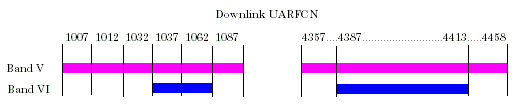
Thus, when you set
DL Channel
to a value in Band VI, you must specify whether you want the test set to send a Band V or Band VI Frequency Band Indicator using the
Band Arbitrator
setting (note that a frequency band indicator will only be sent if
Frequency Band Indicator State
is set to
On
).
GPIB command: CALL[:CELL]:BARBitrator
This setting can only be changed when call status is
Idle
(to change it while on a connection, you must perform a
Physical Channel Reconfiguration
,
Transport Channel Reconfiguration
or
Radio Bearer Reconfiguration
). If
BCCH Update Page
is set to
Auto
and you change this setting while your UE is camped to the test set, the test set performs a
Broadcast Channel (BCCH) Update Procedure (SIB Contents)
. If
BCCH Update Page
is set to
Inhibit
(the default value) and you change this setting while your UE is camped to the test set, you must force your UE to re-read the BCCH to observe the change (see
BCCH Update Page
for more details).
Manual operation: Select
Channel (UARFCN) Parameters
(
F12
on the
Call Parms 1 of 3
menu), then select
Band Arbitrator
(
F9
).