HSUPA Information and HSUPA Happy Bit Information
Last updated: November 25, 2010
This topic is only applicable to the lab application or feature-licensed test application.
This topic includes information on:
HSUPA Information
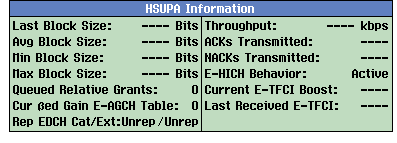
The
HSUPA Information
window displays counters to help you monitor the HSUPA connection status. The results are continually updated. When one of the following events occurs, the counters reset to zero and then resume counting:
- You press the MEASUREMENT RESET key ( SYSTem:MEASurement:RESet ).
- You select Clear UE Info ( CALL:MS:REPorted:CLEar[:ALL]<[:SELected]|:WCDMa> ).
- You change operating mode.
-
You establish a new connection in active cell operating mode (or change the
Channel Typefrom12.2k RMC + HSPAinFDD Test Operating Mode). - NACKs Transmitted or ACKs Transmitted reaches 150,000.
The following HSUPA information are displayed:
-
Last Block SizeThis result returns the size of the E-DCH transport block that most recently passed its CRC check and resulted in the test set transmitting an Ack on the E-HICH (note that when E-HICH Behavior is set to
All Nacks, no Acks are ever sent on the E-HICH).This result is updated every 0.5 seconds. If a block has not been Ack'd on the E-HICH during the most recent 0.5 s, then 9.91E+37 (NAN) is returned. NAN is also returned if an E-DCH is not currently active (because a call is not active or because the current call does not utilize HSUPA).
GPIB command: CALL:STATus:EDCHannel[:CELL]:BLOCk:SIZE[:LAST]?
-
Avg Block SizeThis result returns the average size of all the E-DCH transport blocks that passed their CRC check and resulted in the test set transmitting an Ack on the E-HICH (since the result was last reset). Note that when E-HICH Behavior is set to
All Nacks, no Acks are ever sent on the E-HICH.This result is updated every 0.5 s and is rounded to the nearest integer number of bits (0.5 bits is rounded down).
GPIB command: CALL:STATus:EDCHannel[:CELL]:BLOCk:SIZE:AVERage?
-
Min Block SizeThis result returns the smallest E-DCH transport block that passed its CRC check and resulted in the test set transmitting an Ack on the E-HICH (since the result was last reset). Note that when E-HICH Behavior is set to
All Nacks, no Acks are ever sent on the E-HICH.This result is updated every 0.5 s.
GPIB command: CALL:STATus:EDCHannel[:CELL]:BLOCk:SIZE:MINimum?
-
Max Block SizeThis result returns the largest E-DCH transport block that passed its CRC check and resulted in the test set transmitting an Ack on the E-HICH (since the result was last reset). Note that when E-HICH Behavior is set to
All Nacks, no Acks are ever sent on the E-HICH.This result is updated every 0.5 s.
GPIB command: CALL:STATus:EDCHannel[:CELL]:BLOCk:SIZE:MAXimum?
-
Queued Relative GrantsThis result contains the number of "Up" or "Down" relative grant commands in the relative grant queue (see Relative Grant Transmission ).
GPIB command: CALL:STATus:SGRant:RELative:QUEued:COUNt?
-
Cur Betaed Gain E-AGCH TableThis result indicates the BetaEd Gain E-AGCH Table currently in use by the UE to interpret the absolute grant value indices signalled on E-AGCH.
GPIB command: CALL:STATus:BEDGain:EAGChannel:TSELection?
-
Rep EDCH Cat/ExtThe two slash-separated results indicate the UE reported E-DCH Category and E-DCH Category Extension that the UE supports. These results are from the RRC Connection Setup Complete message (see 3GPP TS 25.306 s5.1 Table 5.1g).
If the UE did not report an E-DCH Category or E-DCH Category extension, then
Unreportedis displayed. For the UE reported E-DCH Category, if the UE is not capable of E-DCH (the PhysicalChannelCapability-edch-r6 information element is present but the "unsupported" is indicated) thenUnsupportedis displayed.Each of These two results will be reset to
Unreportedby Clear UE Info action.GPIB command: CALL:HSUPa:MS:REPorted:EDCHannel:CATegory? / CALL:HSUPa:MS:REPorted:EDCHannel:CATegory:EXTension?
-
ThroughputThis result returns the average data rate received on the E-DCH since the result was last reset. The average data rate is calculated by taking the total number of bits in blocks that passed their CRC and were Ack'd on the E-HICH, divided by the time since the result was last reset. Blocks that passed their CRC but were Nack'd because E-HICH Behavior is set to
All Nacksare not counted.This result is updated every 0.5 s.
GPIB command: CALL:STATus:EDCHannel[:CELL]:IBTHroughput?
-
ACKs TransmittedThis result returns the total number of Acks transmitted on the E-HICH since the result was last reset. This includes Acks transmitted for blocks with failed CRC checks when E-HICH Behavior is set to
All Acks.This result is updated every 0.5 s.
GPIB command: CALL:STATus:EHIChannel[:CELL]:ACK[:COUNt]?
-
NACKs TransmittedThis result returns the total number of Nacks transmitted on the E-HICH since the result was last reset. This includes Nacks transmitted for blocks with passed CRC checks when E-HICH Behavior is set to
All Nacks.This result is updated every 0.5 s.
GPIB command: CALL:STATus:EHIChannel[:CELL]:NACK[:COUNt]?
-
E-HICH BehaviorThis result indicates the E-HICH Behavior setting's current value.
-
Current E-TFCI BoostThis result indicates the current E-TFCI Boost being used.
GPIB command: CALL:STATus:ETFCi:BOOSt?
-
Last Received E-TFCIThis result returns the most recently received E-TFCI value that was decoded from a non-DTX'd E-DPCCH frame. If an E-DPCCH/E-DPDCH is not active on the current call type (or if
Channel Typeis not set to12.2k RMC + HSPAinFDD Test Operating Mode) or if an E-TFCI has not yet been successfully received since the E-DPCCH/E-DPDCH was activated, then 9.91E+37 (NAN) is returned.This result is updated every 0.5 s.
See also E-TFCI Recording .
GPIB command: CALL:STATus:ETFCi[:LAST]?
HSUPA Happy Bit Information
This section is only applicable to the lab application.
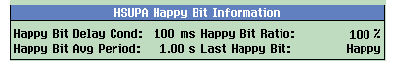
These results are cleared by the Clear UE Info action.
-
Happy Bit Delay Cond
This result returns the duration of the Happy Bit Delay Condition .
GPIB command: CALL:HSUPa:HBIT:DCONdition
-
Happy Bit Avg Period
This result returns the Happy Bit Averaging Period .
GPIB command: CALL:HSUPa:HBIT:APERiod
-
Happy Bit Ratio
The happy bit is a single bit that indicates whether the UE is happy with its current Serving Grant. The happy bit is reported on the E-DPCCH and therefore is sent each time the UE transmits a data block on the E-DCH. The definition of happy, for a UE on an HSUPA call is whether it can empty its buffers within the Happy Bit Delay Condition period using the Serving Grant. If the UE cannot empty its buffers within that time and the transmit power can be increased, then it considers itself unhappy.
This result returns the percentage of sampled happy bits to the total number of sample results received during the most recent Happy Bit Averaging Period . For a sample to be included in this result, it must have arrived in a non-DTX'd E-DPCCH frame. If no samples are received, or a complete Happy Bit Averaging Period has not occurred since the E-DCH was started, the test set will return NaN.
This value is reset to NaN when the following actions occur: a new call is started, Clear UE Info or Measurement Reset is pressed, the Operating Mode is changed, the Happy Bit Averaging Period is changed, or when the Channel Type is changed to or from
12.2k RMC + HSDPA.Clear UE Infoforces the test set to start calculating a new Happy Bit Ratio result using a new Happy Bit Averaging Period .This result is only updated at the end of a Happy Bit Averaging Period .
GPIB command: CALL:HSUPa:MS:REPorted:HBIT:RATio?
-
Last Happy Bit
This result returns the most recent UE reported happy bit that arrived in a non-DTX'd E-DPCCH frame.
This result is updated every 0.5 s. If no happy bit was received during the last 0.5 seconds, then the test set returns
None. Possible reasons why no happy bit was received are because the UE did not transmit during this time or because an E-DCH is not active (either because the UE is not on a call or it is on a call but the E-DCH is not active).This value is reset to None when the following actions occur: a new call is started, Clear UE Info or Measurement Reset is pressed, the Operating Mode is changed, the Happy Bit Averaging Period is changed, or when the Channel Type is changed to or from
12.2k RMC + HSDPA.GPIB command: CALL:HSUPa:MS:REPorted:HBIT[:LAST]?
Manual Operation
To access the
HSUPA Information
or the HSUPA Happy Bit Information from the front panel, press
Call Setup
and then press the left
More
key until you reach the
Call Control 2 of 5
menu, select
Additional Screens
(
F1
), then
HSPA Information
(
F2
). Some of the
results are also available on the main
HSUPA Information
and HSUPA Happy Bit Information
Call Setup Screen
.