MIMO Information
This topic is only applicable to the lab application or feature-licensed test application.
This topic includes information on:
MIMO Information
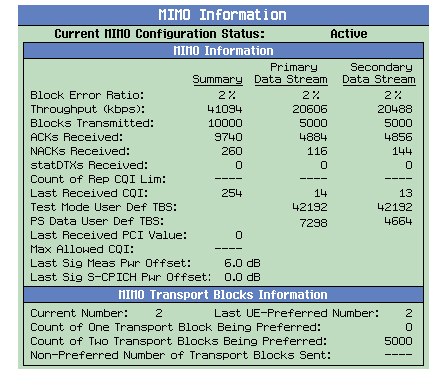
The
MIMO Information
window displays counters to help you monitor the MIMO connection status. The results are continually updated. When one of the following events occurs, the counters reset to zero and then resume counting:
- You press the MEASUREMENT RESET key ( SYSTem:MEASurement:RESet ).
- You select Clear UE Info ( CALL:MS:REPorted:CLEar[:ALL]<[:SELected]|:WCDMa> ).
- You change operating mode.
-
You establish a new connection in
Active CellOperating Mode (or change theChannel Type).
The following MIMO information are displayed:
-
Current MIMO Configuration StatusThis result indicates if MIMO operation is currently active.
GPIB command: CALL:STATus:MlMO?
-
Block Error Ratio(Summary)When the Current MIMO Configuration Status is
Active, this result measures the BLER over both primary and secondary data streams.The block error ratio is calculated as below:
Note that the NACKs/ACKs/statDTXs in the formula below refers to the total number of primary and secondary streams of NACKs/ACKs/statDTXs.
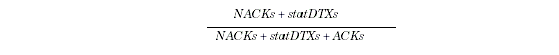
GPIB command: CALL:HSDPa:MS:REPorted:HBLerror:RATio?
-
Block Error Ratio(Primary Data Stream)This result measures the BLER of the primary data stream.
The block error ratio is calculated as below:
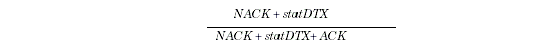
GPIB command: CALL:HSDPa:MS:REPorted:PDSTream:HBLerror:RATio?
-
Block Error Ratio(Secondary Data Stream)This result measures the BLER of the secondary data stream.
The block error ratio is calculated as below:
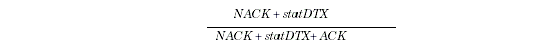
GPIB command: CALL:HSDPa:MS:REPorted:SDSTream:HBLerror:RATio?
-
Throughput(Summary)When the Current MIMO Configuration Status is
Active, this result indicates the average throughput of Throughput(Primary Data Stream) and Throughput(Secondary Data Stream) .The throughput (in kbps) is calculated as below:
Note that the totalBits/Blocks Transferred/regDTX in the formula below refers to the total number of primary and secondary streams of totalBits/Blocks Transferred/regDTX.
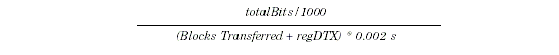
GPIB command: CALL:HSDPa:MS:REPorted:IBTHroughput?
-
Throughput(Primary Data Stream)This result measures the data throughput of the primary data stream.
GPIB command: CALL:HSDPa:MS:REPorted:PDSTream:IBTHroughput?
-
Throughput(Secondary Data Stream)This result measures the data throughput of the secondary data stream.
GPIB command: CALL:HSDPa:MS:REPorted:SDSTream:IBTHroughput?
-
Blocks Transmitted(Summary)When the Current MIMO Configuration Status is
Active, this result measures the sum of Blocks Transmitted(Primary Data Stream) and Blocks Transmitted(Secondary Data Stream) .GPIB command: CALL:HSDPa:MS:REPorted:BLOCks?
-
Blocks Transmitted(Primary Data Stream)This result indicates the number of blocks transmitted to the UE on the primary data stream. It is increased by one once a data block is transmitted on the primary data stream, whatever it is a new data block transmission or an old data block retransmission.
GPIB command: CALL:HSDPa:MS:REPorted:PDSTream:BLOCks?
-
Blocks Transmitted(Secondary Data Stream)This result indicates the number of blocks transmitted to the UE on the secondary data stream. It is increased by one once a data block is transmitted on the secondary data stream, whatever it is a new data block transmission or an old data block retransmission.
GPIB command: CALL:HSDPa:MS:REPorted:SDSTream:BLOCks?
-
ACKs Received(Summary)When the Current MIMO Configuration Status is
Active, this result is the sum of ACKs Received(Primary Data Stream) and ACKs Received(Secondary Data Stream) .GPIB command: CALL:HSDPa:MS:REPorted:ACK?
-
ACKs Received(Primary Data Stream)This result indicates the number of ACKs received on the UL HS-DPCCH for the primary data stream.
GPIB command: CALL:HSDPa:MS:REPorted:PDSTream:ACK?
-
ACKs Received(Secondary Data Stream)This result indicates the number of ACKs received on the UL HS-DPCCH for the secondary data stream.
GPIB command: CALL:HSDPa:MS:REPorted:SDSTream:ACK?
-
NACKs Received(Summary)When the Current MIMO Configuration Status is
Active, this result is the sum of NACKs Received(Primary Data Stream) and NACKs Received(Secondary Data Stream) .GPIB command: CALL:HSDPa:MS:REPorted:NACK?
-
NACKs Received(Primary Data Stream)This result indicates the number of NACKs received on the UL HS-DPCCH for the primary data stream.
GPIB command: CALL:HSDPa:MS:REPorted:PDSTream:NACK?
-
NACKs Received(Secondary Data Stream)This result indicates the number of NACKs received on the UL HS-DPCCH for the secondary data stream.
GPIB command: CALL:HSDPa:MS:REPorted:SDSTream:NACK?
-
statDTXs Received(Summary)When the Current MIMO Configuration Status is
Active, this result is the sum of statDTXs Received(Primary Data Stream) and statDTXs Received(Secondary Data Stream) .GPIB command: CALL:HSDPa:MS:REPorted:SDTX?
-
statDTXs Received(Primary Data Stream)This result indicates the number of statDTXs received on the UL HS-DPCCH for the primary data stream.
GPIB command: CALL:HSDPa:MS:REPorted:PDSTream:SDTX?
-
statDTXs Received(Secondary Data Stream)This result indicates the number of statDTXs received on the UL HS-DPCCH for the secondary data stream.
GPIB command: CALL:HSDPa:MS:REPorted:SDSTream:SDTX?
-
Count of Reported CQI Limitations(Summary)When the Current MIMO Configuration Status is
Active, this result is the sum of Count of Reported CQI Limitations(Primary Data Stream) and Count of Reported CQI Limitations(Secondary Data Stream) .GPIB command: CALL:STATus:REPorted:CQI:LIMitation:COUNt?
-
Count of Reported CQI Limitations(Primary Data Stream)When the
PS Data HS-DSCH Configuration TypeisReported CQIand MIMO is active in a PS Data connection, this result counts the occurrence of the following two scenarios:-
when one transport block is preferred by the UE, it counts the times of the UE reported CQI value exceeds the
Maximum Allowed CQIvalue. In this scenario, the test set will automatically apply theMaximum Allowed CQIvalue instead of the reported CQI to avoid channel code collision. -
when
Number of Available HS-PDSCHs OVSF Codesis less than 15, it counts the times that two transport blocks are preferred by the UE reported CQI.
If a non-zero result returns, it indicates the current channel code allocation scheme can't support the current reported CQI and the throuput is limited to a smaller extent. In this case, you need to reconfigure channel code allocation to achieve a higher data throughput.
GPIB command: CALL:STATus:REPorted:PDSTream:CQI:LIMitation:COUNt?
-
when one transport block is preferred by the UE, it counts the times of the UE reported CQI value exceeds the
-
Count of Reported CQI Limitations(Secondary Data Stream)When the
PS Data HS-DSCH Configuration TypeisReported CQIand MIMO is active in a PS Data connection, this result counts the occurrence of the scenario:-
when
Number of Available HS-PDSCHs OVSF Codesis less than 15, it counts the times that two transport blocks are preferred by the UE reported CQI.
If a non-zero result returns, it indicates the current channel code allocation scheme can't support the current reported CQI and the throuput is limited to a smaller extent. In this case, you need to reconfigure channel code allocation to achieve a higher data throughput.
GPIB command: CALL:STATus:REPorted:SDSTream:CQI:LIMitation:COUNt?
-
when
-
Last Received CQI(Summary)When Current MIMO Configuration Status is
Active, this result returns the most recently received CQI value (either type A or type B) from the UE.This result is updated every 1 s.
GPIB command: CALL:HSDPa:MS:REPorted:SCELl:CQI[:LAST]?]
-
Last Received CQI(Primary Data Stream)This result returns the most recently received CQI value from the UE for the primary data stream.
This result is updated every 1 s.
GPIB command: CALL:HSDPa:MS:REPorted:PDSTream:CQI[:LAST]??
-
Last Received CQI(Secondary Data Stream)This result returns the most recently received CQI value from the UE for the secondary data stream.
This result is updated every 1 s.
GPIB command: CALL:HSDPa:MS:REPorted:SDSTream:CQI[:LAST]?
-
Test Mode User Def TBS(Primary Data Stream)When Current MIMO Configuration Status is
Active, this result returns the current HS-DSCH primary transport block size in use.GPIB command: CALL:STATus:HSDSchannel:TBSize? .
-
Test Mode User Def TBS(Secondary Data Stream)When Current MIMO Configuration Status is
Active, this result returns the current HS-DSCH secondary transport block size in use. Refer to 3GPP TS 25.321 section9.2.3.1 for the calculation method.GPIB command: CALL:STATus:STBLock:HSDSchannel:TBSize?
-
PS DataUser Def TBS(Primary Data Stream)This result returns the current HS-DSCH transport block size selected by PS Data User Defined Active HS-PDSCHs , PS Data User Def Transport Block Size Index , PS Data User Defined Modulation Type , and PS Data HS-DSCH TB Size Table parameters in accordance with 3GPP TS 25.321 s9.2.3.1.
GPIB command: CALL:STATus:HSDSchannel:TBSize:PSData?
-
PS DataUser Def TBS(Secondary Data Stream)This result returns the current user-defined secondary HS-DSCH transport block size. This result can be calculated by PS Data User Defined Active HS-PDSCHs , PS Data User Def Transport Block Size Index , PS Data User Defined Modulation Type , PS Data HS-DSCH 64QAM Configured State and PS Data HS-DSCH TB Size Table parameters in accordance with 3GPP TS25.321 s9.2.3.1 and updated whenever these parameters change while the
Operating ModeisActive Cell.GPIB command: CALL:STATus:STBLock:HSDSchannel:TBSize:PSData?
-
Last Received PCI ValueThis result returns the last received PCI value received on HS-DPCCH when the Current MIMO Configuration Status is
Active.This result is updated every 1 s.
GPIB command: CALL:HSDPa:MS:REPorted:PCI[:LAST]?
-
Maximum Allowed CQIThis result indicates the upper limit of a CQI at which the code collision will not occur.
When the Current MIMO Configuration Status is
Active, this result only applies to the case that one transport block is preferred by the UE instead of the case of two transport blocks.GPIB command: CALL:STATus:MAXimum:ALLowed:CQI:VALue?
-
Last Signaled Measurement Power OffsetThis result returns the last measurement power offset value that was signaled to the UE during a call setup or reconfiguration procedure.
GPIB command: CALL:STATus:MPOWer:OFFSet:SIGNaled?
-
Last Signaled S-CPICH Power OffsetThis result returns the S-CPICH power offset value that was last signaled to the UE during a call setup or some reconfiguration procedure.
GPIB command: CALL:STATus:ANTenna2:CPIChannel:SECondary:LEVel:SIGNaled
MIMO Transport Blocks Information
This section is only applicable to the lab application.
-
Current Number of Trans Blks
This result returns the current number of transport blocks scheduled on HS-DSCH when the Current MIMO Configuration Status is
Active.This result is updated every 1 s.
GPIB command: CALL:STATus:TBLock:COUNt?
-
Last UE Preferred Number
This result returns the last received UE-preferred number of transport blocks when the Current MIMO Configuration Status is
Active.This result is updated every 1 s.
GPIB command: CALL:HSDPa:MS:REPorted:TBLock:COUNt[:LAST]?
-
Count of One Transport Block Being Preferred
This result counts how many times one transport block is preferred by the UE when the Current MIMO Configuration Status is
Active.This result is updated every 1 s.
GPIB command: CALL:STATus:REPorted:TBLock:PREFerred:COUNt?
-
Count of Two Transport Blocks Being Preferred
This result counts how many times two transport blocks are preferred by the UE when the Current MIMO Configuration Status is
Active.This result is updated every 1 s.
GPIB command: CALL:STATus:REPorted:TBLock:PREFerred:COUNt?
-
Non-Preferred Number of Transport Blocks Sent
This result counts how many times non-preferred number of transport blocks is sent on the HS-DSCH when PS Data HS-DSCH Configuration Type is
Reported CQIand the Current MIMO Configuration Status isActive.This result is updated every 1 s.
GPIB command: CALL:STATus:TBLock:NPReferred:COUNt?
Manual Operation
To access the
MIMO Information
from the front panel, press
Call Setup
and then press the left
More
key until you reach the
Call Control 2 of 6
menu, select
Additional Screens
(
F1
), then
MIMO Information (HSDPA Information/DC-HSDPA Information)
(
F4
). Note that the
F4
can be used to swap the screens among the MIMO/HSDPA/DC-HSDPA Information.