N8844A Data Analytics Web Service Software
Meas. mode:
Scope
Eye
Jitter
TDR
FlexDCA supports exporting of scalar measurement results to the N8844A Data Analytics Web Service Software. The N8844A is a Keysight product that your local IT professional installs. The installation includes the following two web servers. Once your local IT professional creates the servers, you'll need to ask them for user and service account information as explained in this topic.
- Database analytics server for storing FlexDCA scalar data
- Data analytics web server for viewing, graphing, and sharing your data
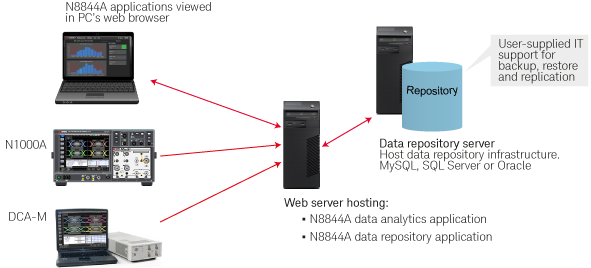
Starting with FlexDCA revision A.06.02, a FlexDCA license is no longer required to use FlexDCA with the N8844A Data Analytics Web Service Software.
To publish measurement data
- From your system administrator, get the data repository server's URL and Service account login.
- On FlexDCA, view a waveform and make some measurements that show in a results panel.
- Follow the steps in To connect to the data analytics repository to connect to the data repository server and upload measurement data.
You can also upload data remotely using the programming commands found in the :REPository subsystem. Refer to the FlexDCA Programmer's Guide
To view published measurement data
- From the system administrator, get the data analytics server's URL and User accout login.
- Open your web browser and go to the URL determined in step 1. This opens the N8844A data analytics web application.
- To learn how to use the data analytics web application, click Help within the application.