SCPI Command Tree
The Interactive SCPI Command Tree dialog lists all SCPI command subsystems and their commands. You can quickly traverse the tree and study the interaction between any command and FlexDCA.
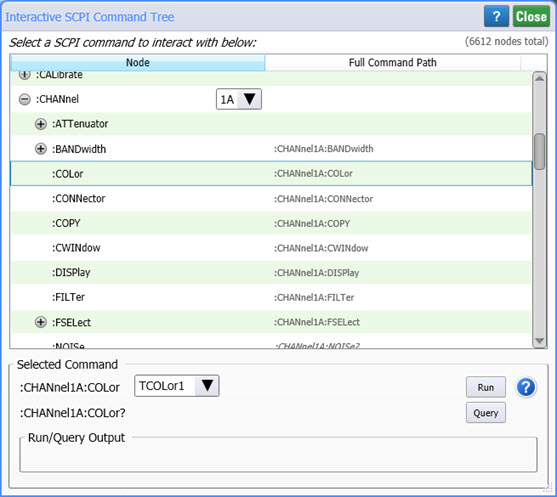
![]() Click the icon to open the help topic for the selected command.
Click the icon to open the help topic for the selected command.
To learn about a command or subsystem,
- Scroll down the command tree to locate the command subsystem
:SYSTemthat you are interested in. - Click on the expand button to view the available commands. You can also expand an entry by double clicking on the row.
- Drop-down lists for a command provide any available command arguments. Depending on the command, the argument may be a token, string, integer (int), or double (double) value. Click Run to execute the command.
- Click Query to display the current value in the Run/Query Output field.