DFE Operator (Pulse Response)
Instrument:
N1000A
N109x
Flex Apps:
FlexDCA
FlexRT
Meas. mode:
Scope
Eye
Jitter
Package License:
L-RND
Use the Pulse Response tab to optimize the equalization that is applied to the pulse response. This tab lets you adjust the Pulse delay (Dp) as well as the Pulse Length (Np) in UI.
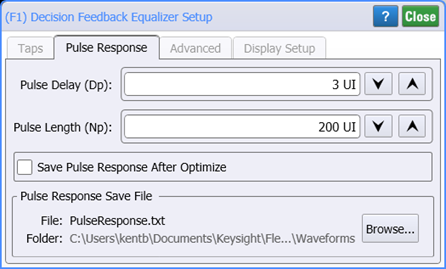
The Pulse Response tab is only displayed when the Use Pulse Response Optimization setting is selected in the dialog's Taps tab. The Automatic Taps setting has not effect on the display of or the setting shown in the Pulse Response tab.
Select Save Pulse Response After Optimize to have the response automatically saved to an ASCII text file. The contents of the file is similar to the following listing:
File Format, WaveformYValues Format Version, 1 Instrument, N1010A SerialNumber, SwVersion, P.06.60.308 Date, 06/21/2020 09:06:01 Source Name, Channel 5A Channel Bandwidth, 15000000000 Channel Noise, 2E-06 Pulse Delay (Dp), 3 Pulse Length (Np), 200 Symbol Rate (Baud), 9953280000 Samples/UI, 30 Signal Amplitude, 0.000257699147049349 Main Cursor Index (ts), 111 Main Cursor Amplitude, 0.000250017282488446 Taps, 0.000188668491937765,9.66601087149695E-05,-7.71286501485765E-05,9.05218082888484E-05 Points, 6000 XOrg, 0 XInc, 3.34897976680384E-12 X Units, Second Y Units, Watt Data, -6.59147544236711E-07 -2.60442158837837E-07 ...