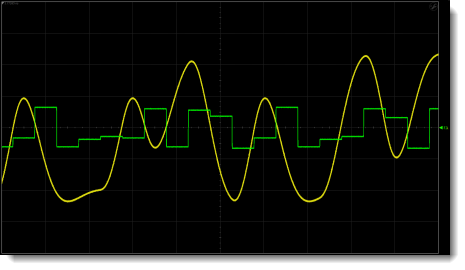DFE Operator (Advanced)
The Advanced tab lets you Specify Pattern Symbol Sequence and enter the input signal's pattern, the equalizer's Clock Delay, Tap Limits, and Threshold Bandwidth.

Specify Pattern Symbol Sequence
Use these settings to specify input waveform's pattern symbol sequence (NRZ or PAM4). You can select to have the pattern automatically detected (default), select from a know standard Known Pattern, or a BERT Pattern File (*.ptrn). Available known patterns are listed in the following table. If you select to import a Pattern File, you can specify if the pattern uses Gray Coding. Gray coding, or reflected binary code, is a coding pattern where successive symbols differ by one binary bit. For example in the case of PAM4, binary bit sequences 00, 01,10, and 11 represent levels 0, 1, 2, and 3.
| Selection | Format | Command Argument |
Description | |
|---|---|---|---|---|
| NRZ | PAM4 | |||
| PRBS 7 (127 symbols) | ♦ | ♦ | PRBS7
|
27−1 pseudo-random symbol sequence (127 symbols). |
| PRBS 7 (128 symbols) | ♦ | ♦ | EPRBs7
|
27 pseudo-random symbol sequence (128 symbols). |
| PRBS 9 (511 symbols) | ♦ | ♦ | PRBS9
|
29−1 pseudo-random symbol sequence (511 symbols). |
| PRBS 9 (512 symbols) | ♦ | ♦ | EPRBs9
|
29 pseudo-random symbol sequence (512 symbols). |
| PRBS 11 (2047 symbols) | ♦ | ♦ | PRBS11
|
211−1 pseudo-random symbol sequence (2,047 symbols). |
| PRBS 11 (2048 symbols) | ♦ | ♦ | EPRBs11
|
211 pseudo-random symbol sequence (2,048 symbols). |
| PRBS 13 (8191 symbols) | ♦ | ♦ | PRBS13
|
213−1 pseudo-random symbol sequence (8,191 symbols). |
| PRBS 13 (8192 symbols) | ♦ | ♦ | EPRBs13
|
213 pseudo-random symbol sequence (8,192 symbols). |
| PRBS 15 (32767 symbols) | ♦ | ♦ | PRBS15
|
215−1 pseudo-random symbol sequence (32,767 symbols). |
| PRBS 15 (32768 symbols) | ♦ | ♦ | EPRBs15
|
215 pseudo-random symbol sequence (32,768 symbols). |
| Linearity (160 symbols) | ♦ | LPAM4
|
||
| K28.5 (20 symbols) | ♦ | K28P5
|
||
| PRBS9Q (511 symbols) | ♦ | PRBQ9
|
PRBS9Q (511 symbols). | |
| PRBS13Q (8191 symbols) | ♦ | PRBQ13
|
PRBS13Q (8,191 symbols). | |
| SSPR (32762 symbols) | ♦ | SSPR
|
||
| SSPRQ (65535 symbols) | ♦ | QSSPr
|
SSPRQ (65,535 symbols). | |
Clock Delay
Clock Delay to delay the decision point used by the slicer. The decision point is placed directly between the edges, so the edges are delayed by the same amount. The Clock Delay is specified in seconds.
Tap Limits
Tap Limits can be selected as based on maximum, bbmax(n), and minimum, bbmin(n), tap values tap. If the Use Pulse Response Optimization) setting in the dialog's Taps tab is on, you can also select Limit Tap Magnitudes and enter a string of comma separated maximum tap magnitudes, bmax(n).
Threshold Bandwidth
Enter the Threshold Bandwidth to set the cutoff frequency of the Gaussian filter. Auto sets the cutoff frequency equal to the symbol rate. You can also select to Display Thresholds Instead of Signal. This allows you to view the way a hardware DFE works by varying the slicer threshold. The waveform viewed is labeled Operator Threshold Waveform in the Block Diagram of Hardware DFE in this topic.
| DFE Input Waveform | DFE Output Waveform |
|---|---|
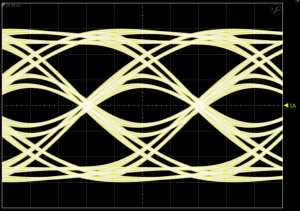
|
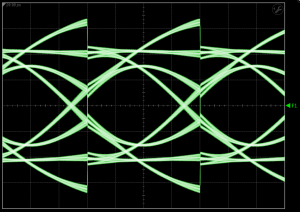
|
Waveform Shown in Oscilloscope Mode
with "Display Thresholds Instead of Signal" Selected