:CONFigure:FIXTure:STATion
Command Syntax
:CONFigure:FIXTure:STATion "<DUT-fixture>", {1:32}
Where <DUT-fixture> is a string that identifies the name of a DUT or WDM DUT Fixture.
Query Syntax
:CONFigure:FIXTure:STATion? "<DUT-fixture>"
Query Response
{1:32}
Description
Assigns a specified DUT Fixture or WDM DUT Fixture to a Station. Automatic Station assignment must be turned off (using :CONFigure:AASTations) before this manual assignment can take effect. To assign DUT Fixture 1 to Station 3, the command would be:
:CONFigure:FIXTure:STATion "DUT Fixture 1", 3
If you have renamed the fixture to "SN1234" using the :CONFigure:FIXTure:REName command, the command would be:
:CONFigure:FIXTure:STATion "SN1234", 3
Use the Measurement Station Setup dialog to specify the number of Stations used. To open the dialog, click Station Setup located above the Hardware Diagram. The basic rules for creating valid Station-to-Fixture assignments, are illustrated on FlexOTO's assignment chart.
Unassigned sessions are not allowed and will cause the Hardware Diagram to be invalid as :CONFigure:STATus command:CONFigure:NSTations command)
The following charts replicate those in the Measurement Station Setup dialog and show what assignments are permissible. Most of the time, you'll assign each Fixture to its own Station. However, multiple Fixtures can be assigned to the same Station.
| Invalid Chart (Unassigned Stations) |
Valid Chart |
|---|---|
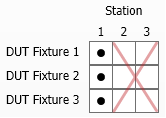
|
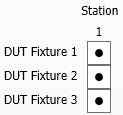
|
However, you cannot assign a fixture to multiple Stations. As shown in the following chart, after Station 1 was assigned to Fixture 1, Fixtures 2 and 3 cannot be added. Three correct charts are shown out of many possible configurations.
| Invalid Chart (Fixture in Multiple Stations) |
Valid Charts | ||
|---|---|---|---|
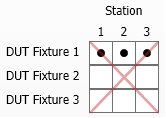
|
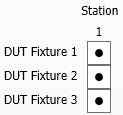
|
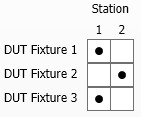
|
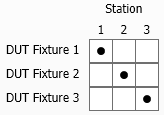
|
Example Commands
hwdiagram.write(':CONFigure:FIXTure:TYPe "DUT Fixture 1", NORMal') # place Fixtures
hwdiagram.write(':CONFigure:FIXTure:TYPe "DUT Fixture 2", NORMal')
hwdiagram.write(':CONFigure:FIXTure:TYPe "DUT Fixture 3", NORMal')
hwdiagram.write(':CONFigure:NSTations 2') # use 2 Stations
hwdiagram.write(':CONFigure:AASTations OFF') # turn auto assignment off
hwdiagram.write(':CONFigure:FIXTure:STATion "DUT Fixture 1", 1') # assign Stations
hwdiagram.write(':CONFigure:FIXTure:STATion "DUT Fixture 2", 2')
hwdiagram.write(':CONFigure:FIXTure:STATion "DUT Fixture 3", 2')