:DISK:SETup:SAVE
Command Syntax
:DISK:SETup:SAVE "filename.setx"
Description
Saves a FlexOTO Hardware Diagram or Station state setup file with the indicted filename (*.setx). Setup files can be reloaded into FlexOTO using the :DISK:SETup:RECall command. If a Station tab is selected when the file is saved, the resulting file is a Station state file and can only be recalled into a Station. If the Hardware Diagram tab is selected, or when no Station tabs are displayed, the file is saved is a Hardware Diagram state file and can only be recalled into FlexOTO Hardware Diagram. When the application state setup file is re-loaded into the application, the file restores all FlexOTO's settings to those in place at the time that the file was saved.
The contents of the setup file for FlexOTO Hardware Diagram is different that a setup file for FlexOTO Stations. When recalling a Setup file, you can only recall Hardware Diagram Setup files into FlexOTO Hardware Diagram and Station Setup files into FlexOTO Stations. Otherwise, error 122 occurs. As a result, if you want to save the setup information of Hardware Diagram configuration and the Test Programs configuration, save a Setup file for FlexOTO Hardware Diagram and a Setup file for each FlexOTO Station. When saving a Setup file it is recommended that you append the string "Hardware Diagram" or "Stations#" to the file name to help in identifying the type of Setup file.
When you save a setup, the saved settings include:
- DCA-M module configurations (FlexOTO Hardware Diagram Setup files)
- Hardware Diagram connections (FlexOTO Hardware Diagram Setup files)
- Test Program (FlexOTO Station Setup files)
- Display setup (FlexOTO Hardware Diagram and Station Setup files)
By default, the files are saved in the user data \Setups folder.
C:\Users\user\Documents\Keysight\FlexOTO\Setups
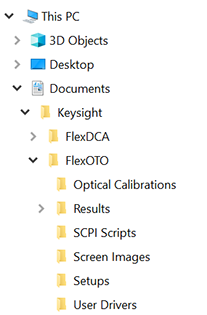
Setup files must have the extension .setx. If you do not specify an extension or use a different extension, FlexOTO may not recognize the file as a setup file and you may have trouble saving or finding the setup file.