Carriers Tab (Adjacent Channel Power)
Carriers Tab
Quick Setups - Selects an available factory-provided or user-defined Adjacent Channel Power configuration.
Save As Quick Setup... - Saves the current Adjacent Channel Power configuration to the list of available Quick Setups.
Open Standard Specific Presets - Opens the Contexts Window with a New Radio Context Type to create and apply reusable standard-specific presets.
Configure Multiband
See About ACP Multiband Measurements for more information.
Spectrum Channel per Region - Changes the active input domain to Time (if needed) and changes the Acquisition Count to be sufficient to have a distinct spectrum frequency channel per spectrum region.
Configure Single Spectrum - Changes all spectrum regions to use the first spectrum frequency channel (Spectrum Index = 0) and changes the Acquisition Count to 1 (if needed).
Carrier Reference Frequency - Sets the reference frequency (in Hz). All frequency settings are either directly or indirectly relative to this value.
Default: 1 GHz Gigahertz: A frequency measurement which equals one billion hertz.
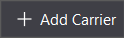 - Adds a carrier to the end of the collection of carriers. When more than one carrier exists, a Carrier Summary table appears with Index, Relative Frequency, Span, Integration BW and Subblock information for each carrier.
- Adds a carrier to the end of the collection of carriers. When more than one carrier exists, a Carrier Summary table appears with Index, Relative Frequency, Span, Integration BW and Subblock information for each carrier.
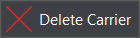 - Deletes the selected carrier.
- Deletes the selected carrier.
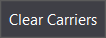 - Deletes all but the first carrier.
- Deletes all but the first carrier.
Carrier Summary
Index - Indicates the automatically assigned carrier number, starting with C0. When a carrier's checkbox is selected, the carrier is included in the measurement.
Relative Frequency - See Relative Frequency below.
Span - See Span below.
Integration BW - See Integration BW below.
Subblock - See Subblock below.
Spectrum Index - See Spectrum Index below.
Carrier Details
Relative Frequency - Sets the carrier center frequency (in Hz) as an offset from the Carrier Reference Frequency.
Default: 0 Hz
Span - Sets the span (in Hz) used to determine offset spacing.
This is used to calculate offset spacing when the offset spacing refers to a carrier edge. Typically, this is equal to or greater than the integration bandwidth.
Integration BW - Sets the equivalent noise bandwidth (in Hz) used when calculating carrier power.
If RRC Filter Enabled is false, the integrated power, PSD Power Spectral Density: See power spectral density., and peak power in the carrier are calculated across Integration BW. Equivalently, integrated power and PSD are calculated by integrating the spectrum weighted by a rectangular window with the specified ENBW.
The typical use case for RRC Filter Enabled true is for modulation schemes where a matched set of root raised cosine filters are used on the transmit and receive side. The total response of this system is a raised cosine filter which has zero inter-symbol interference when the symbol rate of the modulation equals the equivalent noise bandwidth of the filter.
If RRC Filter Enabled is true, the carrier power results are calculated across the bandwidth of a raised cosine filter with the equivalent noise bandwidth given by Integration BW and with the shape parameter RRC Filter Alpha. The integrated power and PSD are calculated by weighting the spectrum using the frequency response of a root raised cosine filter, one of the matched pair of filters with a total response equal to the raised cosine filter.
RF Radio Frequency: A generic term for radio-based technologies, operating between the Low Frequency range (30k Hz) and the Extra High Frequency range (300 GHz). Bandwidth Edge Offset - Sets RF Bandwidth Edge Offset value (in Hz) of this carrier. This value is used for calculating RF bandwidth when this carrier is at the right most or left most position of a subblock.
RF Bandwidth Edge Offset and Right Margin are only applicable if Offset Spacing from Carrier/Subblock or Inner Offset Spacing is set to RF Bandwidth Edge to Center.
Right Margin - Sets the value (in Hz) for compensating the frequency range of subblock.
RF Bandwidth Edge Offset and Right Margin are only applicable if Offset Spacing from Carrier/Subblock or Inner Offset Spacing is set to RF Bandwidth Edge to Center.
Subblock - Sets the ID of the Subblock which this carrier belongs to. Subblocks are defined based on this property. Assignment of the Subblock ID groups all Carriers with matching Subblock IDs into the same subblock.
Ths Subblock parameter is only applicable when multiple carriers are defined.
RRC Filter Enabled - When enabled, carrier power calculations are weighted with a root-raised-cosine filter.
Default: Disabled
RRC Filter Alpha - Sets the roll off factor of the RRC filter used when RRC Filter Enabled is selected.
Default: 0.22
Spectrum Index - Selects the spectrum channel index to use for measuring the carrier spectrum.
Default: 0
Choices: 0 to Acquisition Count-1
Carrier Allocations - Displays an illustration of the ACP Adjacent Channel Power: The power from a modulated communications channel that leaks into an adjacent channel. This leakage is usually specified as a ratio to the power in the main channel, but is sometimes an absolute power. measurement's configured carriers. Hover over a carrier to view summary information about the carrier.
See Also
Adjacent Channel Power Properties Dialog Box
