Trace Popup Menu
Right-clicking within a trace opens the Trace popup menu, which contains a selection of frequently used trace operations.
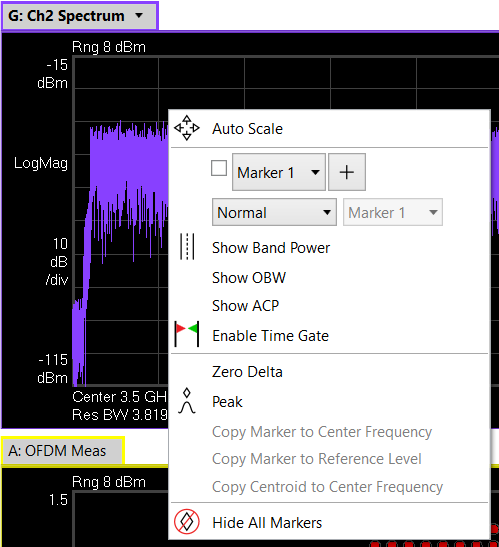
autoscales the trace (same as clicking from the main menu).
adds, selects, and changes the visibility of markers.
specifies the marker type and reference (for delta markers).
enables band power calculation.
enables the occupied bandwidth measurement markers.
turns on the Adjacent Channel Power Ratio markers.
enables time gating (time gating is only applied to a trace that has time-domain data and is only available for Vector and Analog Demod measurement types).
moves the reference for the current delta marker to the same position as the delta marker. See Zero Delta for more information.
moves the marker to the peak value.
The operations are selections from Markers > Copy Marker to on the main menu. These operations use the marker's current value to set frequently-used parameters.
hides all the markers on the active trace but does not affect ACP, OBW, or Limit Test markers.
