Digital Persistence (Spectrogram / 3D Map)
provides some context for the current trace by progressively fading out older trace lines. This makes it easier to see certain trends that manifest themselves over multiple measurement sweeps.
In the following trace, Digital Persistence is enabled for a spectrum trace, which makes it easy to view the power-on transient of the transmitter signal being analyzed.
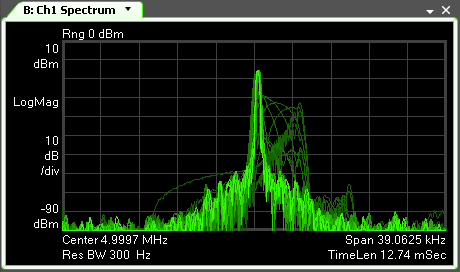
The Digital Persistence trace uses the current trace line color as the basis color and maps older traces to lower intensity colors. The number of traces shown is determined by the Color Count parameter.
The Threshold and Enhance parameters can be used to adjust the appearance of the Digital Persistence trace. Increasing the parameter will remove past traces beginning at the oldest by setting their color to the trace background color. Increasing the parameter will reduce the intensity difference between trace lines.
For a 3D Trace Mapping to function properly, the time stamp for the underlying data must change each each scan (trace update). For more information, see About 3D Trace Mapping.
Unlike Spectrograms, Digital Persistence does not have a trace buffer but rather stores a single value for each pixel in the trace. When you zoom in on a specific area on the trace, instead of seeing more detail, the pixels in the selected area will be enlarged to fit the new X and Y-axis scaling. To view Digital Persistence for the zoomed region, restart the measurement, which will clear the Digital Persistence data and start performing the Digital Persistence measurement on the new zoomed region.
To ensure that your 3D mapping trace only shows data from the current measurement setup parameters, restart the measurement after changing measurement setup parameters.
To configure Digital Persistence parameters, see the following topics:
See Also
