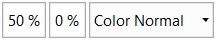Spectrogram / 3D Map Toolbar
The Spectrogram / 3D Map toolbar provides quick access to the following selections from the Spectrogram / 3D Map tab of the Spectrogram dialog box.
|
|
Set 3D Map type to Spectrogram for the active trace. Click again to disable 3D Mapping. |
|
|
Set 3D Map type to Digital Persistence. |
|
|
Set 3D Map type to Cumulative History. |
|
|
Spectrogram / 3D Map controls, from left to right: |