PDSCH (5G NR/5G-Advanced)
The current release only supports non-transform precoding, non-codebook-based transmission.
The panel contains the available parameters for one or more PDSCH Physical Downlink Shared Channel.
Add PDSCH - Adds a PDSCH to the transmission. When a PDSCH is added, a representative button is added at the top of the PDSCH parameter group.
When a new PDSCH is added, the new PDSCH will have First Symbol, Last Symbol, RB Offset and RB Number values that overlap (or conflict with) those of existing PDSCHs. If so, the conflicting parameters will change from black to orange until the conflicts are resolved.
Remove PDSCH - Removes the selected PDSCH.
Clear All - Removes all but the original PDSCH.
Enable Channels... - Quickly enables and disables the configured PDSCHs in a single dialog. You can also enable channels individually using the Enabled checkbox at the top of each PDSCH.
Enabled - Enables or disables the selected PDSCH. You can also control all configured PDSCHs using the Enabled Channels dialog.
BWP ID - Assigns the selected PDSCH to one of the five available bandwidth parts.
Default: BWP0
Choices: BWP0, BWP1, BWP2, BWP3, BWP4
RNTI - Sets the RNTI for the physical channel.
Default: 0
Range: 0-65535
3GPP Version - Determines the 3GPP standard the PDSCH is compliant with.
R18 Latest (2023-12) - Interprets the PDSCH in compliance with R18 as of 2023-12.
18.1.0 (2023-12) - Interprets the PDSCH according to version 18.1.0 of 38.211 (2023-12)
17.4.0 (2023-01) - Interprets the PDSCH according to version 17.4.0 of 38.211 (2023-01)
17.3.0 (2022-09) - Interprets the PDSCH according to version 17.3.0 of 38.211 (2022-09)
16.8.0 (2021-12) - Interprets the PDSCH according to version 16.8.0 of 38.211 (2021-12)
16.5.0 (2021-03) - Interprets the PDSCH according to version 16.5.0 of 38.211 (2021-03)
16.2.0 (2020-06) - Interprets the PDSCH according to version 16.2.0 of 38.211 (2020-06)
16.1.0 (2020-03) - Interprets the PDSCH according to version 16.1.0 of 38.211 (2020-03)
15.8.0 (2019-12) - Interprets the PDSCH according to version 15.8.0 of 38.211 (2019-12)
15.6.0 (2019-06) - Interprets the PDSCH according to version 15.6.0 of 38.211 (2019-06)
15.5.0 (2019-03) - Interprets the PDSCH according to version 15.5.0 of 38.211 (2019-03)
15.4.0 (2018-12) - Interprets the PDSCH according to version 15.4.0 of 38.211 (2018-12)
15.3.0 (2018-09) - Interprets the PDSCH according to version 15.3.0 of 38.211 (2018-09)
Default: R18 Latest (2023-12)
Choices: R18 Latest (2023-12), 18.1.0 (2023-12), 17.4.0 (2023-01), 17.3.0 (2022-09), 16.8.0 (2021-12), 16.5.0 (2021-03), 16.2.0 (2020-06), 16.1.0 (2020-03), 15.8.0 (2019-12), 15.6.0 (2019-06), 15.5.0 (2019-03), 15.4.0 (2018-12), 15.3.0 (2018-09)
Modulation and Coding | Time/Freq Allocation
Modulation and Coding
RV Redundancy Version Index - Sets the RV index for the selected PDSCH's Transport Block 1.
Default: 0
|
LDPC low-density parity check decoding may fail in some cases for high QAM Quadrature Amplitude Modulation signals with RV Index set to 1 or 2. |
MCS modulation and coding scheme Table - Sets the MCS Table used for modulation of the data on the physical channel. The MCS Table, along with the MCS setting, determines the modulation format and coding rate applied to a physical channel transmission.
Default: Table 64QAM
Choices: Table 64QAM, Table 256QAM, Table 1024QAM, Table 64QAM LowSE,
MCS - Sets the MCS used for modulation of the data on the selected PDSCH's Transport Block 1. The MCS setting, along with the MCS Table, determines the modulation format and coding rate applied to a physical channel transmission.
Default: 0
Range: 0 through 27 or 28, depending on current value of MCS Table.
TB Scaling Factor S - Sets the transport block size based on a scaling factor (S), which maps to the TB scaling field. See table 5.1.3.2-2 of the 5G NR standard for more information.
Default: 1
Choices: 1, 0.5, 0.25
xOverhead - Sets the resource allocation overhead used for CSI channel state information-RS and the CORESET Transport Block Size.
Default: 0
Choices: 0, 6, 12, 18
Target Code Rate - Displays the target code rate for the selected PDSCH's Transport Block 1. Target Code Rate is determined by setting MCS and MCS Table. The effective code rate is displayed in the Decoded Info Table when PDSCH decoding is enabled.
Modulation - Displays the modulation format for the selected PDSCH's Transport Block 1. Modulation is determined by setting MCS and MCS Table.
Transport Block Size Displays the size of the selected PDSCH's Transport Block 1. Transport Block Size is determined by setting MCS and MCS Table.
Default: 1
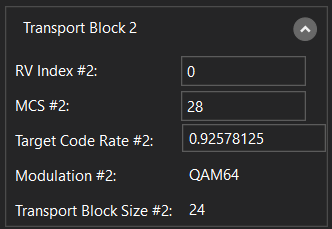
The Transport Block 2 parameter group is used to support MIMO Multiple Input, Multiple Output: A physical layer (PHY) configuration in which both transmitter and receiver use multiple antennas. transmissions with 5 or more antennas. The Transport Block 2 parameters become active when Codeword Number is set to 2.
RV Index #2 - Sets the RV index for the selected PDSCH's Transport Block 2.
Default: 0
LDPC decoding may fail in some cases for high QAM signals with RV Index #2 set to 1 or 2.
MCS #2 - Sets the MCS used for modulation of the data on the selected PDSCH's Transport Block 2. The MCS #2 setting, along with the MCS Table, determines the modulation format and coding rate applied to the PDSCH Transport Block 2.
Default: 0
Range: 0 through 27 or 28, depending on current value of MCS Table.
Target Code Rate #2 - Displays the target code rate for the selected PDSCH's Transport Block 2. Target Code Rate #2 is determined by setting MCS #2 and MCS Table. The effective code rate is displayed in the Decoded Info Table when PDSCH decoding is enabled.
Modulation #2 - Displays the modulation format for the selected PDSCH's Transport Block 2. Modulation #2 is determined by setting MCS #2 and MCS Table.
Transport Block Size #2 Displays the size of the selected PDSCH's Transport Block 2. Transport Block Size #2 is determined by setting MCS #2 and MCS Table.
Default: 1
nID Source - Sets whether the Scrambling ID value used for coding is configured by the higher-layer parameter data-scrambling identity or from the cell ID.
Default: Cell ID
Choices: Cell ID, From RRC
nID - Sets the ID value used for coding when nID Source is set to From RRC.
Default: 0
CORESET ID - Sets the CORESET ID for the selected PDSCH. CORESETs are defined in the BWP tab.
Default: -1 (no CORESET selected)
Range: -1 to (depends on the number of defined CORESETs)
Custom ModFormat - Selects a custom modulation format for the PDSCH.
When Custom ModFormat is Off, RV Index, MCS Table, MCS, TB Scaling Factor S, xOverhead, Target Code Rate, Modulation and Transport Block Size parameters are used to decide the modulation format and coding rate.
When a Custom ModFormat is selected (8PSK, 1024QAM), most Modulation and Coding parameters are grayed and not useable. When a custom modulation format is used, channel decoding is not available.
Default: Off
Choices: Off, 8PSK, 1024QAM
Time/Freq Allocation
Frame Period - The Frame Period parameter allows you to allocate each PDSCH over a specified number of frames (or frame period), providing the ability to define PDSCH patterns within the transmission. A PDSCH may be allocated to the same slot(s) in every frame of the transmission, or it may be allocated to various slots and frames.
When Frame Period is set to 1 and Numerology is set to 30 kHz kiloHertz: A radio frequency measurement (one kilohertz = one thousand cycles per second). subcarrier spacing (default), there are 20 slots in the frame period. When Frame Period is set to 2, the range of the Allocated Slots parameter is 40 slots, and the PDSCH will appear in the allocated slots in every two frames. For each PDSCH, you can configure an allocated slot pattern up to 16 frames in length.
For multiple frame analysis (Frame Period > 1), it is important to ensure frame synchronization. The sync signal needs to ensure that it can uniquely identify the boundary of multiple frame period of all channel types, or you can use a Multiple Frame trigger signal to trigger the data capture.
The priorities for synchronization are as follows:
- SSB if present
- PDSCH0 if present and enabled
- Other PDSChs if present and enabled
- PDCCH0 if present and enabled
- Other PDCCHs if present and enabled
For example, if the PDSCH0 Frame Period is 1 and PDSCH1 Frame Period is 2, synchronization will not be good because PDSCH0 is the first PDSCH, and it can’t uniquely identify the 2-frame boundary because it is specified to have a single-frame boundary. In this case, configuring PDSCH1 as the first PDSCH will ensure proper synchronization.
Default: 1 Frame
Range: 1-16
Allocated Slots - Specifies the slot(s) that contain the selected PDSCH. Allocated Slots are entered as an array of slot indexes.
The range of slots depends on the specified Frame Period and the Numerology. For 30 kHz subcarrier spacing, each frame consists of 20 slots. Setting Frame Period to 2 increases the Allocated Slots range to 40 slots.
Example:
Numerology = µ1 (30 kHz)
Selected PDSCH = PDSCH0
Frame Period = 2 Frames
Allocated Slots range: 0-39 (two frames)
Allocated Slots = 0, 2:4
Slots 0, 2, 3 and 4 are allocated for PDSCH0
PDSCH0 skips every other frame (slots 20-39)
Slots 1 and 5-39 are not allocated for PDSCH0. They can be allocated to other PDSCHs
|
You can now have multiple PDSCHs/PUSCHs with overlapping time and frequency allocations, allowing each PDSCH/PUSCH to use same or different set of allocated slots, symbols and RBs within the overlapping resources. For a successful measurement, the Antenna Ports of the overlapped users must be orthogonal. |
Default: 0:19 (Frame Period = 1 Frame, 30 kHz subcarrier spacing)
Range: Maximum slot duration depends on the Numerology and Frame Period
Slot Format - Sets the slot format used for the PDSCH. The available slot formats depend on the selected PDSCH 3GPP Version.
|
3GPP Version 15.1.0 (2018-03) and later |
3GPP Version 15.0.0 (2017-12) |
||||||||||||||||||||||||||||||
|---|---|---|---|---|---|---|---|---|---|---|---|---|---|---|---|---|---|---|---|---|---|---|---|---|---|---|---|---|---|---|---|
|
Format |
Symbol number in a slot |
Format |
Symbol number in a slot |
||||||||||||||||||||||||||||
| 0 | 1 | 2 | 3 | 4 | 5 | 6 | 7 | 8 | 9 | 10 | 11 | 12 | 13 | 0 | 1 | 2 | 3 | 4 | 5 | 6 | 7 | 8 | 9 | 10 | 11 | 12 | 13 | ||||
| 0 | D | D | D | D | D | D | D | D | D | D | D | D | D | D | 0 | D | D | D | D | D | D | D | D | D | D | D | D | D | D | ||
| 1 | U | U | U | U | U | U | U | U | U | U | U | U | U | U | 1 | U | U | U | U | U | U | U | U | U | U | U | U | U | U | ||
| 2 | X | X | X | X | X | X | X | X | X | X | X | X | X | X | 2 | X | X | X | X | X | X | X | X | X | X | X | X | X | X | ||
| 3 | D | D | D | D | D | D | D | D | D | D | D | D | D | X | 3 | D | D | D | D | D | D | D | D | D | D | D | D | D | X | ||
| 4 | D | D | D | D | D | D | D | D | D | D | D | D | X | X | 4 | D | D | D | D | D | D | D | D | D | D | D | D | X | X | ||
| 5 | D | D | D | D | D | D | D | D | D | D | D | X | X | X | 5 | D | D | D | D | D | D | D | D | D | D | D | X | X | X | ||
| 6 | D | D | D | D | D | D | D | D | D | D | X | X | X | X | 6 | D | D | D | D | D | D | D | D | D | D | X | X | X | X | ||
| 7 | D | D | D | D | D | D | D | D | D | X | X | X | X | X | 7 | D | D | D | D | D | D | D | D | D | X | X | X | X | X | ||
| 8 | X | X | X | X | X | X | X | X | X | X | X | X | X | U | 8 | X | X | X | X | X | X | X | X | X | X | X | X | X | U | ||
| 9 | X | X | X | X | X | X | X | X | X | X | X | X | U | U | 9 | X | X | X | X | X | X | X | X | X | X | X | X | U | U | ||
| 10 | X | U | U | U | U | U | U | U | U | U | U | U | U | U | 10 | X | U | U | U | U | U | U | U | U | U | U | U | U | U | ||
| 11 | X | X | U | U | U | U | U | U | U | U | U | U | U | U | 11 | X | X | U | U | U | U | U | U | U | U | U | U | U | U | ||
| 12 | X | X | X | U | U | U | U | U | U | U | U | U | U | U | 12 | X | X | X | U | U | U | U | U | U | U | U | U | U | U | ||
| 13 | X | X | X | X | U | U | U | U | U | U | U | U | U | U | 13 | X | X | X | X | U | U | U | U | U | U | U | U | U | U | ||
| 14 | X | X | X | X | X | U | U | U | U | U | U | U | U | U | 14 | X | X | X | X | X | U | U | U | U | U | U | U | U | U | ||
| 15 | X | X | X | X | X | X | U | U | U | U | U | U | U | U | 15 | X | X | X | X | X | X | U | U | U | U | U | U | U | U | ||
| 16 | D | X | X | X | X | X | X | X | X | X | X | X | X | X | 16 | D | X | X | X | X | X | X | X | X | X | X | X | X | X | ||
| 17 | D | D | X | X | X | X | X | X | X | X | X | X | X | X | 17 | D | D | X | X | X | X | X | X | X | X | X | X | X | X | ||
| 18 | D | D | D | X | X | X | X | X | X | X | X | X | X | X | 18 | D | D | D | X | X | X | X | X | X | X | X | X | X | X | ||
| 19 | D | X | X | X | X | X | X | X | X | X | X | X | X | U | 19 | D | X | X | X | X | X | X | X | X | X | X | X | X | U | ||
| 20 | D | D | X | X | X | X | X | X | X | X | X | X | X | U | 20 | D | D | X | X | X | X | X | X | X | X | X | X | X | U | ||
| 21 | D | D | D | X | X | X | X | X | X | X | X | X | X | U | 21 | D | D | D | X | X | X | X | X | X | X | X | X | X | U | ||
| 22 | D | X | X | X | X | X | X | X | X | X | X | X | U | U | 22 | D | X | X | X | X | X | X | X | X | X | X | X | U | U | ||
| 23 | D | D | X | X | X | X | X | X | X | X | X | X | U | U | 23 | D | D | X | X | X | X | X | X | X | X | X | X | U | U | ||
| 24 | D | D | D | X | X | X | X | X | X | X | X | X | U | U | 24 | D | D | D | X | X | X | X | X | X | X | X | X | U | U | ||
| 25 | D | X | X | X | X | X | X | X | X | X | X | U | U | U | 25 | D | X | X | X | X | X | X | X | X | X | X | U | U | U | ||
| 26 | D | D | X | X | X | X | X | X | X | X | X | U | U | U | 26 | D | D | X | X | X | X | X | X | X | X | X | U | U | U | ||
| 27 | D | D | D | X | X | X | X | X | X | X | X | U | U | U | 27 | D | D | D | X | X | X | X | X | X | X | X | U | U | U | ||
| 28 | D | D | D | D | D | D | D | D | D | D | D | D | X | U | 28 | D | D | D | D | D | D | D | D | D | D | D | D | X | U | ||
| 29 | D | D | D | D | D | D | D | D | D | D | D | X | X | U | 29 | D | D | D | D | D | D | D | D | D | D | D | X | X | U | ||
| 30 | D | D | D | D | D | D | D | D | D | D | X | X | X | U | 30 | D | D | D | D | D | D | D | D | D | D | X | X | X | U | ||
| 31 | D | D | D | D | D | D | D | D | D | D | D | X | U | U | 31 | D | D | D | D | D | D | D | D | D | D | D | X | U | U | ||
| 32 | D | D | D | D | D | D | D | D | D | D | X | X | U | U | 32 | D | D | D | D | D | D | D | D | D | D | X | X | U | U | ||
| 33 | D | D | D | D | D | D | D | D | D | X | X | X | U | U | 33 | D | D | D | D | D | D | D | D | D | X | X | X | U | U | ||
| 34 | D | X | U | U | U | U | U | U | U | U | U | U | U | U | 34 | D | X | U | U | U | U | U | U | U | U | U | U | U | U | ||
| 35 | D | D | X | U | U | U | U | U | U | U | U | U | U | U | 35 | D | D | X | U | U | U | U | U | U | U | U | U | U | U | ||
| 36 | D | D | D | X | U | U | U | U | U | U | U | U | U | U | 36 | D | D | D | X | U | U | U | U | U | U | U | U | U | U | ||
| 37 | D | X | X | U | U | U | U | U | U | U | U | U | U | U | 37 | D | X | X | U | U | U | U | U | U | U | U | U | U | U | ||
| 38 | D | D | X | X | U | U | U | U | U | U | U | U | U | U | 38 | D | D | X | X | U | U | U | U | U | U | U | U | U | U | ||
| 39 | D | D | D | X | X | U | U | U | U | U | U | U | U | U | 39 | D | D | D | X | X | U | U | U | U | U | U | U | U | U | ||
| 40 | D | X | X | X | U | U | U | U | U | U | U | U | U | U | 40 | D | X | X | X | U | U | U | U | U | U | U | U | U | U | ||
| 41 | D | D | X | X | X | U | U | U | U | U | U | U | U | U | 41 | D | D | X | X | X | U | U | U | U | U | U | U | U | U | ||
| 42 | D | D | D | X | X | X | U | U | U | U | U | U | U | U | 42 | D | D | D | X | X | X | U | U | U | U | U | U | U | U | ||
| 43 | D | D | D | D | D | D | D | D | D | X | X | X | X | U | 43 | D | D | D | D | D | D | D | D | D | X | X | X | X | U | ||
| 44 | D | D | D | D | D | D | X | X | X | X | X | X | U | U | 44 | D | D | D | D | D | D | X | X | X | X | X | X | U | U | ||
| 45 | D | D | D | D | D | D | X | X | U | U | U | U | U | U | 45 | D | D | D | D | D | D | X | X | U | U | U | U | U | U | ||
| 46 | D | D | D | D | D | X | U | D | D | D | D | D | X | U | 46 | D | D | D | D | D | D | X | D | D | D | D | D | D | X | ||
| 47 | D | D | X | U | U | U | U | D | D | X | U | U | U | U | 47 | D | D | D | D | D | X | X | D | D | D | D | D | X | X | ||
| 48 | D | X | U | U | U | U | U | D | X | U | U | U | U | U | 48 | D | D | X | X | X | X | X | D | D | X | X | X | X | X | ||
| 49 | D | D | D | D | X | X | U | D | D | D | D | X | X | U | 49 | D | X | X | X | X | X | X | D | X | X | X | X | X | X | ||
| 50 | D | D | X | X | U | U | U | D | D | X | X | U | U | U | 50 | X | U | U | U | U | U | U | X | U | U | U | U | U | U | ||
| 51 | D | X | X | U | U | U | U | D | X | X | U | U | U | U | 51 | X | X | U | U | U | U | U | X | X | U | U | U | U | U | ||
| 52 | D | X | X | X | X | X | U | D | X | X | X | X | X | U | 52 | X | X | X | U | U | U | U | X | X | X | U | U | U | U | ||
| 53 | D | D | X | X | X | X | U | D | D | X | X | X | X | U | 53 | X | X | X | X | U | U | U | X | X | X | X | U | U | U | ||
| 54 | X | X | X | X | X | X | X | D | D | D | D | D | D | D | 54 | D | D | D | D | D | X | U | D | D | D | D | D | X | U | ||
| 55 | D | D | X | X | X | U | U | U | D | D | D | D | D | D | 55 | D | D | X | U | U | U | U | D | D | X | U | U | U | U | ||
| 56 | Reserved | 56 | D | X | U | U | U | U | U | D | X | U | U | U | U | U | |||||||||||||||
| 57 | Reserved | 57 | D | D | D | D | X | X | U | D | D | D | D | X | X | U | |||||||||||||||
| 58 | Reserved | 58 | D | D | X | X | U | U | U | D | D | X | X | U | U | U | |||||||||||||||
| 59 | Reserved | 59 | D | X | X | U | U | U | U | D | X | X | U | U | U | U | |||||||||||||||
| 60 | Reserved | 60 | D | X | X | X | X | X | U | D | X | X | X | X | X | U | |||||||||||||||
| 61 | Reserved | 61 | D | D | X | X | X | X | U | D | D | X | X | X | X | U | |||||||||||||||
| 62 - 255 | Reserved | 62 - 255 | Reserved | ||||||||||||||||||||||||||||
|
The Slot Format, X Symbols, First Symbol and Last Symbol parameters are designed for maximum flexibility to allow for UE User Equipment (e.g. cell phone)-specific configurations. It is up to the user to decide what is needed for a valid configuration.
The UE needs to determine which symbols are used for PDSCH/PUSCH transmission, based on the First Symbol, Last Symbol, Slot format and X Symbol settings. The VSA software checks each symbol from First symbol to Last symbol to see whether it is D for PDSCH or U for Pusch. If a symbol is not valid, it is skipped. |
Default: 0: D,D,D,D,D,D,D,D,D,D,D,D,D,D
DL Down Link (forward link: from base station to cell phone) X Symbols - Sets the desired flexible (X) symbols within the selected slot format as downlink (D) symbols. After selecting a slot format, you can designate any X symbols within the format as D symbols by specifying them using this parameter.
Example:
Slot Format = 2: X X X X X X X X X X X X X X
DL X Symbols = 0,2,10:13
0,2 means X symbols 0 and 2 are used for Downlink
10:13 means X symbols 10, 11, 12, 13 are used for Downlink
Resulting Format = D X D X X X X X X X D D D D
|
The Slot Format, X Symbols, First Symbol and Last Symbol parameters are designed for maximum flexibility to allow for UE-specific configurations. It is up to the user to decide what is needed for a valid configuration.
The UE needs to determine which symbols are used for PDSCH/PUSCH transmission, based on the First Symbol, Last Symbol, Slot format and X Symbol settings. The VSA software checks each symbol from First symbol to Last symbol to see whether it is D for PDSCH or U for Pusch. If a symbol is not valid, it is skipped. |
Default: Blank (indicating no X symbols are used for Downlink)
Mapping Type - Sets the PDSCH mapping type.
Default: TypeA
Choices: TypeA, TypeB
TypeA Pos - Sets the the PDSCH DMRS position for mapping type A.
Default: Pos2
Choices: Pos2, Pos3
First Symbol - Sets the first symbol index in a slot used by the selected PDSCH.
The First Symbol parameter will change color to orange when one of the following cases occurs:
-
First Symbol index is not compliant with NR standard. See below for more information.
-
Symbol length is not compliant with NR standard.
-
There is an overlap of symbol allocation between physical channels.
Valid PDSCH allocations are based on table 5.1.2.1-1 of the 5G NR standard:
Table 5.1.2.1-1: Valid S and L combinations
|
PDSCH mapping type |
Normal cyclic prefix | Extended cyclic prefix | |||||
| S | L | S+L | S | L | S+L | ||
| Type A |
{0,1,2,3} (Note 1) |
{3,…,14} | {3,…,14} |
{0,1,2,3} (Note 1) |
{3,…,12} | {3,…,12} | |
| Type B | {0,…,12} | {2,4,7} | {2,…,14} | {0,…,10} | {2,4,6} | {2,…,12} | |
| Note 1: S = 3 is applicable only if dmrs-TypeA-Posiition = 3 | |||||||
|
The Slot Format, X Symbols, First Symbol and Last Symbol parameters are designed for maximum flexibility to allow for UE-specific configurations. It is up to the user to decide what is needed for a valid configuration.
The UE needs to determine which symbols are used for PDSCH/PUSCH transmission, based on the First Symbol, Last Symbol, Slot format and X Symbol settings. The VSA software checks each symbol from First symbol to Last symbol to see whether it is D for PDSCH or U for Pusch. If a symbol is not valid, it is skipped. |
|
You can now have multiple PDSCHs/PUSCHs with overlapping time and frequency allocations, allowing each PDSCH/PUSCH to use same or different set of allocated slots, symbols and RBs within the overlapping resources. For a successful measurement, the Antenna Ports of the overlapped users must be orthogonal. |
Default: 0
Last Symbol - Sets the last symbol index in a slot used by the selected PDSCH.
The maximum Last Symbol value is coupled to the selected Slot Format and Flexible Symbols (DL X Symbols) as follows:
- Last Symbol Index value must be equal to or smaller than the last Downlink symbol index.
- The last Downlink symbol index is specified by the resulting slot format (which is a result of Slot Format and Flexible Symbols).
- The last Downlink symbol index is the index of the last Downlink symbol of the first continuous Downlink symbol group in the resulting slot format.
|
Slot Format |
Flexible Symbols (specify X symbol as Downlink) |
Resulting Slot Format |
Last Downlink Symbol Index |
|
| DDDDXXUDDDDXXU | 4 | DDDDDXUDDDDXXU | 4 | |
| DDDDXXUDDDDXXU | 4:5 | DDDDDDUDDDDXXU | 5 | |
| DDDDXXUDDDDXXU | 5 | DDDDXDUDDDDXXU | 3 | |
| DDDDXXUDDDDXXU | 11 | DDDDXXUDDDDDXU | 3 |
The Last Symbol parameter will change color to orange when one of the following cases occurs:
-
First Symbol index is not compliant with NR standard. See First Symbol for more information.
-
Symbol length is not compliant with NR standard.
-
There is an overlap of symbol allocation between amongst physical channels.
|
The Slot Format, X Symbols, First Symbol and Last Symbol parameters are designed for maximum flexibility to allow for UE-specific configurations. It is up to the user to decide what is needed for a valid configuration.
The UE needs to determine which symbols are used for PDSCH/PUSCH transmission, based on the First Symbol, Last Symbol, Slot format and X Symbol settings. The VSA software checks each symbol from First symbol to Last symbol to see whether it is D for PDSCH or U for Pusch. If a symbol is not valid, it is skipped. |
|
You can now have multiple PDSCHs/PUSCHs with overlapping time and frequency allocations, allowing each PDSCH/PUSCH to use same or different set of allocated slots, symbols and RBs within the overlapping resources. For a successful measurement, the Antenna Ports of the overlapped users must be orthogonal. |
Default: 13
Range: 0-(depends on the Slot Format and DL X Symbols settings. See couplings above.)
RB Ref CORESET ID - Selects the ID of the CORESET to be used as the reference for the RB offset of the PDSCH. When set to -1 (no CORESET), the reference for the RB offset of the PDSCH is the BWP start. When set to a value other than -1, the reference for the RB offset of the PDSCH is the selected CORESET RB start.
Default: -1 (no CORESET selected)
Range: -1 to (depends on the number of defined CORESETs)
RA 1) Random Access, or 2) Receiver Address Type - Sets the resource allocation type. Type0 uses a bitmap allocation method. Type1 uses RB Offset and RB Number for allocation.
Default: Type0
Choices: Type0, Type1
RB Offset - When RA Type is set to Type1, sets the start index of resource block assigned to the selected PDSCH physical channel. This value specifies the RB starting point within the containing resource allocation.
|
You can now have multiple PDSCHs/PUSCHs with overlapping time and frequency allocations, allowing each PDSCH/PUSCH to use same or different set of allocated slots, symbols and RBs within the overlapping resources. For a successful measurement, the Antenna Ports of the overlapped users must be orthogonal. |
|
|
DL-BWP RB Offset is independent of the RB Offset settings for the physical channel. |
Default: 0
RB Number - When RA Type is set to 1, sets the number of resource blocks assigned to the selected PDSCH physical channel. This value specifies the contiguous set of RB starting at RB Offset within the containing resource allocation.
|
You can use Low SNR Mode for troubleshooting when EVM Error vector magnitude (EVM): A quality metric in digital communication systems. See the EVM metric in the Error Summary Table topic in each demodulator for more information on how EVM is calculated for that modulation format. is unexpectedly high and the RB Number is small (e.g., 2 or 3). |
|
|
You can now have multiple PDSCHs/PUSCHs with overlapping time and frequency allocations, allowing each PDSCH/PUSCH to use same or different set of allocated slots, symbols and RBs within the overlapping resources. For a successful measurement, the Antenna Ports of the overlapped users must be orthogonal. |
|
|
The RB Number settings for the PUSCH and PUCCH physical channels are constrained by the UL Up Link (reverse link: from cell phone to base station)-BWP RB Number setting value. |
|
|
Currently only the VSA supports continuous physical RB allocation. |
Default: Matches the value of DL-BWP RB Number
RA Configuration - When RA Type is set to Type0, RA Configuration sets PDSCH-Config, which determines the nominal RBG Size [P] based on the bandwidth part size (RB Number), as specified in 5GNR standard 3GPP 38.214 Release 18 version 18.1.0 (2023-12) Table 5.1.2.2.1-1.
Config1 - supports user defined PDSCH RA Type0 resource block group (RBG) bitmap allocations according to nominal RBG size P, as specified in the Config1 column of Table 5.1.2.2.1-1.
Config2 - supports user defined PDSCH RA Type0 resource block group (RBG) bitmap allocations according to nominal RBG size P, as specified in the Config2 column of Table 5.1.2.2.1-1.
Config3 - supports user defined PDSCH RA Type0 resource block group (RBG) bitmap allocations according to nominal RBG size P, as specified in the Config3 column of Table 5.1.2.2.1-1.
Custom - supports any user defined PDSCH RA Type0 resource block group (RBG) bitmap allocation for nominal RBG size P = 1. Using the Custom setting provides users with full flexibility to define any 3GPP standard or non-standard RB allocation mapping pattern, while still supporting valid PDSCH CRC Cyclic Redundancy Check decoding analysis.
Table 5.1.2.2.1-1: Nominal RBG size P
|
Bandwidth Part Size (RB Number) |
Config1 |
Config2 |
Config3 |
|
| 1-36 |
2 |
4 |
8 |
|
| 37-72 |
4 |
8 |
16 |
|
| 73-144 |
8 |
16 |
32 |
|
| 145-275 |
16 |
16 |
32 |
Default: Config1
Choices: Config1, Config2, Config3, Custom
RBG Size [P] - When RA Type is set to Type0, displays the RBG Size [P], which is determined by the bandwidth part size (RB Number) and the RA Configuration.
Allocated RBGs - When RA Type is set to Type0, assigns the allocated RBGs, which is determined by the bandwidth part size (RB Number) and the RA Configuration. The resulting allocation along with the number of RBGs based on the bandwidth part size and RA Configuration setting are displayed in the BWP RBG Allocation:n graphic below this parameter. Refer to the 5G NR standard (318.214 - 5.1.2.2) for the BWP RBG allocation matrix.
Default: blank
VRB-To-PRB Mapping - Selects non-interleaved or interleaved VRB-to-PRB mapping. See section 7.3.1.6 of 38.211 for information on VRB-to-PRB mapping.
Default: Non-Interleaved
Choices: Non-Interleaved, Interleaved
VRB-To-PRB Interleaver - Configures the size of the RBB (Resource Block Bundles) used in interleaved VRB-to-PRB mapping as either 2 RBs (n2) or 4 RBs (n4). See section 7.3.1.6 of 38.211 for more information.
Default: n2
Choices: n2, n4
Rate Match Patterns - Displays the IDs of the rate match patterns that are enabled for the PDSCH.
Click Edit... to open the PDSCH Rate Match Patterns dialog and configure the rate match patterns for the selected PDSCH.
Default: None
DMRS Configuration / Antenna Ports
Enhanced DMRS Type - Enables or disables...
Default: Disabled
DMRS Config - Sets the DMRS configuration type. When set to Type2, Codeword Number = 2 becomes an available choice for enabling Transport Block 2.
Default: Type1
Choices: Type1, Type2
DMRS Max Length - Sets the PDSCH DMRS Max Length. The DMRS Max Length will limit the DMRS Length. When set to 2, Codeword Number = 2 becomes an available choice for enabling Transport Block 2.
Default: 1
Choices: 1, 2
DMRS Length - Sets the DMRS duration. The PDSCH DMRS duration can be 1 symbol or two symbols and is limited by the DMRS Max Length.
Default: Single-Symbol
Choices: Single-Symbol, Double-Symbol
DMRS AddPos - Sets a value indicating the additional DMRS positions for this physical channel. Refer to 6.4.1.1.3 of 38.211 for more details.
Default: Pos0
Choices: Pos0, Pos1, Pos2, Pos3
AdditionalDMRS-DL-Alt - Sets or clears additionalDMRS-DL-Alt, indicating support for a second DMRS symbol.
Default: Disabled
Use Antenna Ports Index (DCI Field) - Enables or disables whether to use the Antenna Ports Index to get the DMRS CDM group(s) without data, or to use Antenna Ports used.
Default: Disabled
Antenna Ports Index - When enabled, sets the PDSCH antenna ports index. This property is only used if Use Antenna Ports Index is enabled. Refer to 7.3.1.1.2 of 38.212 for more details.
Default: 0
DMRS Ports Used - When enabled, sets the DMRS antenna ports used for PDSCH. This determines (or describes, in the case of Use Antenna Ports Index), the set of DMRS antenna ports that have reserved space in the transmission. Multiple DMRS antenna ports can be indicated using syntax like “0:3” or “0,2,4,6”. This property is only used if Use Antenna Ports Index is disabled.
When 5 or more antenna ports are specified, Codeword Number = 2 becomes an available choice for enabling Transport Block 2.
Default: 0
CDM group(s) without data - When Use Antenna Ports Index is disabled, sets the reserved DMRS CDM group number (DMRS CDM groups not used by the PDSCH).
Default: 1
Choices: 1, 2, 3
DMRS Map Ref - Sets the reference for the DMRS mapping of the PDSCH.
Default: CRB0
Choices: CRB0, CORESET0
Codeword Number - Sets the number of codewords per PDSCH assignment per UE.
Codeword Number = 1 supports a single transport block (1-4 antenna transmission).
Codeword Number = 2 supports two transport blocks, enabling the Transport Block 2 parameter group. A typical use case is 5-8 antenna transmissions. This choice is available when one of the following conditions is met:
- Antenna Ports Used is greater than 4
- DMRS Config is set to Type2
- DMRS Max Length is set to 2
Default: 1
Choices: 1, 2
Ref. Antenna Port - Sets the antenna port to be used as the reference. In cases where DMRS-based synchronization is used, this determines which antenna port is used for initial synchronization. It must be present in sufficient power in the Ref. Meas. Channel to make a successful measurement. The Ref. Antenna Port and Ref. Meas. Channel settings are also used to determine a reference for per-path metrics presented in the MIMO Info summary table. This affects both single input channel measurements of multi-port transmissions, and multiple input channel measurements of multi-port transmissions.
This setting, along with Ref. Channel (under Channel), Reference Channel (under Input & Antenna), and Channel ID (under Channel), defines which physical channel or signal, on which measurement channel and antenna port, is used as the reference when calculating the TAE and Phase Error results in the MIMO Info table and Beam Weights trace. See About Reference Channels with MIMO and Beamforming Measurements for more information and examples.
Default: 1000
Choices: Depends on the set of values defined by Antenna Ports Used. For instance, if Antenna Ports Used is "0,2,4,6", the available choices for Ref. Antenna Port are 1000, 1002, 1004, or 1006.
Ant. Det. Threshold - Sets the threshold for antenna port detection to ignore antenna paths with too low SNR Signal-to-Noise Ratio. The average antenna port power needs to be above the antenna detection threshold compared to the reference path power in order for that antenna port to be detected by the demodulator as being present in a measurement channel.
Default: -36 dB
PRB Bundle Size - For PDSCH, the MIMO precoding matrix may be different on different RB groups. PRB Bundle Size indicates the Precoding RB Group size used by the PDSCH (2 PRBs, 4 PRBs, Wideband or User Defined).
Wideband - All the beam weights, beam peaks, beam pattern, MIMO DMRS power and MIMO DMRS phase results are based on (or averaged on) all the RBs allocated to the PDSCH, so all the RBs of the PDSCH use the same precoding matrix.
2 PRBs or 4PRBs - The total number of RB groups = PDSCH RB Number / PRB Bundle Size. The VSA displays individual beam weights/beam peaks/beam patterns for each RB group. For the MIMO Info trace, the DMRS Power/Phase result is the averaged result over all RB groups.
User Defined - Enables the User Defined PRB Bundle Size parameter to enter a custom number of RBs per bundle.
Default: Wideband
Choices: 2 PRBs, 4 PRBs, Wideband, User Defined
User Defined PRB Bundle Size - When PRB Bundle Size is set to User Defined, enter a custom PRB bundle size (RBs per bundle).
Default: 1
Choices: 1- RB Number
Config Layer Mappings... - Opens a PxSCH Layer Mappings dialog for mapping user layers to channels and for importing user-provided [H] matrix information for each user.
If multiple PRB bundle sizes are present, the first bundle is used as reference. See About Reference Channels with MIMO and Beamforming Measurements for more information.
DMRS Sequence / PTRS
DMRS-Downlink-r16 (only available when R16 3GPP Version is selected and Transform Precoding is disabled) - indicates whether DMRS-Downlink-r16 is configured.
According to 38211-g10 6.4.1.1.1, when DMRS-Downlink-r16 is not configured (unchecked), the Nscid used for DMRS sequence generation for all antenna ports will be the same.
When DMRS-Downlink-r16 is configured for this PDSCH transmission (checked), the Nscid used for DMRS sequence generation for each antenna port will be decided by Nscid as well as by the Antenna Ports Index.
Default: Disabled
nIDDMRS Source - Sets whether the DMRS Scrambling ID value used for DMRS sequence generation is configured by higher layer or from the cell ID.
Default: Cell ID
Range: Cell ID, From RRC
Nscid - Sets the SCID value used for DMRS sequence generation.
Default: 0
Range: 0, 1
NID0 - Sets the scramblingID0 value used for DMRS sequence generation.
Before VSA 25.20, nIDNscid along with Nscid are used for DMRS sequence generation.
According to 38211-g10 7.4.1.1.1.1, nIDNscid is decided by Nscid, nIDDMRS Source, scramblingID0 (NID0) and scramblingID1 (NID1).
For VSA 25.20 and later, nIDNscid is obsoleted, and Nscid, nIDDMRS Source, NID0 and NID1 are used for DMRS sequence generation. When Nscid is 0 and nIDDMRS Source is From RRC (higher layer), NID0 is used as nIDNscid. When Nscid is 1 and nIDDMRS Source is From RRC (higher layer), NID1 is used as nIDNscid.
Default: 0
Range: 0-65535
NID1 - Sets the scramblingID1 value used for DMRS sequence generation.
Before VSA 25.20, nIDNscid along with Nscid are used for DMRS sequence generation.
According to 38211-g10 7.4.1.1.1.1, nIDNscid is decided by Nscid, nIDDMRS Source, scramblingID0 (NID0) and scramblingID1 (NID1).
For VSA 25.20 and later, nIDNscid is obsoleted, and Nscid, nIDDMRS Source, NID0 and NID1 are used for DMRS sequence generation. When Nscid is 0 and nIDDMRS Source is From RRC (higher layer), NID0 is used as nIDNscid. When Nscid is 1 and nIDDMRS Source is From RRC (higher layer), NID1 is used as nIDNscid.
Default: 0
Range: 0-65535
Enable PTRS - Enables or disables the PTRS (phase-tracking reference signal).
Default: Disabled
KPTRS - When PTRS is enabled, sets the PTRS period in subcarrier in the frequency domain.
Default: 2
Choices: 2, 4
LPTRS - When PTRS is enabled, sets the start PTRS symbol in time domain.
Default: 1
Choices: 1, 2, 4
PTRS RE Offset - Sets the PTRS resource element offset.
Default: 00
Choices: 00, 01, 10, 11
Power Boosting
Power Boosting - Sets the relative power boosting (in dB) of the PDSCH physical channel. This is a power scaling based on the constellation defined in 5.1.3/4/5/6 of 38.211.
Default: 0 dB
DMRS Power Boosting - Sets the relative power boosting (in dB) of the DMRS associated with the PDSCH physical channel relative to PDSCH power. This is a power scaling based on the constellation defined in 5.1.3 of 38.211.
Default: 0 dB
PTRS Power Boosting - Sets the relative power boosting (in dB) of the PTRS associated with the PDSCH physical channel. This is a power scaling based on the constellation defined in 5.1.3 of 38.211.
Default: 0 dB
See Also
5G NR/5G-Advanced Demod Properties Dialog Box
See "Understanding 5G NR Auto Detection "
