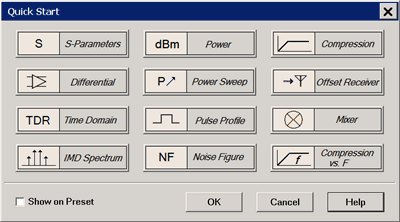
To show the following dialog, click Utility, then Quick Start.
You can optionally see the following dialog when the analyzer is Preset.
Click a button to quickly setup the measurement type.
The buttons appear ONLY if that option is installed on the analyzer.
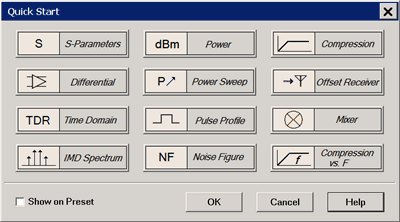
Click the image to learn more about each measurement.
Clear Show on Preset to no longer see this dialog when Preset.
To see the dialog again, press Preset, then [Quick Start].
|
S-Parameters Required: |
Creates S11 and S21 measurements in a single channel and window.
Enter: Learn more about S-parameter measurements. |
|
Differential Option Required: |
Creates Sdd11 and Sdd21 measurements in a single channel and window.
Enter Start/Stop frequency, Power Level, and IF Bandwidth. Learn more about Differential (Balanced) measurements. |
|
Time Domain Option Required: |
Creates an S11 measurements and enables Time Domain.
Enter Start/Stop Time Learn more about Time Domain measurements. |
|
IMD Option Required: |
Creates an IM Spectrum measurement.
Enter Tone Center, DeltaF, Tone Power, and Res. BW Learn more about IMSpectrum measurements. |
|
Power Option Required: |
Creates R1 and B receiver measurements in a single channel and window. This allows you to view the DUT input power (R1) and output (B) power.
Enter Start/Stop frequency, Power Level, and IF Bandwidth. Learn more about Unratioed Receiver measurements. |
|
Power Sweep Option Required: |
Creates a power sweep while viewing R1, B, and S21 measurements in a single channel and window. This allows you to view the DUT input power (R1), output power (B), and DUT gain (S21).
Enter Start/Stop power, CW Frequency, and IF Bandwidth. Learn more about Power Sweep measurements. |
|
Pulse Profile Option Required: |
Creates a pulsed stimulus at 1 GHz while viewing R1, and B receivers in a single channel and window. This allows you to view the pulse stimulus at the DUT input and output.
Enter CW Frequency, Power Level, Stop Time, Pulse Width and Period. Learn more about Integrated Pulse Measurements. |
|
Noise Figure Option Required: |
Creates a standard NF measurement.
Enter Start/Stop frequency, Power Level, and Noise Bandwidth. Learn more about Noise Figure measurements. |
|
Compression Option Required: |
Creates a power sweep while viewing S21 (gain) with Compression Markers.
Enter Start/Stop power, CW Frequency, and IF Bandwidth. Learn more about Gain Compression Markers. |
|
Offset Receiver Option Required: |
Creates Frequency Offset Measurement while viewing R1 and B receivers in a single channel and window.
Enter Source Start/Stop frequency and Power Level. Enter Receiver Start/Stop frequency and IF Bandwidth. Learn more about FOM. |
|
Mixer Option Required: |
Creates a Insertion Loss (SC21) measurement.
Enter Input, LO, and Output Frequencies and configuration. Learn more about SMC Measurements |
|
Compression vs Frequency Option Required: |
Creates an CompOut21 (Gain Compression) measurement.
Enter Start/Stop frequency, and Start/Stop Power Level. Learn more about Gain Compression App |