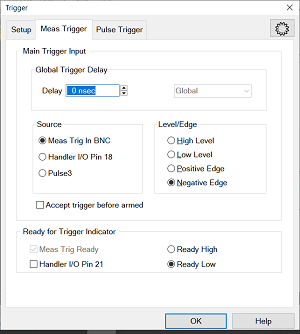
Meas Trig RDY and Meas Trig IN
The MEAS TRIG connectors are located on the rear-panel.
These signals can be used when the analyzer is communicating with a slow mechanical device. A material handler is very mechanical and takes a relatively long time to load and discharge parts. Here is how these signals work together to communicate:
The analyzer sends a 'Ready' signal when it is ready to make a measurement.
The external device sends a trigger signal to the analyzer when it is ready for a measurement.
Additional signals are available on the Handler I/O to indicate that the measurement sweep has ended, and that the handler can setup for the next measurement.
See how to access the Trigger Dialog
Dialog Settings
To cause the SSA to respond to Meas Trig IN or Handler I/O signals, select External on the Trigger Setup tab, Source setting.
Note: You must select External when you use any external triggers.
Also on the Trigger Setup tab, Scope setting, choose whether one external trigger signal will apply to ALL channels (Global) or one trigger signal per Channel. The following settings apply accordingly.
Main Trigger Input
Global / Channel Trigger Delay After an external trigger is received, the start of the sweep is held off for this specified amount of time plus any inherent latency.
When Trigger Scope = Channel, the delay value is applied to the specified channel.
When Trigger Scope = Global, the same delay value is applied to ALL channels.
Source The analyzer accepts Trigger IN signals through the following connectors:
Meas Trig IN BNC on the rear panel
Pulse3: Trigger signals are routed internally without the need of a cable connection between the pulse 3 output and the external trigger input.
Level / Edge
High Level The analyzer is triggered when it is armed (ready for trigger) and the TTL signal at the select input is HIGH.
Low Level The analyzer is triggered when it is armed (ready for trigger) and the TTL signal at the select input is LOW.
Positive Edge After the analyzer arms, it will trigger on the next positive edge. If Accept Trigger Before Armed is set, the analyzer will trigger as soon as it arms if a positive edge was received since the last data was taken.
Negative Edge After the analyzer arms, it will trigger on the next negative edge. If Accept Trigger Before Armed is set, the analyzer will trigger as soon as it arms if a negative edge was received since the last data was taken.
Accept Trigger Before Armed When checked, as the analyzer becomes armed (ready to be triggered), the analyzer will immediately trigger if any triggers were received since the last taking of data. The analyzer remembers only one trigger signal. All others are ignored.
When this checkbox is cleared, any trigger signal received before analyzer is armed is ignored.
This feature is only available when positive or negative EDGE triggering is selected.
Configure this setting remotely using CONTrol:SIGNal (SCPI) .
Ready for Trigger Indicator (Trigger Ready)
On the analyzer, when External is selected on the Trigger Setup tab, then both Meas Trig IN and Meas Trig Ready are enabled.
Note: The Ready for trigger is available only when the trigger source is set at External.
Choose a connector to send the analyzer Ready OUT signal:
Choose Polarity of the 'Ready OUT' signal.
Ready High - TTL High indicates the analyzer is ready for trigger.
Ready Low - TTL Low indicates the analyzer is ready for trigger (default setting).
