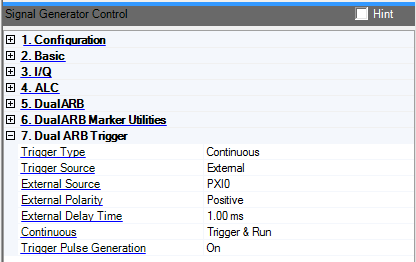
This topic applies only for connectivity to the M9381A PXIe VSG.
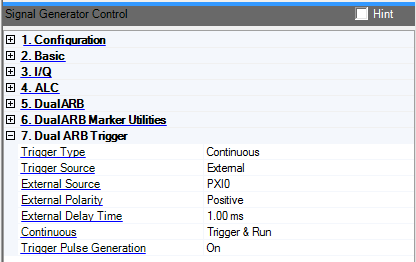
Choice: Continuous | Single
Default: Continuous
Double-click or use the drop-down menu to select the triggering mode.
– selects the continuous triggering mode, which enables the signal generator to repeat the modulating signal indefinitely until you turn off the modulation format, change triggers, or select another waveform.
– sets up a waveform to play once after receiving a trigger.
Choice: External | Bus
Default: External
Double-click or use the drop-down menu to select the triggering method.
– causes a waveform to trigger from an externally supplied trigger signal.
– enables a command sent through the GPIB, LAN, or AUXILIARY IO (RS-232) input connector to trigger a waveform.
Choice: TRIG1 | PXI0 | PXI1 | PXI2 | PXI3 | PXI4 | PXI5 | PXI6 | PXI7
Default: PXI0
Double-click or use the drop-down menu to select the front-panel input for the external trigger signal. must be selected as the trigger source.
– selects the Trig 1 front-panel SMA connector as the external trigger input for the M9381A PXIe VSG
– selects the backplane bus signal for the M9381A PXIe VSG
Choice: Positive | Negative
Default: Negative
Sets the polarity of the external trigger. This parameter is active only if you select as the trigger source.
– the signal generator triggers an event when it receives a negative change in the signal at the PAT TRIG IN or AUX I/O rear panel connector.
– the signal generator triggers an event when it receives a positive change in the signal at the PAT TRIG IN or AUX I/O rear panel connector.
Range: 0 ns to 10 s, in 5 ns steps
Default: 1 ms
Sets the amount of time to delay the signal generator's response to an external trigger, in 8 ns or 10 ns steps. The delay is a path (time) delay between the time the signal generator receives the trigger and when it responds to the trigger.
Choice: Free Run | Trigger & Run
Default: Free Run
Double-click or use the drop-down menu to select the continuous mode and one of the following trigger responses.
– immediately triggers when you turn the format on.
– waits for and starts on the first trigger; ignores subsequent triggers.
Choice: On | Off
Default: On
Double-click or use the drop-down menu to select a trigger pulse generation state. This enables a trigger pulse generation after waveform downloading finished. To use this, you must select Trigger Source to EXT and Continuous to Trigger & Run.
7. Dual ARB Trigger