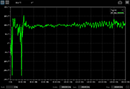:LTESt:MEASure:SIMage:GONLy
Deprecated command. For FlexDCA revision A.03.00 and above. Use :LTESt:MEASure:SIMage:WINDow instead.
Command Syntax
:LTESt:MEASure:SIMage:GONLy {ON | OFF | 1 | 0}
Query Syntax
:LTESt:MEASure:SIMage:GONLy?
Query Response
{1 | 0}
Description
Selects to save only the waveform and graticule in screen captures when reporting a screen capture for an acquisition limit test. The menu bar, toolbars, tables, and status bar are not included in the image file. In Jitter Mode, the Waveform panel is saved as shown in the following picture. Jitter result graphs are not included. Any dialogs open and positioned over the viewing area are not saved in the file. When printing a hard copy of the waveform, combined this command with the :LTESt:MEASure:SIMage:INVert command (graticule only) to save ink or toner. Use the :LTESt:MEASure:SIMage:STATe command to enable and disable screen-capture reporting.