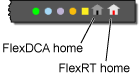FlexDCA Programmer's Guide
For sampling oscilloscope products
![]() Use the SCPI commands documented in this help system to control the FlexDCA application. FlexDCA is the N1000A, DCA-M, and N1010A's graphical user interface. N1010A FlexDCA is a PC application that can control a remote N1000A, DCA-M, or be used offline. Programs can control any of these FlexDCA applications with little or no modification: N1010A FlexDCA on PC or N1000A (FlexDCA GUI). In addition, your programs can directly control N1010A FlexDCA on a pc that is connected to and controls FlexDCA on the DCA-X.
Use the SCPI commands documented in this help system to control the FlexDCA application. FlexDCA is the N1000A, DCA-M, and N1010A's graphical user interface. N1010A FlexDCA is a PC application that can control a remote N1000A, DCA-M, or be used offline. Programs can control any of these FlexDCA applications with little or no modification: N1010A FlexDCA on PC or N1000A (FlexDCA GUI). In addition, your programs can directly control N1010A FlexDCA on a pc that is connected to and controls FlexDCA on the DCA-X.
if you_want_success: Fact_1_Learn_SCPI_basics Fact_2_View_Setup_Examples Fact_3_How_to_Start_a_Program Fact_4_How_to_perform_a_measurement Fact_5_Learn_common_child_commands Fact_6_Learn_Path_Substitution_Strings Fact_7_Learn_Binary_Data_&_Endianness Fact_8_Learn_Waveform_Windows else: start_coding!
Additional Information
FlexDCA's programming syntax conforms to the IEEE 488.2 Standard Digital Interface for Programmable Instrumentation and to the Standard Commands for Programmable Instruments (SCPI). For more detailed information regarding the GPIB, the IEEE 488.2 standard, or the SCPI standard, refer to the following books:
- International Institute of Electrical and Electronics Engineers. IEEE Standard 488.1-1987, IEEE Standard Digital Interface for Programmable Instrumentation. New York, NY, 1987.
- International Institute of Electrical and Electronics Engineers. IEEE Standard 488.2-1987, IEEE Standard Codes, Formats, Protocols and Common commands For Use with ANSI/IEEE Std 488.1-1987. New York, NY, 1987.
When FlexDCA is being remotely controlled, the application displays "Under Local Control" as shown in the following picture. To return the application from being remotely controlled to front-panel control, either click the displayed Local, shown in this picture, or send the :SYSTem:GTLocal command. After this is done, sending any SCPI command returns FlexDCA to remote mode.

Notes on N1000A Common Commands
Visa Interface. You will almost always be controlling an N1000A that is in Standard configuration which is its normal configuration. In this case, send the FlexDCA commands to the N1000A's FlexDCA application using the HiSLIP, Sockets, or VXI-11 Visa interface.