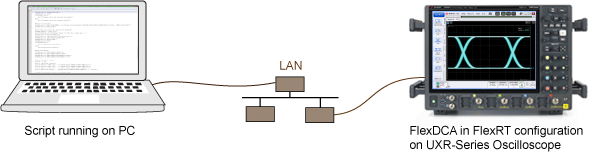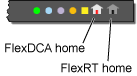This is the home page for programming FlexDCA running in FlexRT. To learn general information about FlexRT including front-panel control, refer to the FlexDCA User's Guide help. The remote SCPI commands used to control FlexRT mode include many standard FlexDCA command plus some commands unique to FlexRT. There are no example programs for FlexRT at this time.

All FlexDCA and FlexRT commands are documented in this help. However, sending a non-FlexRT compatible command to FlexDCA while using FlexRT will result in a SCPI error. Each command's topic legend indicates if the command is compatible with FlexDCA, FlexRT, or both FlexDCA and FlexRT.
When FlexDCA is running in FlexRT, the Interactive SCPI Command Tree only shows FlexDCA's SCPI commands that are compatible with FlexRT.
What SCPI commands should I use to...
| Task | Commands |
|---|---|
| Connect UXR-series oscilloscope | :RTSCope subsystem |
| Interpolation/Parameters | |
| Waveform (all channels) | :TIMebase subsystem
|
| Channel (single channel override) | :CHANnel subsystem |
| Software Clock Recovery | |
| All channels | :TIMebase subsystem
|
| Single channel override | :CHANnel subsystem
|
| Horizontal Scaling/Position (Infiniium Scope Setup dialog) |
:TRIGger:SRATe (symbol rate):TIMebase:UNITs (units):TIMebase:SCALe (horizontal scale):TIMebase:REFerence (timebase reference position):TIMebase:POSition (horizontal value at reference position)
|
Connecting to Remote Infiniium Scope
The following picture shows a typical setup for remotely controlling FlexRT. However, you can run your program directly on the UXR scope. Use the :RTSCope:CONNect command to connect FlexDCA to the UXR-series oscilloscope.