Fact 2. Setup Examples
This topic shows the configurations that can be used for controlling FlexDCA.
The N1000A rear-panel includes LAN and GPIB connectors for remote control. Rear-panel Type A USB connectors can be used for connecting to and controlling a DCA-M module. Your script can send SCPI commands to the DCA-M module when the script is running on the N1000A . You cannot send SCPI commands from a PC through the N1000A to a DCA-M. The programming commands are fully documented in this help system. Use the SCPI Server Setup dialog to configure the instrument to receive remote programming commands.
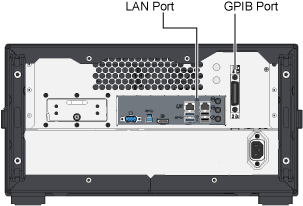
Configuration 1. FlexDCA on PC Controlling FlexDCA on N1000A
In this configuration, your script is sending commands to FlexDCA on the PC which, in turn, is linked to FlexDCA on a N1000A oscilloscope. This is know as a Flex-on-Flex connection where the N1000A is installed as an extended module to FlexDCA on the PC.
Notice in this picture that the DCA-M that is connected to the N1000A is unavailable to your script on the PC and cannot be used. However, N1000A modules will be available to your script.
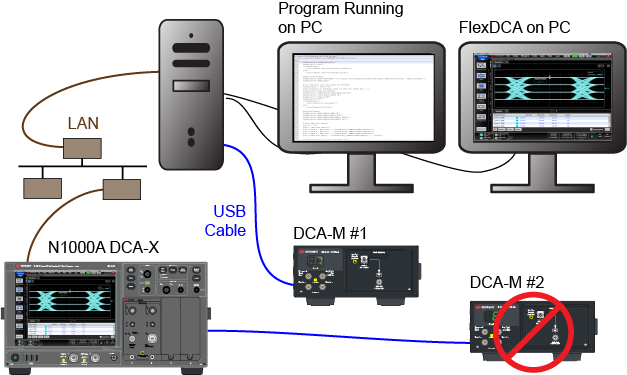
Configuration 2. FlexDCA Offline
In this configuration, your script is sending commands to FlexDCA on the PC. Use this configuration when hardware is not available. FlexDCA Offline can perform measurements on imported waveforms or waveforms created by simulated optical or electrical receiver modules. This configuration is also a good choice in cases when hardware is not available yet you want to start developing your program.
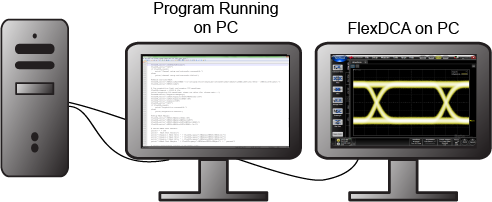
Configuration 3. Script on PC Controlling an N1000A
In this configuration, your script is running on your PC while sending commands to a remote DCA-X oscilloscope over LAN.
Notice in this picture that the DCA-M that is connected to the PC is unavailable to your script on the PC and cannot be used since FlexDCA is not installed on the PC. However, since you are sending SCPI command to FlexDCA on the N1000A, both N1000A modules and DCA-M modules will be available to your script.
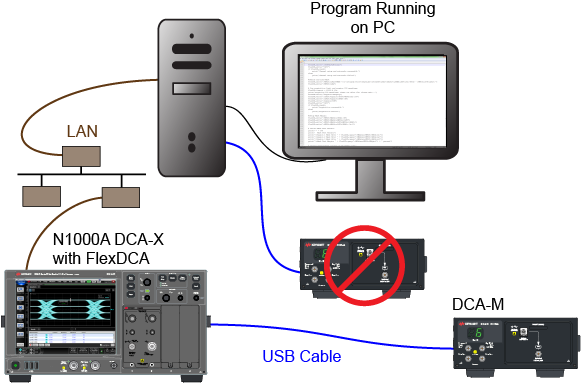
Configuration 4. Script on N1000A
In this configuration, your script is running on the N1000A. In this situation, there is no Flex-on-Flex connection so both the N1000A plug-in modules and DCA-M extended modules can be controlled by your script.
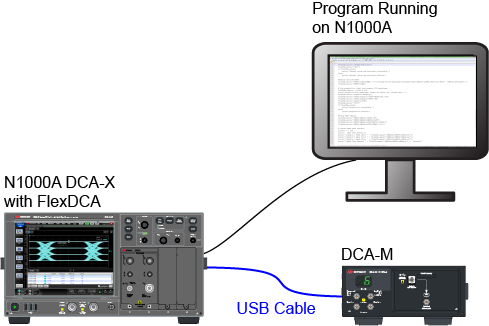
To determine FlexDCA's current configuration
The following table lists the queries that you can send to learn about the current configuration of FlexDCA. The queries have command forms that you can use to change the configuration gracefully without using a default setup.
| Query | Configurations | Description | |||||
|---|---|---|---|---|---|---|---|
| Queries sent to N1010A on PC | Queries sent to N1000A | temp | |||||
| Offline | Offline with DCA assigned1 |
Flex-on-Flex | N1000A | N1000A with Flex-on-Flex2 |
FlexEye | ||
*IDN?
|
N1010A
|
N1010A
|
N1000A
|
N1000A
|
N1000A
|
|
These responses are substrings of the returned identificaton string. For example,Keysight Technologies,N1010A,2UA5383S5F,P.05.60.254 |
:SYStem:HAL?
|
DSCP
|
DSCP
|
DSCP
|
DCAN1000A
|
DCAN1000A
|
FEYE
|
Indicates state of FlexDCA's Hardware Abstraction Layer (HAL). |
:RDCA:CONNect:STATe?
|
NCON
|
NCON
|
CONN
|
NCON
|
NCON
|
|
State of connection between N1010A and an DCA-X. |
:EMODules:SLOT1:SELection?
|
EMPT3
|
DCA
|
DCA
|
DCA
|
DCA
|
|
Indicates, in this case DCA-X, that the DCA is assigned to slot 1. With N1010A used offline, DCA can be assigned to slot 1 but not connected. In this case, use the :EMODules:SLOT1:SELection EMPTy command to free up slots 1 through 4 for DCA-M series modules or simulated modules. |
:EMODules:SLOT1:STATe?
|
NCON
|
NCON
|
CONN
|
CONN
|
NCON
|
|
Indicates communication connection has been established with an extended module. |
| Footnotes: | |||||||
| 1. Program is connected to N1010A FlexDCA that has an DCA-X assigned to slots 1 through 4 but not connected. | |||||||
| 2. Program is connected to an DCA-X that has a Flex-on-Flex connection from an N1010A. | |||||||
| 3. Returned values can also be DEM, DOM, OEM, or QEM for simulated module or DCAM for DCA-M M-series module. | |||||||