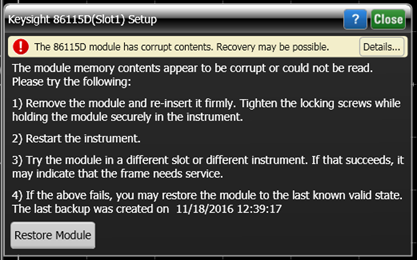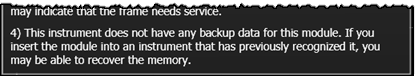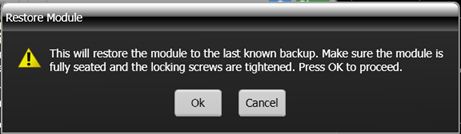Module Memory Recovery
Modules in the 86100D mainframe can suffer module memory corruption due to connection issues that disrupt module communications. Prior to FlexDCA version A.05.60, once the module memory became corrupted the module had to be sent to a Keysight service center to have the module re-initialized and calibrated. Starting with the release of FlexDCA version A.05.60 for the 86100D, the user can now recover the last verified version of module memory and restore the module under the following conditions:
- The module must have been previously recognized in a mainframe with FlexDCA A.02.00 or greater. FlexDCA A.02.00 automatically performs a module memory backup that is stored on that mainframe's hard drive and may be used to attempt to recover the module to working condition without sending the module to Keysight for repair.
- To restore the module memory backup to the module, the mainframe's FlexDCA firmware must be upgraded to A.05.60 or greater.
Download the latest 86100D firmware version, go to Keysight's website (http://www.keysight.com/find/86100D_firmware)
To avoid corrupting module memory
- Always insert the module firmly in the mainframe and hold the module in place while tightening the front-panel thumb screws.
- Never insert or remove any modules from the mainframe during a module vertical calibration process. Inserting or removing a module while another module is calibrating could disrupt the communication process.
- Confirm that the problem is with the module and not a mainframe related failure by inserting the module in a different slot or a different mainframe.
- Install the module in at least one 86100D mainframe to automatically create a module memory backup on that mainframe. In the future, it may be able to recover the module memory by using that mainframe and following the procedure outlined below.
To recover module memory
- Insert the module into the 86100D mainframe running FlexDCA. If the module's memory is corrupt but the model number and serial number can still be read from the EEPROM, the following message is displayed.
- Click on the status button at the bottom of the display as shown in the above picture. This opens the Setup dialog. Check for the presence of the Restore Module button.
- If the Restore Module button is missing, the last paragraph in the dialog will read as shown in the following picture. This indicates that the module has not previously been recognized on this mainframe and there is no backup data available. Try inserting the module into a different 86100D mainframe in which this particular module has been inserted into in the past. If there is no mainframe available that has this module's backup data, return the module to Keysight service center for restoration of the module's EEPROM.
- If the Restore Module button is displayed in the dialog, the module has been used before in this mainframe and backup data is available.
- Click the Restore Module button. When the Restore Module dialog is displayed, click Ok to restore the module's EEPROM. After a few seconds the module should be recovered.

The mainframe must have been running FlexDCA A.02.00 or greater when the module was last installed and the mainframe's firmware must be upgraded to A.05.60 or greater before you can restore the memory.