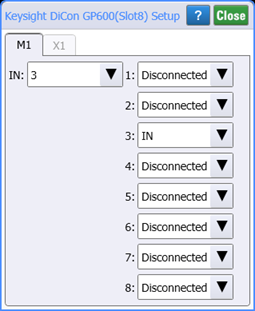DiCon GP600 Switch Setup
Use this Setup dialog to configure the paths within the connected DiCon GP600 optical switch. To open this dialog, click Setup > Modules > DiCon GP600 (Slot N) Switching Matrix. Or, click the Switch tile located along the bottom of FlexDCA.
The information is this topic applies to situations where you want to control an optical switch from FlexDCA for troubleshooting purposes. When using the FlexOTO application, always use FlexOTO to setup the optical switch paths.
The dialog's tabs shows the switch modules present in the GP600 frame. Your installed modules may be different. Notice that the tabs are labeled with the strings IDs used to identify the switch. You can select multiple ports.
![]()
Click on Tab X1" in this picture to see another view.