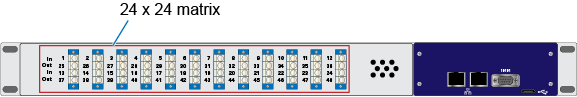Polatis Series 6000 Switch Setup
Instruments:
Switch
Flex Apps:
FlexDCA
Package License:
L-RND
Use this Setup dialog to configure the paths within the connected Polatis 6000 Ultra optical switch. To open this dialog, click Setup > Modules > Polatis 6000 (Slot N) Switching Matrix. Or, click the Switch tile located along the bottom of FlexDCA.
The information is this topic applies to situations where you want to control an optical switch from FlexDCA for troubleshooting purposes. When using the FlexOTO application, always use FlexOTO to setup the optical switch paths.