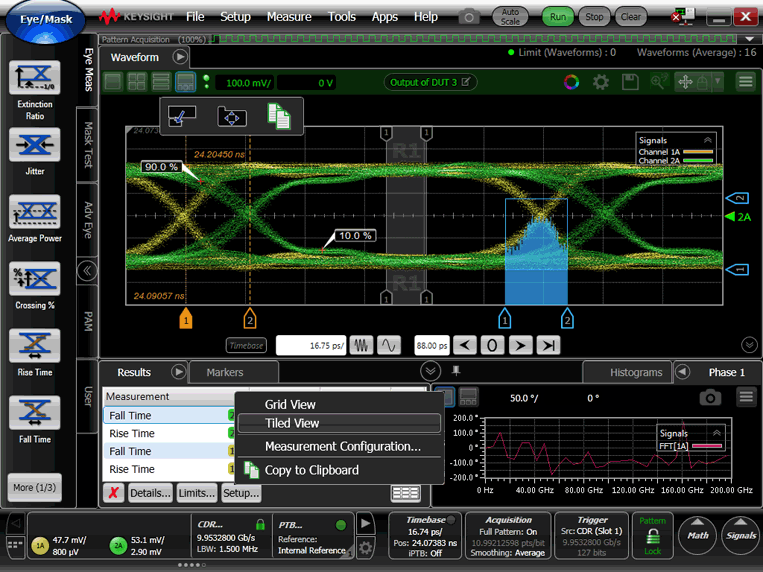10. Exploring FlexDCA's Display
Click on this picture!
This is a composite picture showing FlexDCA's features. Many of the items shown can not be displayed at the same time. For example, measurement regions are only available in Oscilloscope mode and are not available in Eye/Mask mode.