Align Operator

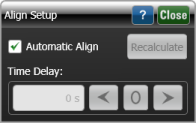 The Align math operator lines up two single-values waveforms or eye diagrams. Time delay is applied to the top operand to move it reference to the bottom operand. To align the two waveforms, click on the operator icon which opens the dialog shown in this figure. If the Automatic Align does not meet your needs, clear the check box and manually enter the time delay.
The Align math operator lines up two single-values waveforms or eye diagrams. Time delay is applied to the top operand to move it reference to the bottom operand. To align the two waveforms, click on the operator icon which opens the dialog shown in this figure. If the Automatic Align does not meet your needs, clear the check box and manually enter the time delay.
The Align operator is not available in Jitter or TDR/TDT modes.
Input Waveforms Before Align
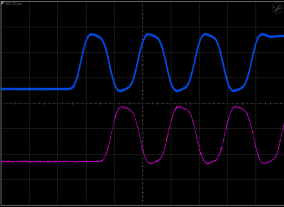
Waveforms After Align
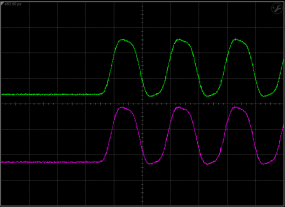
The operator's Display Setup configures the manner in which the resulting waveform is displayed including both vertical and horizontal scaling. Track selection to allows the output waveform to track changes to the scaling of the input waveform. Track is the default setting. In addition, you can turn the waveform's display off or on and select the color of the trace.
Use the Name button to give the displayed waveform a custom identifying name which is show in the Signals area on the display graticule and in the Signals palette. Custom names are very helpful for screen captures or when multiple waveforms are displayed.
The Graph Window is available when multiple waveform content windows are used.
Use the Signal Type's Track selection to allows the waveform type (NRZ or PAM4) to track the input waveform's type. Track is the default setting. If input waveform's type cannot be automatically determined, select Manual to specify the waveform type.