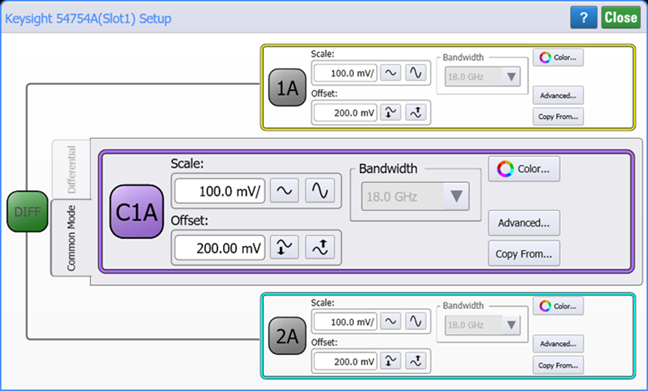TDR Setup (basic)
This version of the TDR Setup dialog is not recommended, but is provided for those users who desire a more traditional TDR setup experience. Four most users, you'll want to use the TDR DUT Based Setup dialog.
- You can configure both differential and common mode traces to provide mixed stimulus S-parameters.
- Time-domain parameters are not available.
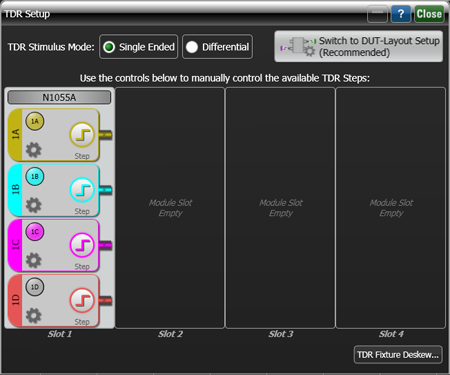
As shown in above screen capture, the TDR Setup dialog includes drawings that represent each TDR head. The following table describes the controls that you can click on to configure the TDR step.
| Click | To Configure |
|---|---|
|
|
On a channel symbol to configure the Channel Step |
|
|
For a TDR module, turns the TDR step on and off. |
|
|
For a receiver module or channel, turns the channel on and off. |
To configure the TDR reflection waveform, use the Channel Setup dialog for the TDR module. If the TDR Basic Setup dialog's TDR Stimulus Mode setting is set to Differential, the Channel dialog will include vertical tabs from which you can configure either a Differential or Common Mode waveform. This is shown in the following screen capture.