Select Calibration Set
This Select Calibration Set dialog is opened by clicking the TDR Setup's Browse button in the Calibration field.
Use the Select Calibration Set dialog to import a TDR calibration into the TDR Setup dialog. TDR Calibration files are saved as part of the calibration that is performed using the TDR Calibration Setup dialog.
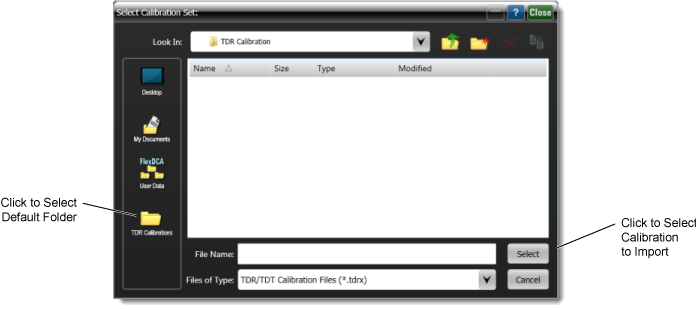
Always recall a calibration file with the same instrument setup as when the calibration file was saved. This includes the temperature of the instrument. Although the stimulus and destination settings are saved in the file, these settings are not restored when the saved calibration data file is opened. (The stimulus and destination settings in the file enable the instrument to detect changed conditions that would invalidate the calibration). If you want to restore stimulus and destination settings, save and recall an instrument setup file along with your calibration data file.
The calibration file stores specific instrument settings include the following:
- position of the reference plane
- horizontal (time base) scale settings
- delay associated with the calibration data
- averages used to construct the calibration filter
- number of measurement points per waveform
- stimulus and destination
Remember to always copy important calibration files to an external memory device. If your original files are damaged or lost, you can restore the files from the backup.