<Dependent> Element
Use the optional <Dependent> element to select a compatible FlexDCA scalar measurement that automatically run before the script performs its measurement. If the dependent measurement cannot be run by FlexDCA, an error is reported and the User Measurement stops. Up to four <Dependent> elements and therefore four dependent measurements can be selected for any single user measurement. The resulting dependent measurement data is passed from FlexDCA to:
- MATLAB script as a MeasData container.
- Python script as a MeasData list of measurement dictionaries.
Before running your measurement, if you have already manually started a dependent measurement or have started any other measurements, FlexDCA includes these measurements in the variables dictionary that is passed to your script.
A dependent measurement that FlexDCA automatically starts, will not be listed in FlexDCA's Results table.
If FlexDCA reports that a measurement is not a valid dependent measurement, start the measurement manually before you run the script.
The dependent measurement data is organized in the same order that the measurements are listed in the XML file.
A separate <Dependent> statement is required for each measurement. Dependent measurements are not shown in FlexDCA's Results panel, unless the measurement is already listed. You do not need to manually turn on the selected measurement. Not all FlexDCA measurements can be selected as a dependent as listed in the tables in this topic. The dependent measurements are shown on the associated tab in the User Measurement Setup dialog.
|
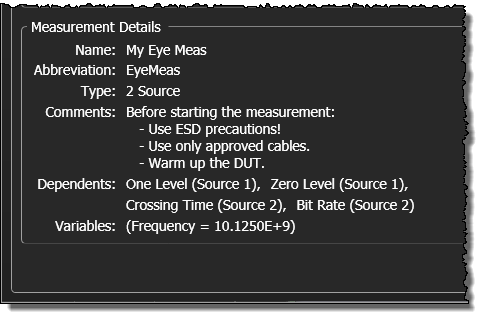
|
For each dependent measurement that you define, a dictionary of key:value pairs named MeasData is made available to MATLAB scripts and passed to Python scripts via the algorithm function's variables argument. For example, if two dependent measurements Amplitude and Peak-Peak are defined, the following key:value pairs could be available:
'MeasData':[
{'Name': 'Amplitude', 'Status': 'Correct', 'Source1': 'Channel 1A', 'Result': 0.496241, 'Units':'Volt'},
{'Name': 'Peak-Peak', 'Status': 'Correct', 'Source2': 'Channel 1B', 'Result': 0.514348, 'Units':'Volt'},
....]
The maximum number of dependent measurements allowed is four.
If you have specified any dependent FlexDCA measurements, you do not need to run these measurements before starting your user measurement. Dependent FlexDCA measurements are automatically run.
Parent Elements
Child Elements
- <SourceIndex> (If missing, default source 1 waveform used.)
Attributes
- Name
- Identifies a compatible FlexDCA measurement. The following tables list the supported measurements in each FlexDCA mode (Eye, Scope, or TDR) and correct name strings to use in the
<Dependent>element. For example, for a Peak-Peak Amplitude measurement you would enter:
<Dependent>Peak-Peak</Dependent>
Measurements that are not listed in the following table cannot be selected as a dependent measurement. You must start the measurement with the results showing in the FlexDCA's Results panel before you run your User Measurement.
| Time Toolbar Measurements | Amplitude Toolbar Measurements | PAM Toolbar Measurements | |||
|---|---|---|---|---|---|
| On Toolbar | Name in XML | On Toolbar | Name in XML | On Toolbar | Name in XML |
| Rise Time | Rise Time | Overshoot | Overshoot | — | — |
| Fall Time | Fall Time | OMA | OMA | — | — |
| Period | Period | Amplitude | Amplitude | — | — |
| Frequency | Frequency | Peak-Peak Amplitude | Peak-Peak | — | — |
| + Pulse Width | + Pulse | Waveform Top | Top | — | — |
| - Pulse Width | - Pulse | Waveform Base | Base | — | — |
| Duty Cycle | Duty Cycle | Maximum | Maximum | — | — |
| Time at Max | Time at Max | Minimum | Minimum | — | — |
| Time at Min | Time at Min | Preshoot | Preshoot | — | — |
| — | — | Amplitude at Upper | Ampl at Upper | — | — |
| — | — | Amplitude at Middle | Ampl at Middle | — | — |
| — | — | Amplitude at Lower | Ampl at Lower | — | — |
| Time Toolbar Measurements | Amplitude Toolbar Measurements | PAM Toolbar Measurements | |||
|---|---|---|---|---|---|
| On Toolbar | Name in XML | On Toolbar | Name in XML | On Toolbar | Name in XML |
| Rise Time | Rise Time | OMA | OMA | — | — |
| Fall Time | Fall Time | — | — | — | — |
| One Level | One Level | — | — | — | — |
| Zero Level | Zero Level | — | — | — | — |
| Crossing % | Crossing % | — | — | — | — |
| Signal to Noise Ratio | SNR | — | — | — | — |
| Bit Rate | Bit Rate | — | — | — | — |
| Eye Amplitude | Eye Ampl | — | — | — | — |
| Crossing Time | Crossing Time | — | — | — | — |
| Database Peak Hits | Database Peak Hits | — | — | — | — |
| Time Toolbar Measurements | Amplitude Toolbar Measurements | ||
|---|---|---|---|
| On Toolbar | Name in XML | On Toolbar | Name in XML |
| Rise Time | Rise Time | Maximum | Maximum |
| Fall Time | Fall Time | Minimum | Minimum |
| Time at Max | Time at Max | — | — |
| Time at Min | Time at Min | — | — |
Example
- <Measurement>
- …
- <Dependent Name = "+ Pulse"> <!-- Oscilloscope mode's + pulse width measurement. -->
- <SourceIndex>1</SourceIndex> <!-- Measure source waveform 1. -->
- </Dependent>
- <Dependent Name = "− Pulse"> <!-- Oscilloscope mode's − pulse width measurement. -->
- <SourceIndex>2</SourceIndex> <!-- Measure source waveform 2. -->
- </Dependent>
- <!-- As <SourceIndex> is missing, default source waveform 1 is selected. -->
- <Dependent Name = "Top"> <!-- Oscilloscope mode's waveform top measurement. -->
- </Dependent>
- …
- </Measurement>