<Name> Element
Meas. mode:
Scope
Eye
TDR
Package License:
L-RND
L-SNT
Use this optional element to specify a measurement name that:
- Appears on the measurement button that is placed on FlexDCA's User tab.
- appears on the associated tab in the User Measurement Setup dialog.
- Is returned by these SCPI remote queries:
:MEASure:EYE:USER:NAME?:MEASure:OSCilloscope:USER:NAME?:MEASure:TDR:USER:NAME?
Due to limited space on the measurement button, the name string is limited in length to 15 characters. Use the <Abbreviation> element to enter a shortened measurement name that appears on FlexDCA's measurement Results panel. Use the optional <Icon> element to place a custom picture on the button. If this element is missing from the XML file, the default name is the first 15 characters of the script file's name.
|
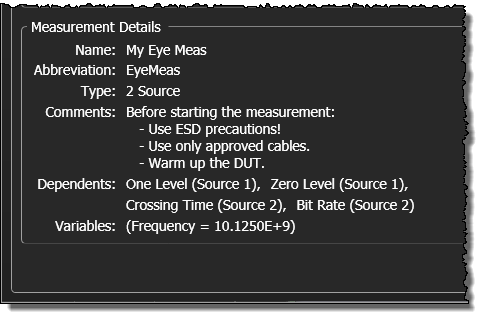
|
Parent Elements
<Measurement>
Child Elements
None
Attributes
None
Example
- <Measurement>
- …
- <Name>My Eye MEas</Name>
- <Abbreviation>MyEye</Abbreviation>
- <Icon>EyeMeasBtn.png</Icon>
- …
- …
- </Measurement>